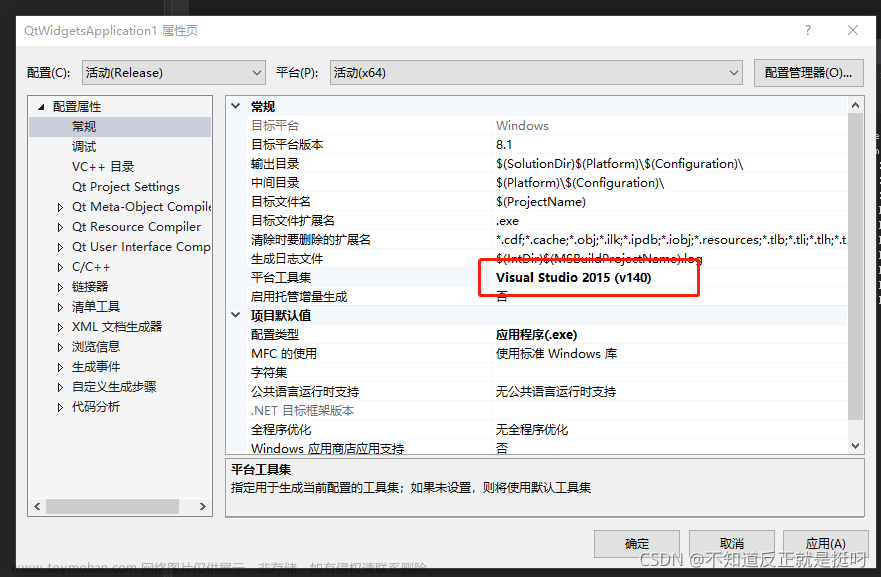问题现象:在jenkins的使用过程中,创建好项目后,执行构建的后,任务失败,查询控制台输出打印如下:

错误提示为:ERROR: Couldn't find any revision to build. Verify the repository and branch configuration for this job.
问题原因:Jenkins调用git时用了默认的*/master,而gitlab默认使用的是main,打开工贸处配置文件查询如下:

解决办法:将master修改成main即可,验证结果如下:

文章来源地址https://www.toymoban.com/news/detail-504235.html文章来源:https://www.toymoban.com/news/detail-504235.html
到了这里,关于Jenkins构建失败提示ERROR: Couldn‘t find any revision to build. Verify the repository and branch ...的文章就介绍完了。如果您还想了解更多内容,请在右上角搜索TOY模板网以前的文章或继续浏览下面的相关文章,希望大家以后多多支持TOY模板网!