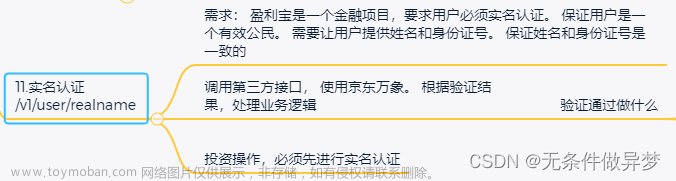【实名认证接口】身份证实名认证接口 /姓名和号码二要素一致性查询-【公安授权/实时更新】【最新版】-云市场-阿里云点击上面进入阿里实名认证api

来到这个界面之后,(测试的话直接领取免费的),购买完成会拿到AppKey和AppCode(实名认证这里没有用到AppKey)。
回到上面购买页面,往下拉会看到测试代码

也就是这个代码文章来源:https://www.toymoban.com/news/detail-504239.html
package com.sxskz;
import lombok.extern.slf4j.Slf4j;
import org.apache.http.HttpResponse;
import org.apache.http.util.EntityUtils;
import java.util.HashMap;
import java.util.Map;
@Slf4j
public class Shiming {
public static void main(String[] args) {
String host = "http://checkone.market.alicloudapi.com";
String path = "/chinadatapay/1882";
String method = "POST";
String appcode = "你的appcode";
Map<String, String> headers = new HashMap<String, String>();
//最后在header中的格式(中间是英文空格)为Authorization:APPCODE 83359fd73fe94948385f570e3c139105
headers.put("Authorization", "APPCODE " + appcode);
//根据API的要求,定义相对应的Content-Type
headers.put("Content-Type", "application/x-www-form-urlencoded; charset=UTF-8");
Map<String, String> querys = new HashMap<String, String>();
Map<String, String> bodys = new HashMap<String, String>();
bodys.put("idcard", "身份证码");
bodys.put("name", "姓名");
try {
/**
* 重要提示如下:
* HttpUtils请从
* https://github.com/aliyun/api-gateway-demo-sign-java/blob/master/src/main/java/com/aliyun/api/gateway/demo/util/HttpUtils.java
* 下载
*
* 相应的依赖请参照
* https://github.com/aliyun/api-gateway-demo-sign-java/blob/master/pom.xml
*/
HttpResponse response = HttpUtils.doPost(host, path, method, headers, querys, bodys);
// System.out.println("======"+response.getEntity().toString());
// System.out.println(response.toString());
log.info(EntityUtils.toString(response.getEntity())+"333333333333");
//获取response的body
//System.out.println(EntityUtils.toString(response.getEntity()));
} catch (Exception e) {
e.printStackTrace();
}
}
}
这里还缺少一个工具类HttpUtils这里直接给代码文章来源地址https://www.toymoban.com/news/detail-504239.html
到了这里,关于阿里实名认证Java版(详细教程)的文章就介绍完了。如果您还想了解更多内容,请在右上角搜索TOY模板网以前的文章或继续浏览下面的相关文章,希望大家以后多多支持TOY模板网!