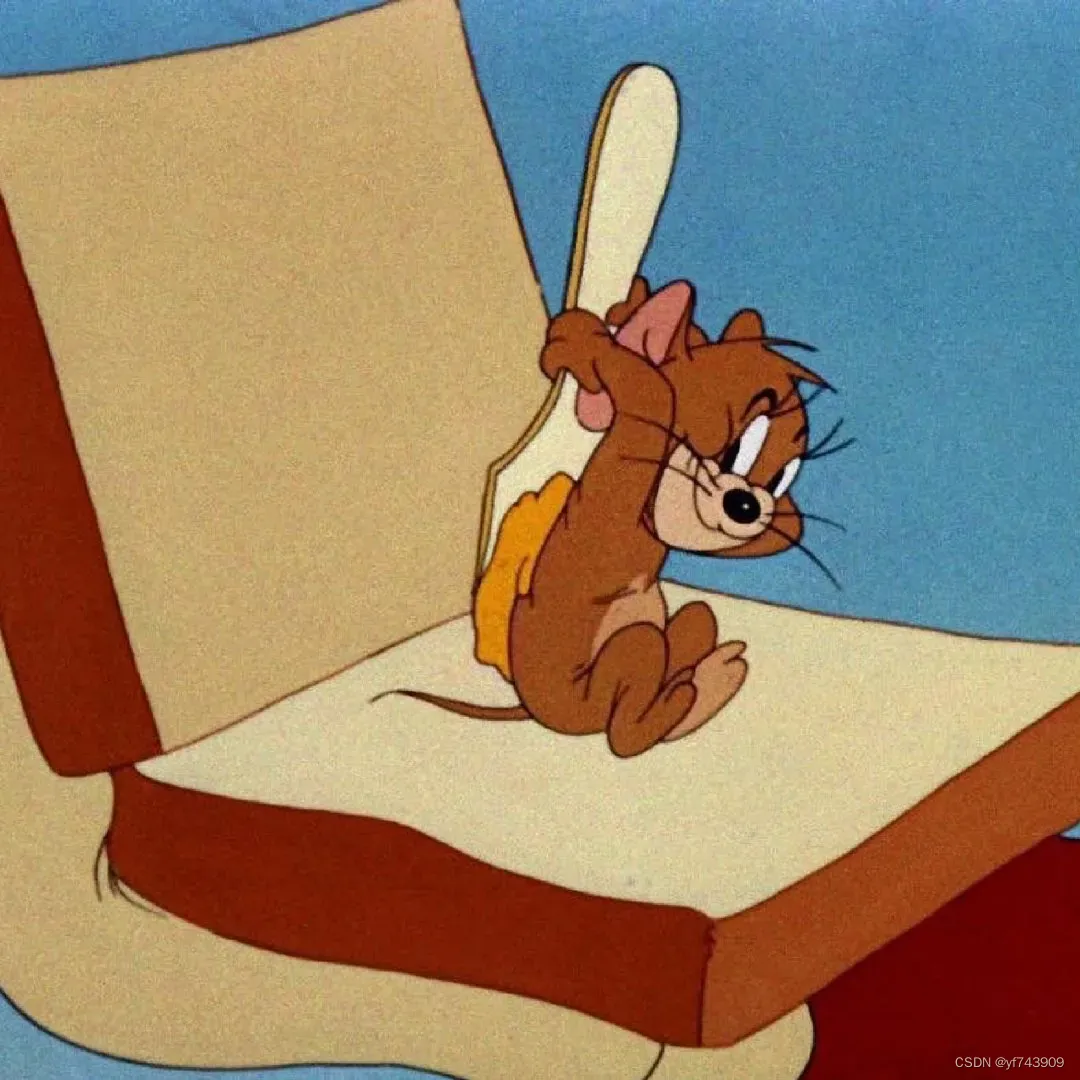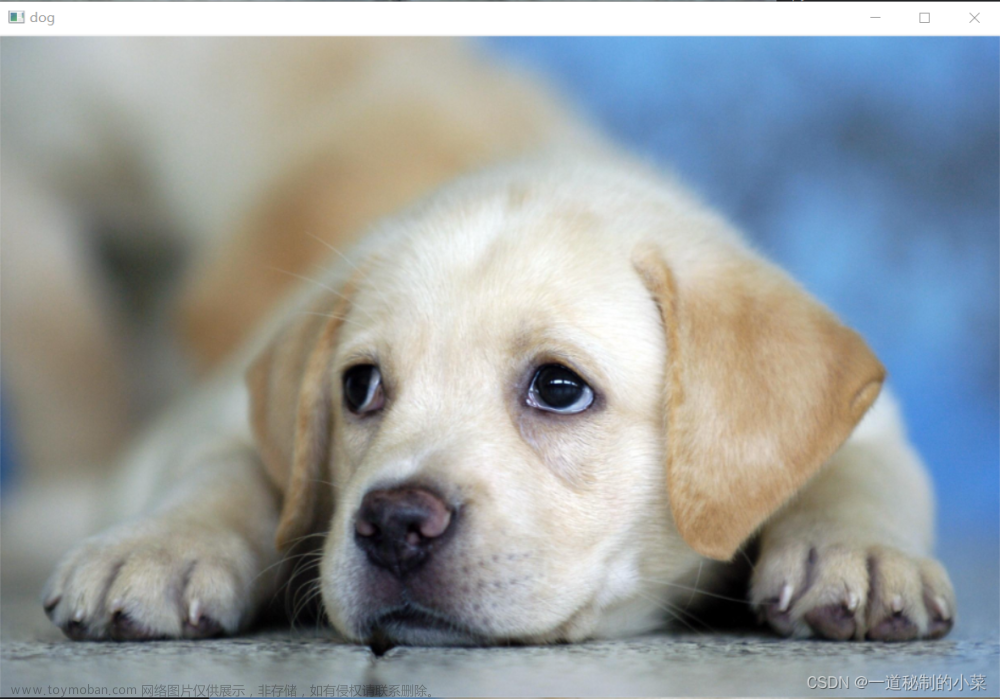使用Matrix对图像的旋转、平移、翻转,代码如下:
Matrix m_Matrix = new Matrix();
PointF[] imageDisplayPTs;//图像的坐标点对象数组
PointF changeCenterPoint = PointF.Empty;//图像中心点
int nAngle=90;//角度
GraphicsPath gp = new GraphicsPath();
gp.AddPolygon(
new PointF[]
{ new PointF(0, 0),
new PointF(dcm.m_DataBmp.Width, 0),
new PointF(0, dcm.m_DataBmp.Height),
new PointF(dcm.m_DataBmp.Width, dcm.m_DataBmp.Height)});
gp.Transform(m_Matrix);
imageDisplayPTs = gp.PathPoints;
//获取图像中心点
changeCenterPoint = PointF.Empty;
changeCenterPoint.X = (imageDisplayPTs[0].X + imageDisplayPTs[3].X) / 2;
changeCenterPoint.Y = (imageDisplayPTs[0].Y + imageDisplayPTs[3].Y) / 2;
//旋转
m_Matrix.RotateAt(nAngle, changeCenterPoint, MatrixOrder.Append);
//平移
m_Matrix.Translate(-changeCenterPoint.X, -changeCenterPoint.Y, MatrixOrder.Append);
//以Y轴翻转
m_Matrix.Multiply(new Matrix(-1, 0, 0, 1, 0, 0), MatrixOrder.Append);
//以X轴翻转
m_Matrix.Multiply(new Matrix(1, 0, 0, -1, 0, 0), MatrixOrder.Append);
Matrix类的操作内容可参考:文章来源:https://www.toymoban.com/news/detail-504264.html
C# Drawing.Drawing2D.Matrix类,二维矩阵几何变换的3x3仿射矩阵类_wangnaisheng的博客-CSDN博客文章来源地址https://www.toymoban.com/news/detail-504264.html
到了这里,关于C#使用Matrix类对Dicom图像的旋转、平移、翻转的文章就介绍完了。如果您还想了解更多内容,请在右上角搜索TOY模板网以前的文章或继续浏览下面的相关文章,希望大家以后多多支持TOY模板网!