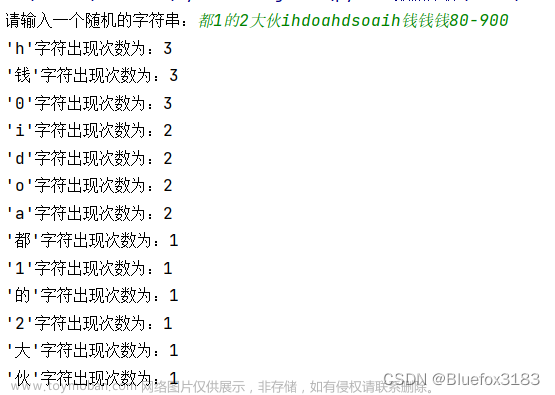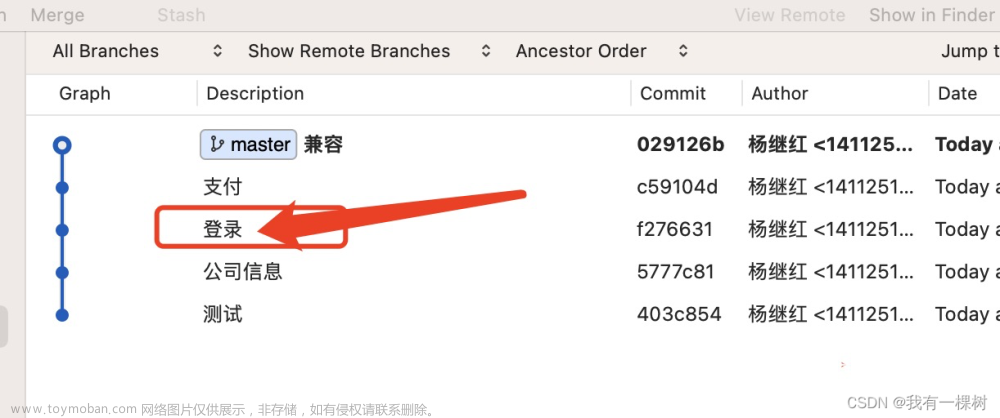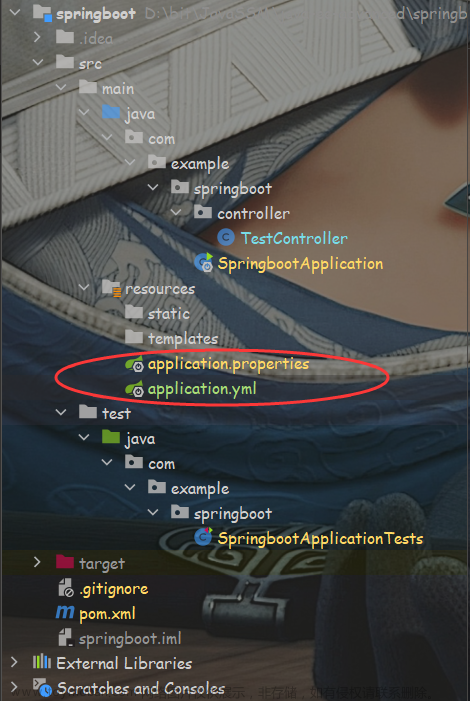Springboot项目中多个yml配置优先级和最终配置容易混淆,本文帮助打出yml优先级和最终配置,以yml格式打印到控制台,便于开发调试。
一、服务启动后打印文章来源:https://www.toymoban.com/news/detail-504751.html
import com.fasterxml.jackson.databind.ObjectMapper;
import com.fasterxml.jackson.dataformat.yaml.YAMLFactory;
import com.common.util.JsonUtils;
import lombok.extern.slf4j.Slf4j;
import org.apache.commons.lang.StringUtils;
import org.springframework.beans.factory.annotation.Autowired;
import org.springframework.boot.ApplicationArguments;
import org.springframework.boot.ApplicationRunner;
import org.springframework.boot.context.properties.bind.Binder;
import org.springframework.boot.context.properties.source.ConfigurationPropertySources;
import org.springframework.context.ConfigurableApplicationContext;
import org.springframework.core.env.ConfigurableEnvironment;
import org.springframework.stereotype.Component;
import java.util.Collections;
import java.util.LinkedHashMap;
import java.util.Map;
@Slf4j
@Component
public class ConfigurationPrinter implements ApplicationRunner {
@Autowired
private ConfigurableApplicationContext applicationContext;
public void printMergedConfiguration() {
ConfigurableEnvironment environment = applicationContext.getEnvironment();
StringBuffer yamlFileNames= new StringBuffer("bootstrap.yml\n");
environment.getPropertySources().stream().forEach(propertySource -> {
if(propertySource.getName().contains("bootstrapProperties")){
yamlFileNames.append(StringUtils.substringAfter(propertySource.getName(),"bootstrapProperties-")+"\n");
}
});
log.info("\n************** Configuration files priority **************\n" + yamlFileNames.toString());
ConfigurationPropertySources.attach(environment);
Binder binder = Binder.get(environment);
Map<String, Object> properties = binder.bind("", Map.class).orElse(null);
properties.remove("java");
properties.remove("sun");
properties.remove("jboss");
properties.remove("catalina");
properties.entrySet().stream().sorted(Map.Entry.comparingByKey());
Map<String, Object> sortedProperties = new LinkedHashMap<>();
properties.entrySet().stream().sorted(Collections.reverseOrder(Map.Entry.comparingByKey())).forEachOrdered(x -> sortedProperties.put(x.getKey(), x.getValue()));
printYaml(JsonUtils.toString(sortedProperties));
}
@Override
public void run(ApplicationArguments args) {
printMergedConfiguration();
}
private void printYaml(String json){
try {
ObjectMapper jsonMapper = new ObjectMapper();
Object jsonObject = jsonMapper.readValue(json, Object.class);
ObjectMapper yamlMapper = new ObjectMapper(new YAMLFactory());
String yaml = yamlMapper.writeValueAsString(jsonObject);
log.info("\n************** All configs **************\n" + yaml);
} catch (Exception e) {
e.printStackTrace();
}
}
}二、监听事件打印文章来源地址https://www.toymoban.com/news/detail-504751.html
import com.fasterxml.jackson.databind.ObjectMapper;
import com.fasterxml.jackson.dataformat.yaml.YAMLFactory;
import com.common.util.JsonUtils;
import lombok.extern.slf4j.Slf4j;
import org.springframework.beans.factory.annotation.Autowired;
import org.springframework.boot.context.event.SpringApplicationEvent;
import org.springframework.boot.context.properties.bind.Binder;
import org.springframework.boot.context.properties.source.ConfigurationPropertySources;
import org.springframework.context.ApplicationListener;
import org.springframework.context.ConfigurableApplicationContext;
import org.springframework.core.env.Environment;
import org.springframework.stereotype.Component;
import java.util.Map;
@Slf4j
@Component
public class ConigurationPrinterEvent implements ApplicationListener<SpringApplicationEvent> {
private static int printCount = 0;
private final ConfigurableApplicationContext applicationContext;
@Autowired
public ConigurationPrinterEvent(ConfigurableApplicationContext applicationContext) {
this.applicationContext = applicationContext;
}
@Override
public void onApplicationEvent(SpringApplicationEvent event) {
if (printCount == 0) {
Environment environment = applicationContext.getEnvironment();
ConfigurationPropertySources.attach(environment);
Binder binder = Binder.get(environment);
Map<String, Object> properties = binder.bind("", Map.class).orElse(null);
printYaml(JsonUtils.toString(properties));
}
}
private void printYaml(String json) {
try {
ObjectMapper jsonMapper = new ObjectMapper();
Object jsonObject = jsonMapper.readValue(json, Object.class);
ObjectMapper yamlMapper = new ObjectMapper(new YAMLFactory());
String yaml = yamlMapper.writeValueAsString(jsonObject);
log.info("\n************** Print all configs **************\n" + yaml);
printCount++;
} catch (Exception e) {
e.printStackTrace();
}
}
}到了这里,关于Springboot - 打印多个yml最终合并配置信息的文章就介绍完了。如果您还想了解更多内容,请在右上角搜索TOY模板网以前的文章或继续浏览下面的相关文章,希望大家以后多多支持TOY模板网!