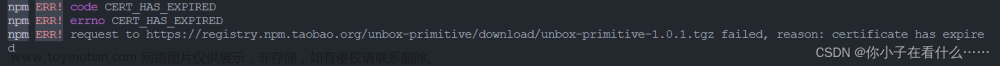我们在使用nrm工具进行配置淘宝镜像过程中使用cmd命令
nrm use taobao![nrm工具配置淘宝镜像 Error [ERR_REQUIRE_ESM]: require() of ES Module ... code: ‘ERR_REQUIRE_ESM‘](https://imgs.yssmx.com/Uploads/2023/06/504797-1.png)
结果出现这样的报错
C:\Windows\system32>nrm use taobao // 这里是我们在cmd 的指令
D:\nodejs\node_global\node_modules\nrm\cli.js:9
const open = require('open'); // 出现错误提示在(D:\nodejs\node_global\node_modules\nrm\cli.js:9:14)文件的第九行出现错误,说是require不支持,然后我们将cli.js中的require换成了import,保存后再次运行成功。
^
Error [ERR_REQUIRE_ESM]: require() of ES Module D:\nodejs\node_global\node_modules\nrm\node_modules\open\index.js from D:\nodejs\node_global\node_modules\nrm\cli.js not supported.
Instead change the require of index.js in D:\nodejs\node_global\node_modules\nrm\cli.js to a dynamic import() which is available in all CommonJS modules.
at Object.<anonymous> (D:\nodejs\node_global\node_modules\nrm\cli.js:9:14) {
code: 'ERR_REQUIRE_ESM'
}根据提示错误出现在(D:\nodejs\node_global\node_modules\nrm\cli.js:9:14)文件的第九行
我们查看下nrm\cli.js文件
![nrm工具配置淘宝镜像 Error [ERR_REQUIRE_ESM]: require() of ES Module ... code: ‘ERR_REQUIRE_ESM‘](https://imgs.yssmx.com/Uploads/2023/06/504797-2.png)
原因:
require不支持,然后我们将cli.js中的require换成了import,保存后再次运行成功。
然后再次运行
nrm use taobao![nrm工具配置淘宝镜像 Error [ERR_REQUIRE_ESM]: require() of ES Module ... code: ‘ERR_REQUIRE_ESM‘](https://imgs.yssmx.com/Uploads/2023/06/504797-3.png)
即可完成配置。
在网上查找原因时,发现一个博主下的评论:
![nrm工具配置淘宝镜像 Error [ERR_REQUIRE_ESM]: require() of ES Module ... code: ‘ERR_REQUIRE_ESM‘](https://imgs.yssmx.com/Uploads/2023/06/504797-4.png)
下面就是这个博主的博文:
NodeJS 如何修复“ERR_REQUIRE_ESM”错误? _大数据知识库文章来源:https://www.toymoban.com/news/detail-504797.html
也可能是Chalk版本的问题,不过大家要具体问题具体分析,这是我的一些见解。文章来源地址https://www.toymoban.com/news/detail-504797.html
到了这里,关于nrm工具配置淘宝镜像 Error [ERR_REQUIRE_ESM]: require() of ES Module ... code: ‘ERR_REQUIRE_ESM‘的文章就介绍完了。如果您还想了解更多内容,请在右上角搜索TOY模板网以前的文章或继续浏览下面的相关文章,希望大家以后多多支持TOY模板网!

![记录:Error [ERR_REQUIRE_ESM]: require() of ES Module not supported.报错](https://imgs.yssmx.com/Uploads/2024/02/506749-1.png)
![解决:Error [ERR_REQUIRE_ESM]: require() of ES Module C:\Users\辰之星\AppData\Roaming\npm\node_modules\n](https://imgs.yssmx.com/Uploads/2024/02/503582-1.png)
![错误 [ERR_REQUIRE_ESM]:不支持 ES 模块的 require()怎么解决](https://imgs.yssmx.com/Uploads/2024/02/516801-1.png)