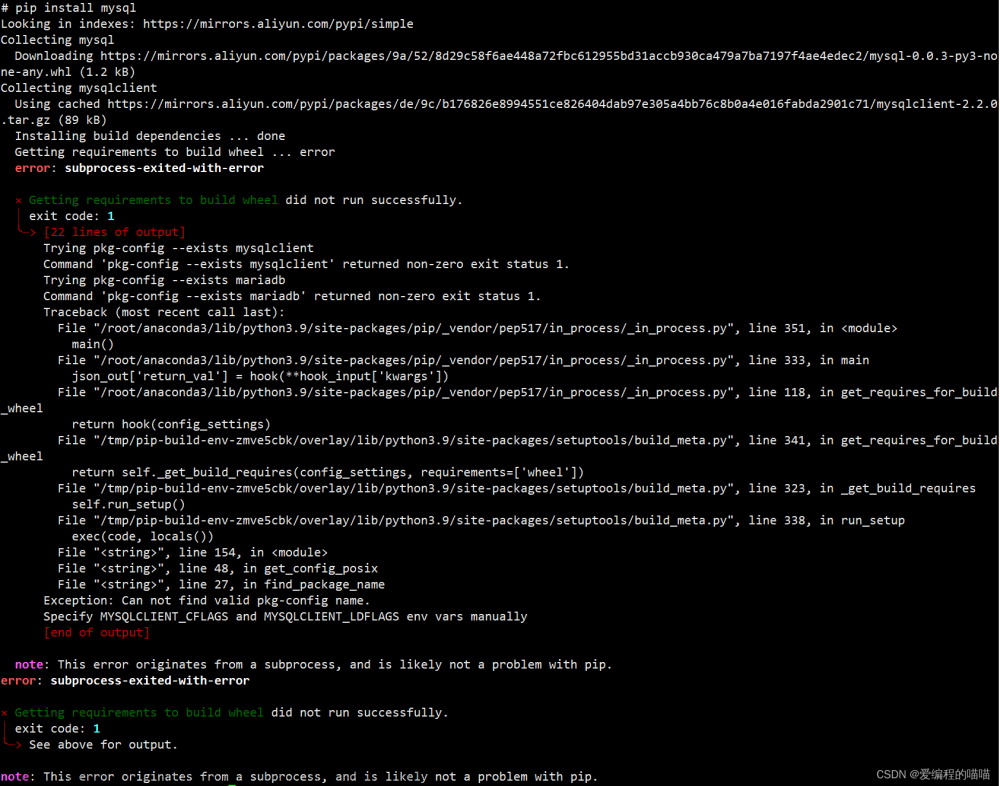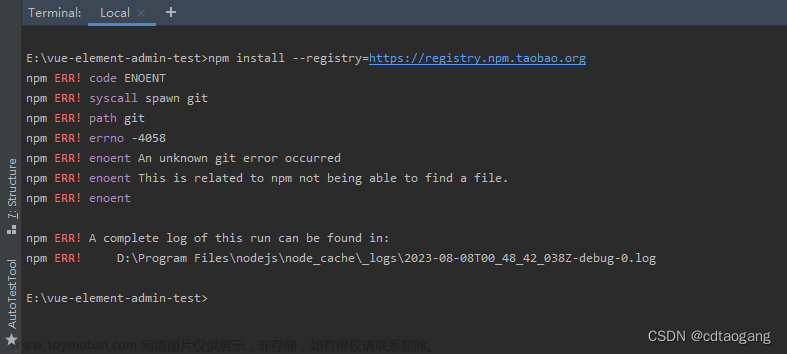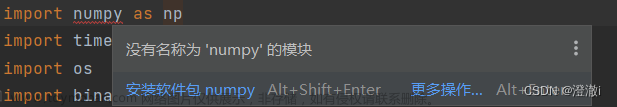针对pip install pygame安装报错的两种不同的解决方法:
一:若python中已经安装好了pip,但pip install pygame却报错的话,可以尝试以下步骤:
(1)开始,输入cmd
(2)pip install wheel
(3)pip install pygame
二:另一种出现错误的原因是版本问题,此时下载pygame会出现以下警告:
ERROR: Could not find a version that satisfies the requirement pygeme (from versions: none)
ERROR: No matching distribution found for pygeme
WARNING: You are using pip version 21.2.4; however, version 23.1 is available.
You should consider upgrading via the 'C:\Users\jih\AppData\Local\Programs\Python\Python310\python.exe -m pip install --upgrade pip' command.
针对这种问题,我们只需要把警告引号里面的内容复制下来就可以了,即:
C:\Users\jih\AppData\Local\Programs\Python\Python310\python.exe -m pip install --upgrade pip最后,我们就可以成功安装pygame了:

文章来源地址https://www.toymoban.com/news/detail-504800.html文章来源:https://www.toymoban.com/news/detail-504800.html
到了这里,关于pip install pygame安装报错解决方案的文章就介绍完了。如果您还想了解更多内容,请在右上角搜索TOY模板网以前的文章或继续浏览下面的相关文章,希望大家以后多多支持TOY模板网!


![pip安装ERROR: Could not install packages due to an OSError: [Errno 28] No space left on device解决方案](https://imgs.yssmx.com/Uploads/2024/02/566337-1.png)