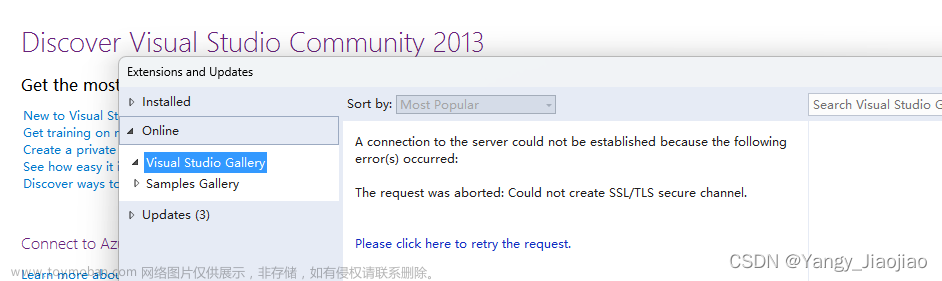前言
Flink 版本 1.15.1scala 版本 2.12
最近在学习 Flink, 在 IDEA中调试 Flink sql 代码时报错,报错内容如下:
Exception in thread "main" org.apache.flink.table.api.TableException: Could not instantiate the executor. Make sure a planner module is on the classpath
at org.apache.flink.table.api.bridge.internal.AbstractStreamTableEnvironmentImpl.lookupExecutor(AbstractStreamTableEnvironmentImpl.java:108)
at org.apache.flink.table.api.bridge.java.internal.StreamTableEnvironmentImpl.create(StreamTableEnvironmentImpl.java:100)
at org.apache.flink.table.api.bridge.java.StreamTableEnvironment.create(StreamTableEnvironment.java:122)
at org.apache.flink.table.api.bridge.java.StreamTableEnvironment.create(StreamTableEnvironment.java:94)
at table.FlinkTableTest.main(FlinkTableTest.java:15)
Caused by: org.apache.flink.table.api.ValidationException: Multiple factories for identifier 'default' that implement 'org.apache.flink.table.delegation.ExecutorFactory' found in the classpath.
Ambiguous factory classes are:
org.apache.flink.table.planner.delegation.DefaultExecutorFactory
org.apache.flink.table.planner.loader.DelegateExecutorFactory
at org.apache.flink.table.factories.FactoryUtil.discoverFactory(FactoryUtil.java:553)
at org.apache.flink.table.api.bridge.internal.AbstractStreamTableEnvironmentImpl.lookupExecutor(AbstractStreamTableEnvironmentImpl.java:105)
... 4 more
Process finished with exit code 1
POM 文件
<dependency>
<groupId>org.apache.flink</groupId>
<artifactId>flink-table-planner_2.12</artifactId>
<version>${flink.version}</version>
</dependency>
<dependency>
<groupId>org.apache.flink</groupId>
<artifactId>flink-table-planner-loader</artifactId>
<version>${flink.version}</version>
</dependency>
问题原因
我们项目pom.xml 文件里面配置了两个解析器,这两个解析器不能同时并存,这里我们去掉 flink-table-planner_2.12 这个即可。
从 Flink 1.15 开始,发行版包含两个规划器:
-
flink-table-planner_2.12-1.15.1.jar, in /opt, 包含查询规划器 -
flink-table-planner-loader-1.15.1.jar,默认加载/lib,包含隐藏在隔离类路径后面的查询计划器
注意: 两个规划器不能同时存在于类路径中。如果将它们都加载到/lib表作业中,则会失败。文章来源:https://www.toymoban.com/news/detail-504880.html
问题解决!
参考:https://nightlies.apache.org/flink/flink-docs-release-1.15/docs/dev/configuration/advanced/文章来源地址https://www.toymoban.com/news/detail-504880.html
到了这里,关于【flink】报错整理 Could not instantiate the executor. Make sure a planner module is on the classpath的文章就介绍完了。如果您还想了解更多内容,请在右上角搜索TOY模板网以前的文章或继续浏览下面的相关文章,希望大家以后多多支持TOY模板网!