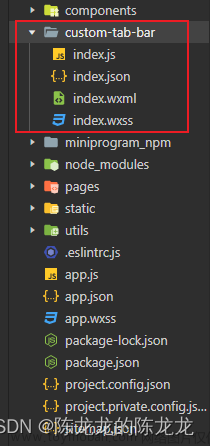微信小程序自定义底部、顶部、中间、左边、右边弹窗
简单的微信小程序弹窗功能,具体实现过程,请浏览代码。
顶部弹出窗图例:
中间弹出窗图例:
底部弹出窗图例:
左边弹出窗图例:
右边弹出窗图例: 文章来源:https://www.toymoban.com/news/detail-504941.html
文章来源:https://www.toymoban.com/news/detail-504941.html
- wxml代码
<button type="primary" bindtap="openPopup" data-index="0">打开顶部弹窗</button>
<button type="primary" bindtap="openPopup" data-index="1">打开中间弹窗</button>
<button type="primary" bindtap="openPopup" data-index="2">打开底部弹窗</button>
<button type="primary" bindtap="openPopup" data-index="3">打开左边弹窗</button>
<button type="primary" bindtap="openPopup" data-index="4">打开右边弹窗</button>
<!-- 顶部弹窗 -->
<view class="popup-box" wx:if="{{showIndex=='0'}}" bindtap="closePopup"></view>
<view class="info-top" wx:if="{{showIndex=='0'}}">
<view class="row-info">
<view>
<text class="line left-line"></text>
<text>《登高》</text>
<text class="line right-line"></text>
</view>
<view class="row-author">杜甫 〔唐代〕</view>
<view>风急天高猿啸哀,渚清沙白鸟飞回。</view>
<view>无边落木萧萧下,不尽长江滚滚来。</view>
<view>万里悲秋常作客,百年多病独登台。</view>
<view>艰难苦恨繁霜鬓,潦倒新停浊酒杯。</view>
</view>
<view class="row-btn">
<view class="left-btn" bindtap="closePopup">取消</view>
<view class="right-btn">确认</view>
</view>
</view>
<!-- 中间弹窗 -->
<view class="popup-box" wx:if="{{showIndex=='1'}}" bindtap="closePopup"></view>
<view class="info-center" style="top:{{height*0.3}}px;height:{{height*0.4}}px;"
wx:if="{{showIndex=='1'}}">
<view>
<view class="row-info">
<view>
<text class="line left-line"></text>
<text>《登高》</text>
<text class="line right-line"></text>
</view>
<view class="row-author">杜甫 〔唐代〕</view>
<view>风急天高猿啸哀,渚清沙白鸟飞回。</view>
<view>无边落木萧萧下,不尽长江滚滚来。</view>
<view>万里悲秋常作客,百年多病独登台。</view>
<view>艰难苦恨繁霜鬓,潦倒新停浊酒杯。</view>
</view>
<view class="row-btn">
<view class="left-btn" bindtap="closePopup">取消</view>
<view class="right-btn">确认</view>
</view>
</view>
</view>
<!-- 底部弹窗 -->
<view class="popup-box" wx:if="{{showIndex=='2'}}" bindtap="closePopup"></view>
<view class="info-bottom" wx:if="{{showIndex=='2'}}">
<view class="row-info">
<view>
<text class="line left-line"></text>
<text>《登高》</text>
<text class="line right-line"></text>
</view>
<view class="row-author">杜甫 〔唐代〕</view>
<view>风急天高猿啸哀,渚清沙白鸟飞回。</view>
<view>无边落木萧萧下,不尽长江滚滚来。</view>
<view>万里悲秋常作客,百年多病独登台。</view>
<view>艰难苦恨繁霜鬓,潦倒新停浊酒杯。</view>
</view>
<view class="row-btn">
<view class="left-btn" bindtap="closePopup">取消</view>
<view class="right-btn">确认</view>
</view>
</view>
<!-- 左边弹窗 -->
<view class="popup-box" wx:if="{{showIndex=='3'}}" bindtap="closePopup"></view>
<view class="info-left" wx:if="{{showIndex=='3'}}">
<view class="row-info">
<view>
<text class="line left-line"></text>
<text>《登高》</text>
<text class="line right-line"></text>
</view>
<view class="row-author">杜甫 〔唐代〕</view>
<view>风急天高猿啸哀,</view>
<view>渚清沙白鸟飞回。</view>
<view>无边落木萧萧下,</view>
<view>不尽长江滚滚来。</view>
<view>万里悲秋常作客,</view>
<view>百年多病独登台。</view>
<view>艰难苦恨繁霜鬓,</view>
<view>潦倒新停浊酒杯。</view>
</view>
<view class="row-btn fixed">
<view class="left-btn" bindtap="closePopup">取消</view>
<view class="right-btn">确认</view>
</view>
</view>
<!-- 右边弹窗 -->
<view class="popup-box" wx:if="{{showIndex=='4'}}" bindtap="closePopup"></view>
<view class="info-right" wx:if="{{showIndex=='4'}}">
<view class="row-info">
<view>
<text class="line left-line"></text>
<text>《登高》</text>
<text class="line right-line"></text>
</view>
<view class="row-author">杜甫 〔唐代〕</view>
<view>风急天高猿啸哀,</view>
<view>渚清沙白鸟飞回。</view>
<view>无边落木萧萧下,</view>
<view>不尽长江滚滚来。</view>
<view>万里悲秋常作客,</view>
<view>百年多病独登台。</view>
<view>艰难苦恨繁霜鬓,</view>
<view>潦倒新停浊酒杯。</view>
</view>
<view class="row-btn fixed">
<view class="left-btn" bindtap="closePopup">取消</view>
<view class="right-btn">确认</view>
</view>
</view>
- wxss代码
/* 蒙层 */
.popup-box{
position: absolute;
z-index: 99;
top: 0;
background-color: rgba(0, 0, 0, 0.5);
width: 100%;
height: 100%;
}
/* 上 */
.info-top{
position: fixed;
z-index: 999;
width: 100%;
top: 0;
background-color: white;
border-bottom-left-radius: 5rpx;
border-bottom-right-radius: 5rpx;
}
/* 中 */
.info-center{
position: fixed;
z-index: 999;
background-color: white;
display: flex;
align-items: center;
justify-content: center;
border-radius: 10rpx;
width: 90%;
margin-left: 5%;
margin-right: 5%;
}
/* 下 */
.info-bottom{
position: fixed;
z-index: 999;
width: 100%;
bottom: 0;
background-color: white;
border-top-left-radius: 10rpx;
border-top-right-radius: 10rpx;
}
/* 左 */
.info-left{
position: fixed;
z-index: 999;
width: 50%;
height: 100%;
top: 0;
background-color: white;
border-top-right-radius: 10rpx;
border-bottom-right-radius: 10rpx;
}
/* 右 */
.info-right{
position: fixed;
z-index: 999;
width: 50%;
height: 100%;
right: 0;
top: 0;
background-color: white;
border-top-left-radius: 10rpx;
border-bottom-left-radius: 10rpx;
}
/* 自定义内容(根据自己需求更改,可删除) */
button{
margin: 15rpx 0;
}
.row-info{
display: flex;
flex-direction: column;
align-items: center;
margin: 15rpx;
font-size: 32rpx;
}
.row-info view{
padding: 10rpx 0;
}
.row-info view:first-child{
display: flex;
flex-direction: row;
align-items: center;
}
.line{
width: 100rpx;
height: 1rpx;
}
.left-line{
background-image: linear-gradient(to left,orange,white);
}
.right-line{
background-image: linear-gradient(to right,orange,white);
}
.row-author{
font-size: 24rpx;
color: gray;
}
.row-btn{
display: flex;
flex-direction: row;
align-items: center;
border-top: 1rpx dashed #f1f1f1;
}
.row-btn view{
flex: 1;
text-align: center;
margin: 20rpx 10%;
padding: 12rpx 0;
font-size: 32rpx;
border-radius: 10rpx;
}
.left-btn{
background-color: #f1f1f1;
color: #33ccff;
}
.right-btn{
background-color: #33ccff;
color: white;
}
.fixed{
position: fixed;
bottom: 0;
width: 50%;
}
- js代码
Page({
/**
* 页面的初始数据
*/
data: {
showIndex:null,//打开弹窗的对应下标
height:'',//屏幕高度
},
// 打开弹窗
openPopup(e){
var index = e.currentTarget.dataset.index;
this.setData({
showIndex:index
})
},
//关闭弹窗
closePopup(){
this.setData({
showIndex:null
})
},
/**
* 生命周期函数--监听页面初次渲染完成
*/
onReady() {
var that = this;
// 动态获取屏幕高度
wx.getSystemInfo({
success: (result) => {
that.setData({
height: result.windowHeight
});
},
})
},
})
代码简洁,类型齐全。本人才疏学浅,代码仅供参考,如有问题,请多多指教,酸Q。文章来源地址https://www.toymoban.com/news/detail-504941.html
到了这里,关于微信小程序弹窗的文章就介绍完了。如果您还想了解更多内容,请在右上角搜索TOY模板网以前的文章或继续浏览下面的相关文章,希望大家以后多多支持TOY模板网!