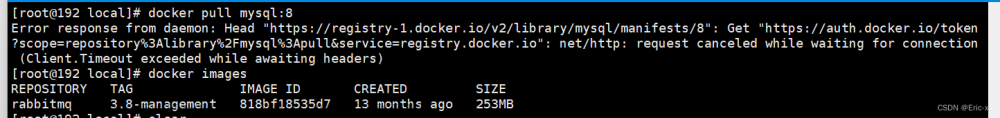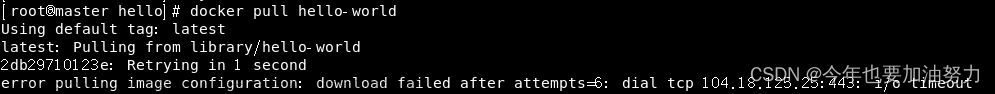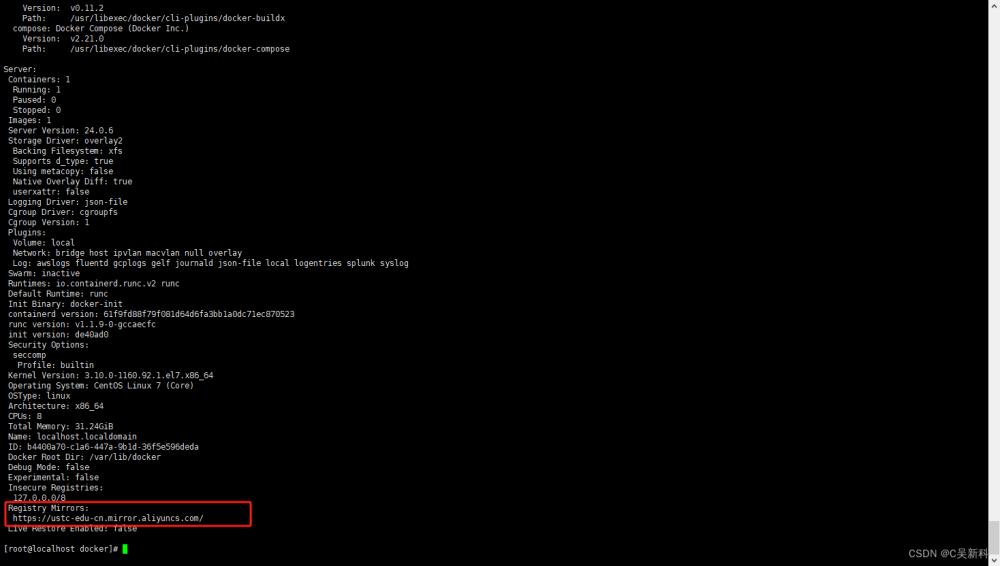报错详细内容:
error pulling image configuration: download failed after attempts=6: dial tcp 104.18.124.25:443: i/o timeout
解决方法:
apt install ntpdate
ntpdate time.windows.com校对成功会显示
ntpdate[1370618]: adjust time server 52.231.114.183 offset +0.000985 sec文章来源:https://www.toymoban.com/news/detail-505057.html
时间校对完成后再进行拉库操作就不会报错了文章来源地址https://www.toymoban.com/news/detail-505057.html
到了这里,关于docker pull 镜像时 报 dial tcp 104.18.124.25:443: i/o timeout的文章就介绍完了。如果您还想了解更多内容,请在右上角搜索TOY模板网以前的文章或继续浏览下面的相关文章,希望大家以后多多支持TOY模板网!