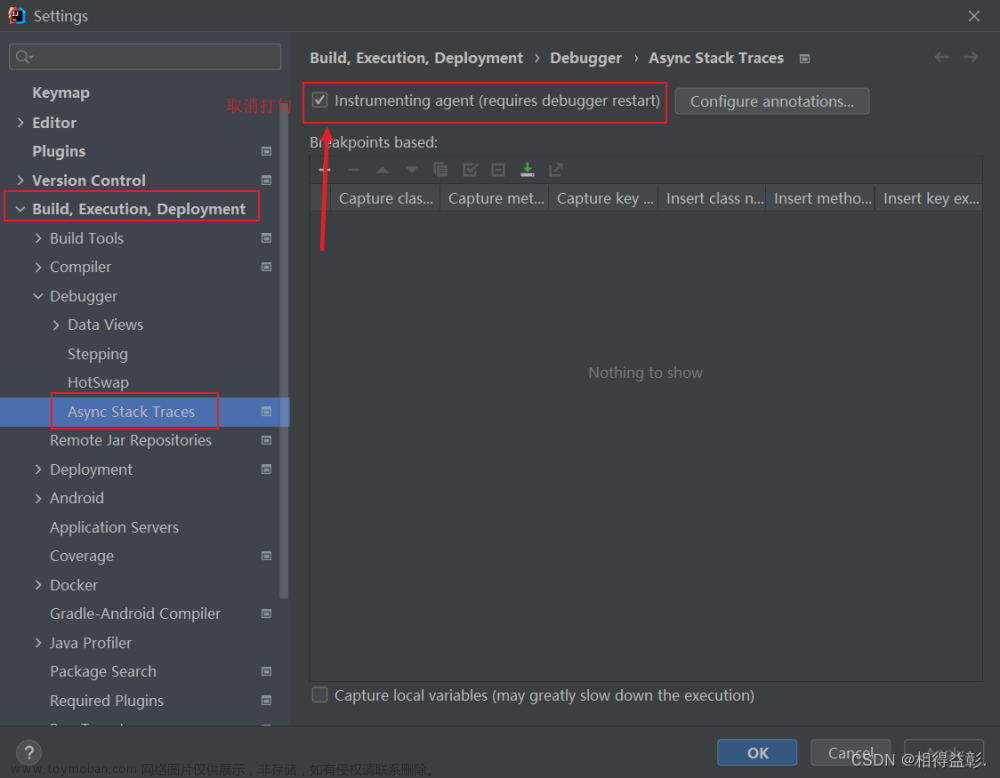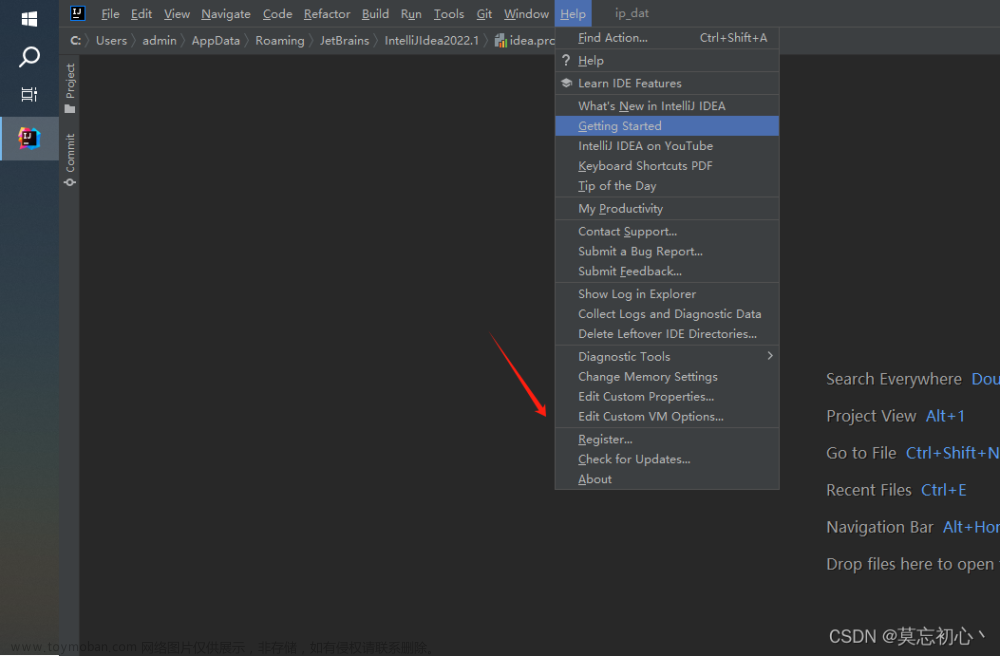最近在使用idea的时候,idea总是显示警告信息:Java HotSpot(TM) 64-Bit Server VM warning: Options -Xverify:none and -noverify were deprecated in JDK 13 and will likely be removed in a future release.
我的解决办法是:
第一步:选择下图的 Edit Configurations

第二步:然后在跳转出的界面中找到 Enable launch optimization 将其前面的对勾取消掉即可
文章来源地址https://www.toymoban.com/news/detail-505159.html

最终来看看效果:

没有了,解决了文章来源:https://www.toymoban.com/news/detail-505159.html
最近在使用idea的时候,idea总是显示警告信息:Java HotSpot(TM) 64-Bit Server VM warning: Options -Xverify:none and -noverify were deprecated in JDK 13 and will likely be removed in a future release.
我的解决办法是:
第一步:选择下图的 Edit Configurations

第二步:然后在跳转出的界面中找到 Enable launch optimization 将其前面的对勾取消掉即可

最终来看看效果:

没有了,解决了
到了这里,关于idea报错Java HotSpot(TM) 64-Bit Server VM warning: Options -Xverify:none and -noverify were deprecated的文章就介绍完了。如果您还想了解更多内容,请在右上角搜索TOY模板网以前的文章或继续浏览下面的相关文章,希望大家以后多多支持TOY模板网!