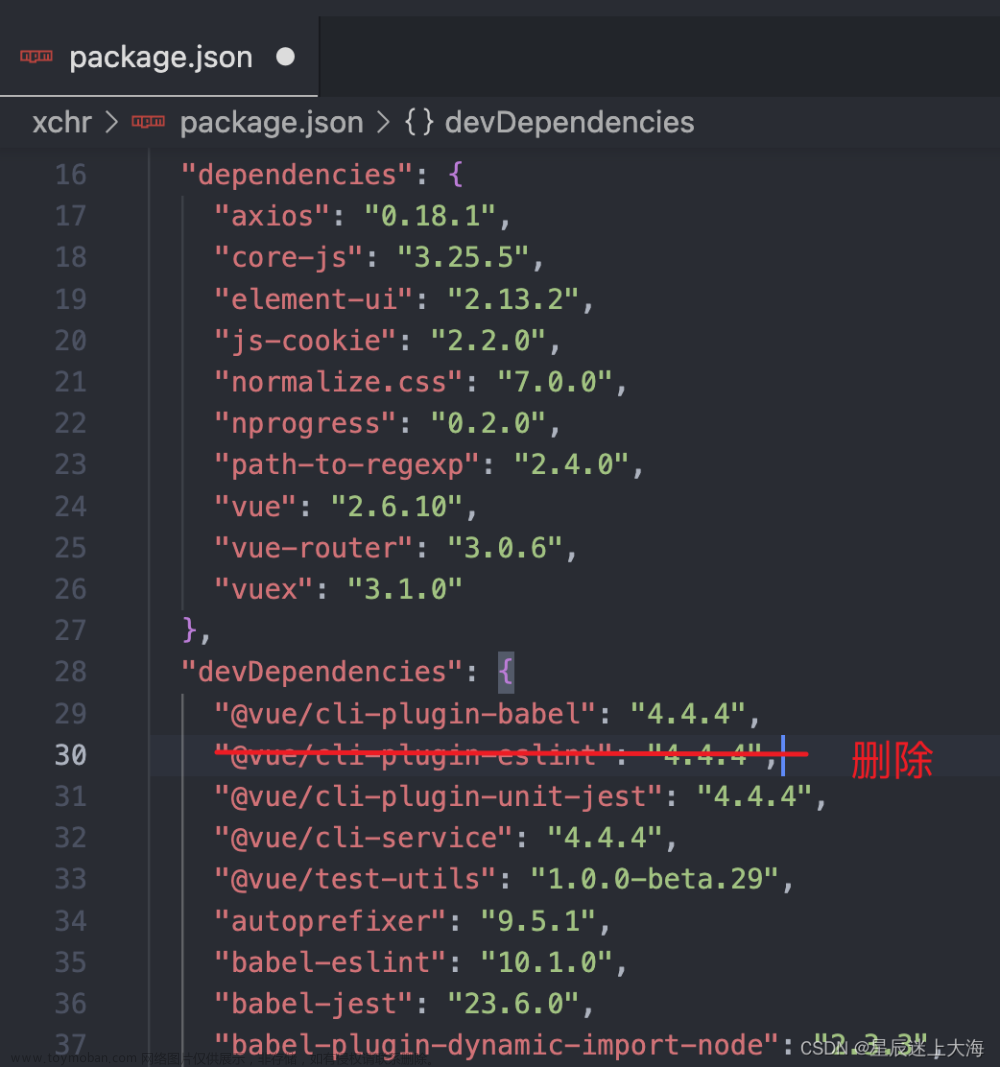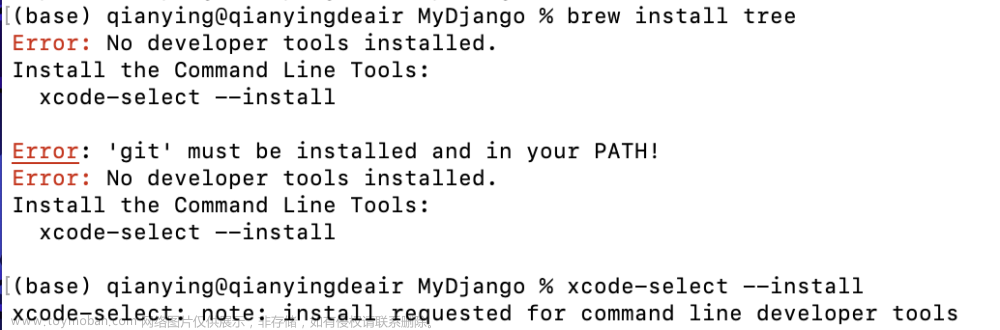项目场景:
Vivado版本: 2018.3
FPGA开发板:XC7VX690T-2FFG1157I
背景:使用差分时钟检测基本电路观察闪灯效果
报错如下
[Place 30-99] Placer failed with error: ‘IO Clock Placer failed’ Please review all ERROR, CRITICAL WARNING, and WARNING messages during placement to understand the cause for failure.
问题描述
1.先分配完差分对IP核![Vivado报错 [Place 30-99] Placer failed with error: ‘IO Clock Placer failed‘](https://imgs.yssmx.com/Uploads/2023/06/505341-1.png)
![Vivado报错 [Place 30-99] Placer failed with error: ‘IO Clock Placer failed‘](https://imgs.yssmx.com/Uploads/2023/06/505341-2.png)
2.在程序里面实例化IP核
clk_wiz_0 clk32M_inst
(// Clock in ports
// Clock out ports
.clk_out1(my_clk),
// Status and control signals
.locked(clk32Mpll_lock),
.clk_in1_p(clk32M_p),
.clk_in1_n(clk32M_n)
);
3.分配引脚
点击Ctrl+S保存。![Vivado报错 [Place 30-99] Placer failed with error: ‘IO Clock Placer failed‘](https://imgs.yssmx.com/Uploads/2023/06/505341-3.png)
4.生成bit文件
此时提示有错误。[Place 30-99] Placer failed with error: ‘IO Clock Placer failed’ Please review all ERROR, CRITICAL WARNING, and WARNING messages during placement to understand the cause for failure.![Vivado报错 [Place 30-99] Placer failed with error: ‘IO Clock Placer failed‘](https://imgs.yssmx.com/Uploads/2023/06/505341-4.png)
原因分析:
Vivado 认为顶层模块的clk时钟引脚必须绑定板子特定的时钟引脚,也就是我的差分对引脚绑定错了。又看了一遍原理图确定是差分对引脚分配错误,还有就是Vivado 差分对 只分配P管脚就行,N管脚自动匹配。
解决方案:
更改管脚之后,生产Bit文件成功,烧录到板子里面运行效果与设计一致。文章来源:https://www.toymoban.com/news/detail-505341.html
![Vivado报错 [Place 30-99] Placer failed with error: ‘IO Clock Placer failed‘](https://imgs.yssmx.com/Uploads/2023/06/505341-5.png) 文章来源地址https://www.toymoban.com/news/detail-505341.html
文章来源地址https://www.toymoban.com/news/detail-505341.html
到了这里,关于Vivado报错 [Place 30-99] Placer failed with error: ‘IO Clock Placer failed‘的文章就介绍完了。如果您还想了解更多内容,请在右上角搜索TOY模板网以前的文章或继续浏览下面的相关文章,希望大家以后多多支持TOY模板网!

![Vivado编译出现错误[Place 30-494] The design is empty](https://imgs.yssmx.com/Uploads/2024/02/520075-1.png)
![[USF-XSim-62] ‘elaborate‘ step failed with errors.[Vivado 12-4473] Detected error while running sim](https://imgs.yssmx.com/Uploads/2024/02/609215-1.png)
![vivado2019.2报错(1)[Common 17-69] Command failed: ERROR](https://imgs.yssmx.com/Uploads/2024/02/534136-1.png)