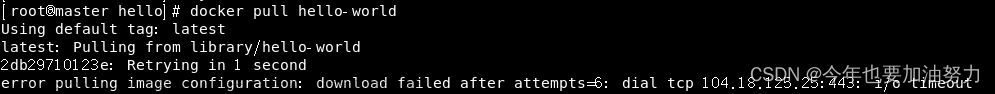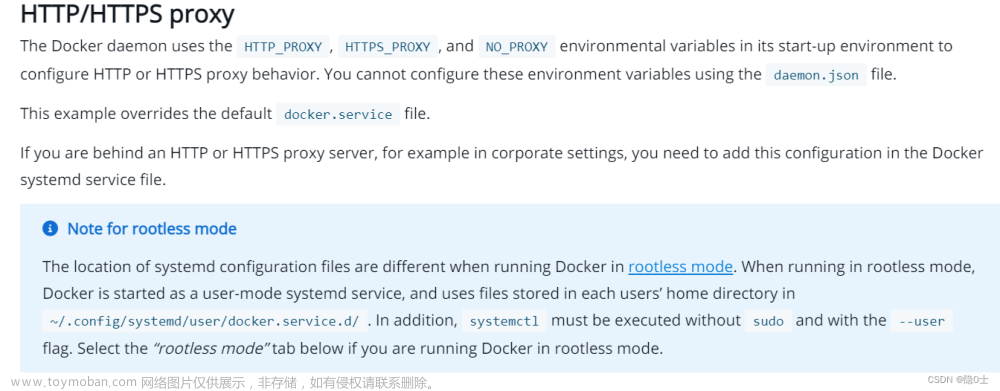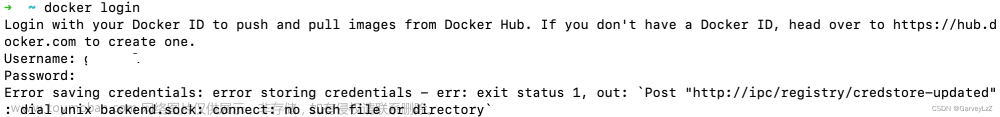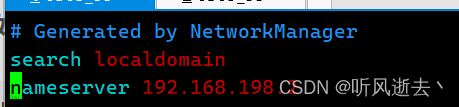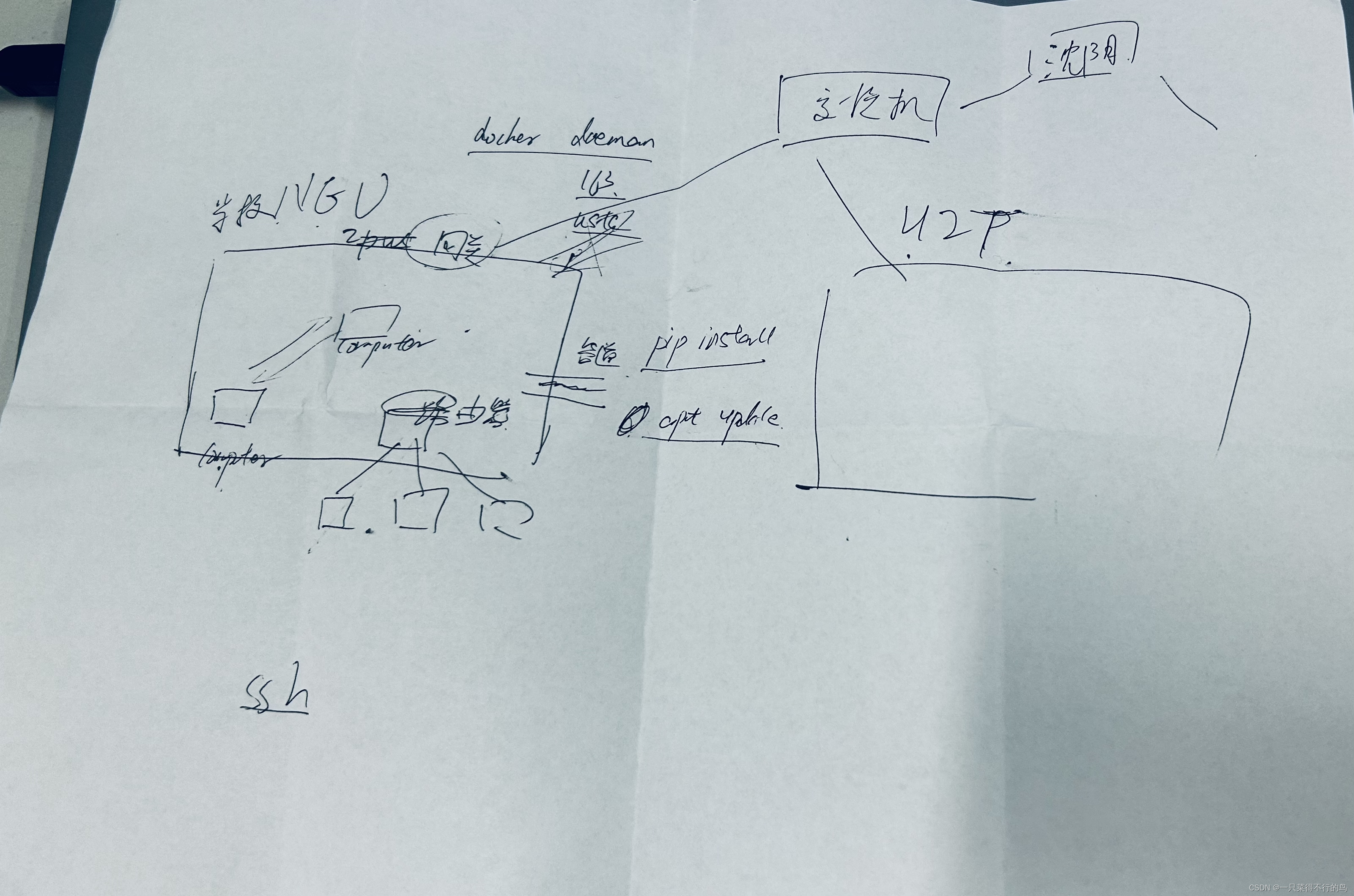1、拉取镜像时报错
error pulling image configuration: Get https://production.cloudflare.docker.com/registry-v2/docker/registry/v2/blobs/sha256/40/40b83de8fb1a29d9b47d3ecbff86f67d22f8418f6e6ef5d349aaca2c2919074a/data?verify=1666079856-RQkQduYqcLB9QSNKUPLiXs9MMmw%3D: net/http: TLS handshake timeout
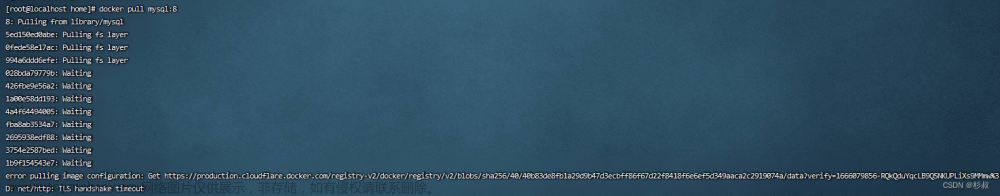 文章来源:https://www.toymoban.com/news/detail-505547.html
文章来源:https://www.toymoban.com/news/detail-505547.html
2、解决方法
# 编辑镜像仓库文件
sudo vi /etc/docker/daemon.json
{
"registry-mirrors": ["https://registry.docker-cn.com","https://s3d6l2fh.mirror.aliyuncs.com"]
}
# 重启docker
sudo systemctl restart docker
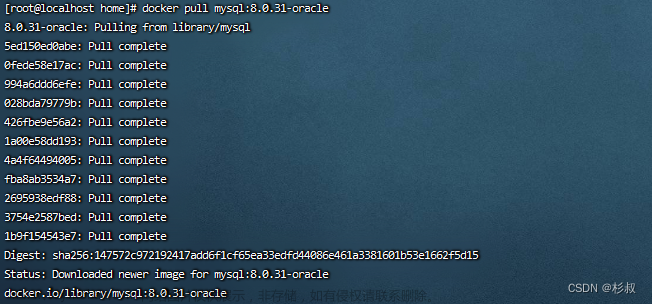 文章来源地址https://www.toymoban.com/news/detail-505547.html
文章来源地址https://www.toymoban.com/news/detail-505547.html
到了这里,关于docker: error pulling image configuration: Get https://production.cloudflare.docker.com的文章就介绍完了。如果您还想了解更多内容,请在右上角搜索TOY模板网以前的文章或继续浏览下面的相关文章,希望大家以后多多支持TOY模板网!