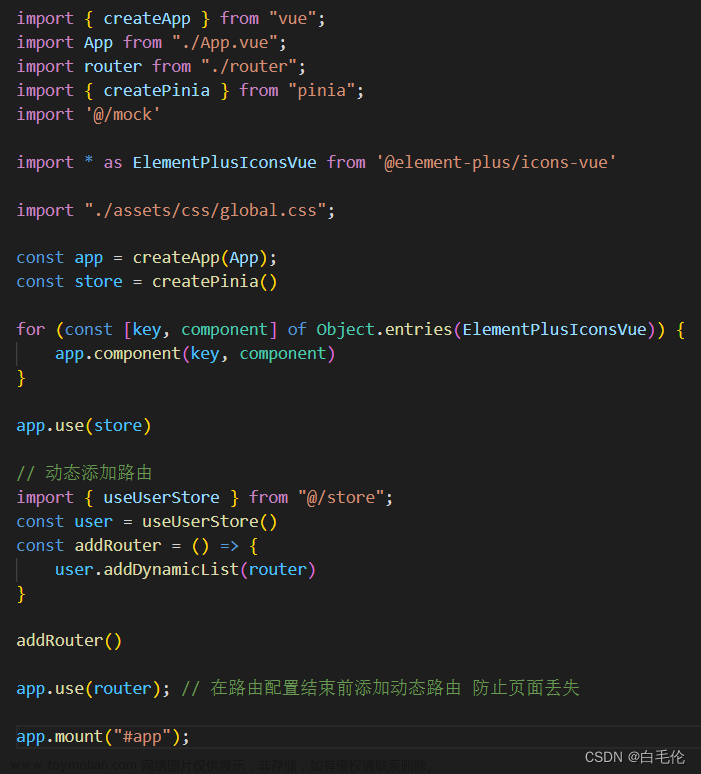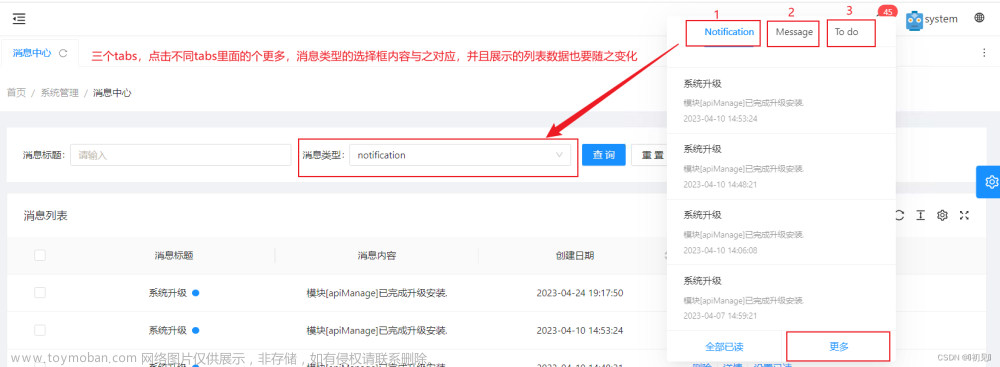一、问题描述
开发过程中,路由可以正常访问,打包后也可以正常访问,但是一刷新页面就会出现404错误
二、解决方案
方法一:修改为Hash路由模式
在router/index.ts文件中,将history路由模式修改为hash路由模式即可。
history路由模式:
history: createWebHistory(import.meta.env.BASE_URL),hash路由模式:
history: createWebHashHistory(import.meta.env.BASE_URL),方法二、修改后台伪静态
Nginx:
location / {
try_files $uri $uri/ /index.html;
}Apache:文章来源:https://www.toymoban.com/news/detail-505792.html
<IfModule mod_rewrite.c>
RewriteEngine On
RewriteBase /
RewriteRule ^index\.html$ - [L]
RewriteCond %{REQUEST_FILENAME} !-f
RewriteCond %{REQUEST_FILENAME} !-d
RewriteRule . /index.html [L]
</IfModule>可以参考下这篇文章《thinkphp6.x+vue3前后端分离项目部署伪静态》文章来源地址https://www.toymoban.com/news/detail-505792.html
到了这里,关于vue3.2项目中使用history路由模式刷新后页面404的文章就介绍完了。如果您还想了解更多内容,请在右上角搜索TOY模板网以前的文章或继续浏览下面的相关文章,希望大家以后多多支持TOY模板网!