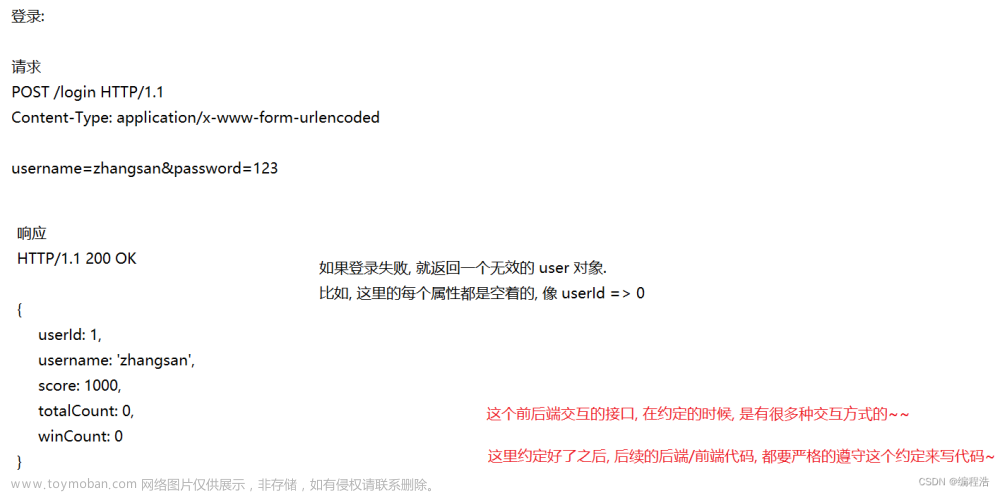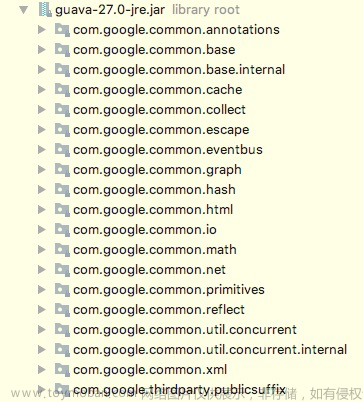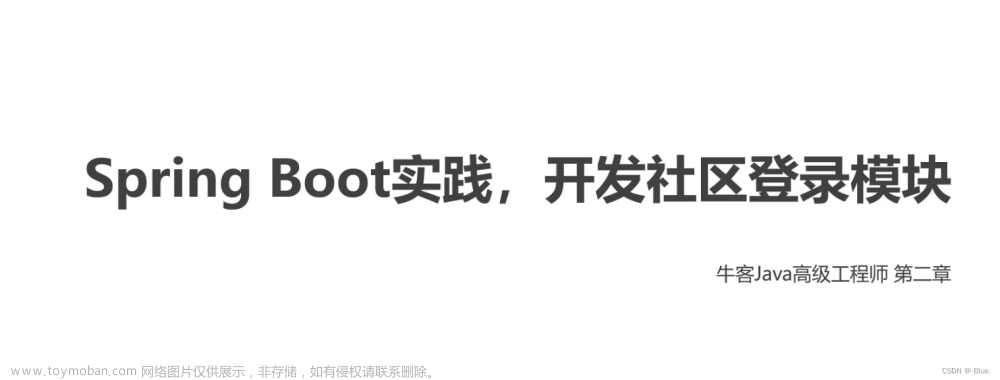SpringBoot+vue实现登录需要手机验证码
要在Spring Boot和Vue中实现登录需要手机验证码功能,你需要进行以下步骤:
后端(Spring Boot)实现:
添加相关依赖:在pom.xml文件中添加以下依赖:
<dependency>
<groupId>org.springframework.boot</groupId>
<artifactId>spring-boot-starter-validation</artifactId>
</dependency>
创建一个验证码生成器:创建一个
CaptchaGenerator类,用于生成手机验证码。
import org.springframework.stereotype.Component;
import java.util.Random;
@Component
public class CaptchaGenerator {
public String generateCaptcha() {
// 生成随机的6位数验证码
Random random = new Random();
int captchaCode = 100000 + random.nextInt(900000);
/*Random类生成一个随机数。nextInt(900000)表示生成一个0到899999(不包括900000)之间的随机整数。然后将生成的随机数与100000相加,结果将在100000到999999之间*/
return String.valueOf(captchaCode);
/*这行代码将生成的随机数转换为字符串,并作为验证码返回。
例如,生成的验证码可能是123456、789012等。*/
}
}
创建一个REST API接口:创建一个
CaptchaController类,用于生成手机验证码的API接口。
import org.springframework.beans.factory.annotation.Autowired;
import org.springframework.validation.annotation.Validated;
import org.springframework.web.bind.annotation.PostMapping;
import org.springframework.web.bind.annotation.RequestBody;
import org.springframework.web.bind.annotation.RestController;
@RestController
public class CaptchaController {
private final CaptchaGenerator captchaGenerator;
@Autowired
public CaptchaController(CaptchaGenerator captchaGenerator) {
this.captchaGenerator = captchaGenerator;
}
@PostMapping("/api/captcha")
public void generateCaptcha(@Validated @RequestBody CaptchaRequest request) {
String captchaCode = captchaGenerator.generateCaptcha();
// 在这里发送手机验证码给用户(例如通过短信或其他通信渠道)
System.out.println("手机验证码:" + captchaCode);
}
}
创建一个请求模型类:创建一个
CaptchaRequest类,用于接收请求参数。
public class CaptchaRequest {
@NotBlank(message = "手机号不能为空")
private String phoneNumber;
// 添加其他必要的字段(如图形验证码)
// Getter and Setter
}
启动应用程序:启动Spring Boot应用程序,确保REST API接口可用。
前端(Vue)实现:
创建一个验证码组件:创建一个
Captcha.vue组件,用于发送请求生成手机验证码。
<template>
<div>
<input type="text" v-model="phoneNumber" placeholder="手机号" />
<button @click="sendCaptcha">发送验证码</button>
</div>
</template>
<script>
export default {
data() {
return {
phoneNumber: ""
};
},
methods: {
sendCaptcha() {
// 在此处发送请求生成手机验证码
const requestPayload = {
phoneNumber: this.phoneNumber
};
// 发送请求到后端生成手机验证码的接口
axios.post("/api/captcha", requestPayload)
.then(response => {
// 处理请求成功的逻辑
console.log("手机验证码已发送");
})
.catch(error => {
// 处理请求失败的逻辑
console.error("发送手机验证码失败", error);
});
}
}
};
</script>
在登录页面使用验证码组件:在你的登录页面的代码中,使用Captcha组件来发送请求生成手机验证码。文章来源:https://www.toymoban.com/news/detail-506216.html
<template>
<div>
<h1
>Login Page</h1>
<form>
<!-- 添加其他登录表单字段 -->
<captcha></captcha>
<button type="submit">Login</button>
</form>
</div>
</template>
<script>
import Captcha from "@/components/Captcha.vue";
export default {
components: {
Captcha
}
};
</script>
这样,当用户在登录页面点击"发送验证码"按钮时,会触发sendCaptcha方法发送请求到后端生成手机验证码。后端生成验证码后,可以通过短信或其他通信渠道将验证码发送给用户。
请注意,以上代码仅为示例,你需要根据你的实际需求进行适当的调整和扩展。另外,确保你已正确安装了相关依赖,并根据你的项目结构和需求进行路径和配置的调整。文章来源地址https://www.toymoban.com/news/detail-506216.html
到了这里,关于【项目功能模块拆分】SpringBoot+vue实现登录手机验证码的文章就介绍完了。如果您还想了解更多内容,请在右上角搜索TOY模板网以前的文章或继续浏览下面的相关文章,希望大家以后多多支持TOY模板网!