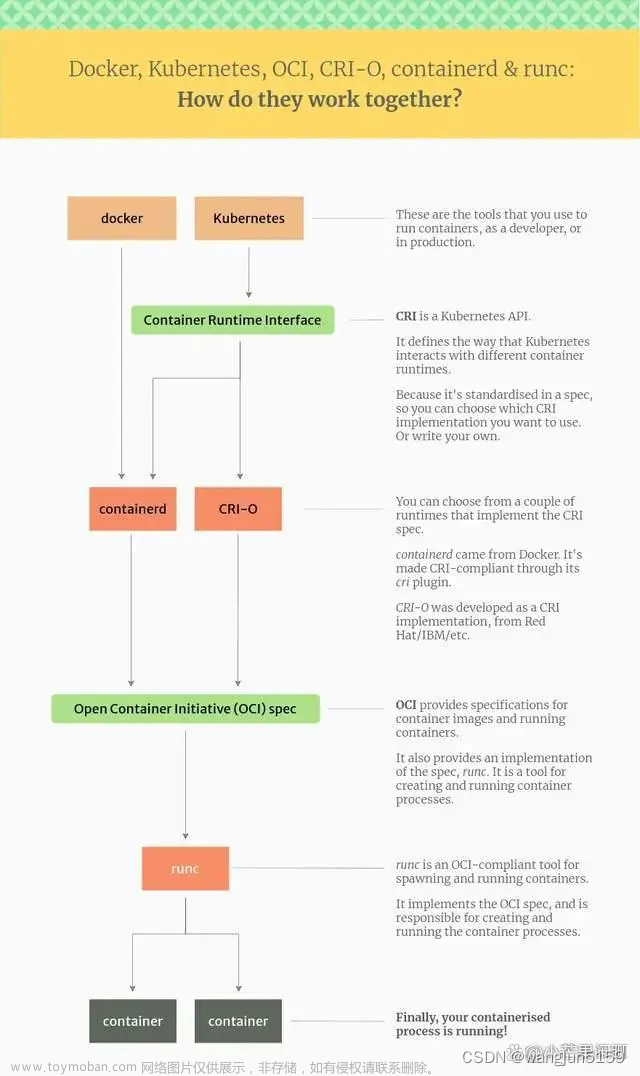起因:windows中使用dockers build镜像,出现“failed to solve with frontend dockerfile.v0: failed to create LLB definition: failed to copy: httpReadSeeker: failed open: failed to do request:”
原因:它发生在构建过程中,它是 buildkit 中的一个错误,考虑到 buildkit 仍然不稳定。如果您在 Mac/Windows 上使用 Docker 桌面,您可能还必须在“Docker Engine”json 配置中禁用它。
解决方案:设置一下docker的setting。Docker 桌面 -> 设置 -> Docker 引擎 ->“features”: { buildkit: true}将"features": { buildkit: false}
 文章来源地址https://www.toymoban.com/news/detail-506332.html
文章来源地址https://www.toymoban.com/news/detail-506332.html
文章来源:https://www.toymoban.com/news/detail-506332.html
到了这里,关于failed to solve with frontend dockerfile.v0: failed to create LLB definition:的文章就介绍完了。如果您还想了解更多内容,请在右上角搜索TOY模板网以前的文章或继续浏览下面的相关文章,希望大家以后多多支持TOY模板网!