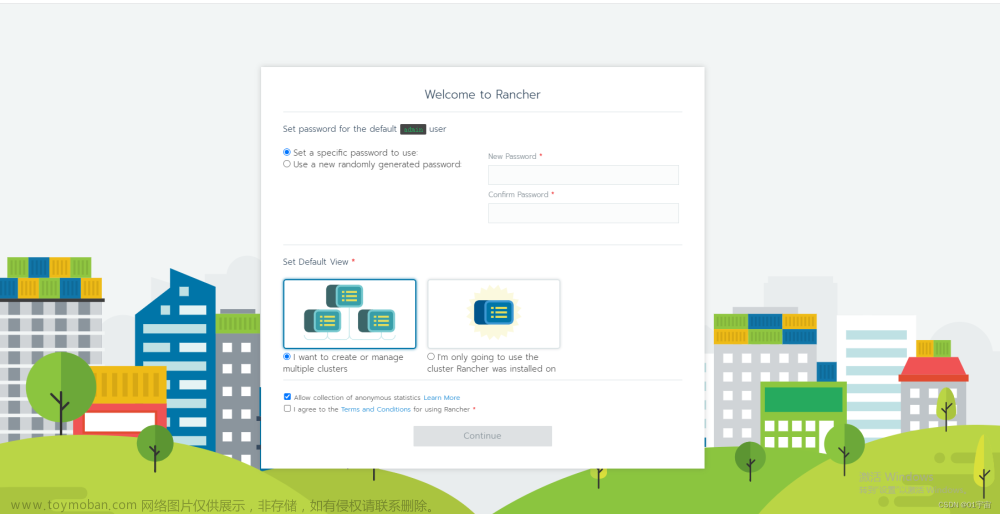sysctl net.bridge.bridge-nf-call-iptables=1
nano /etc/sysctl.conf
==============================
net.bridge.bridge-nf-call-iptables=1
==============================
sysctl -p
nano /etc/docker/daemon.json
{
"registry-mirrors": ["https://dockerproxy.com"]
}
systemctl daemon-reload
systemctl restart docker
docker run -d --restart=unless-stopped --name rancher -p 801:80 -p 8443:443 -v /data/rancher:/var/lib/rancher --privileged rancher/rancher:v2.6.3 #rancher版本和k8s版本要对应浏览器输入:https://192.168.31.105:8443/dashboard/auth/login
docker ps
docker logs 8bb6b069a510 2>&1 | grep "Bootstrap Password:" #获取初始化密码
--输出-[INFO] Bootstrap Password: 9wgdcv8mqgzg2mtdh4m59dq6bk8g58nrzwqzbpxv27xm7ldshwpl7q
#修改密码
设置admin密码 Rancher12345
 文章来源:https://www.toymoban.com/news/detail-506368.html
文章来源:https://www.toymoban.com/news/detail-506368.html
文章来源地址https://www.toymoban.com/news/detail-506368.html
到了这里,关于rancher-k8s 管理工具安装的文章就介绍完了。如果您还想了解更多内容,请在右上角搜索TOY模板网以前的文章或继续浏览下面的相关文章,希望大家以后多多支持TOY模板网!