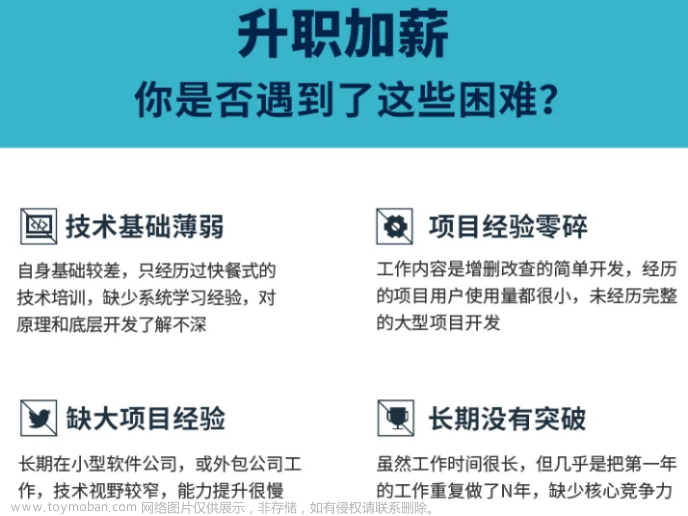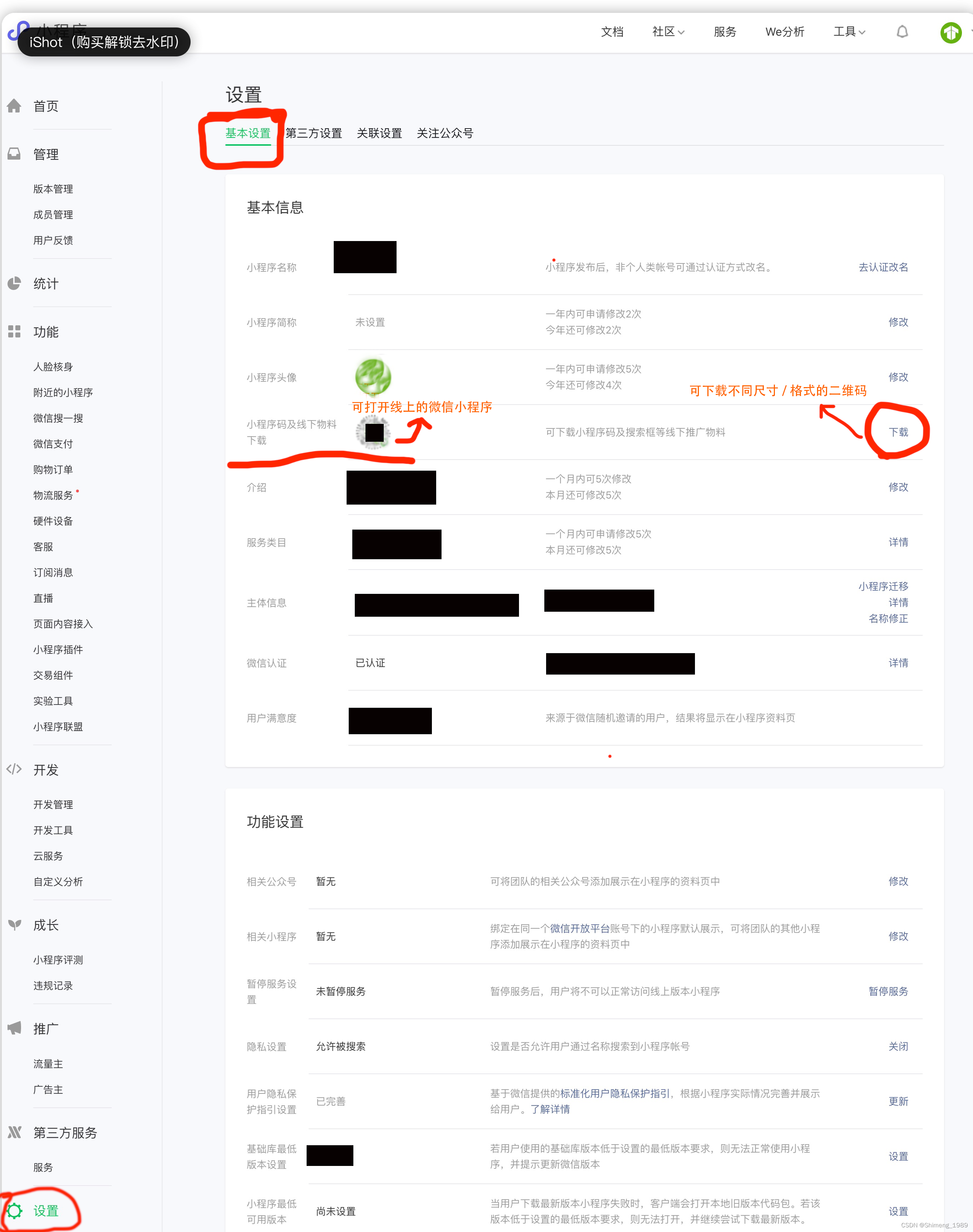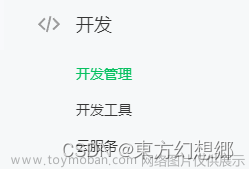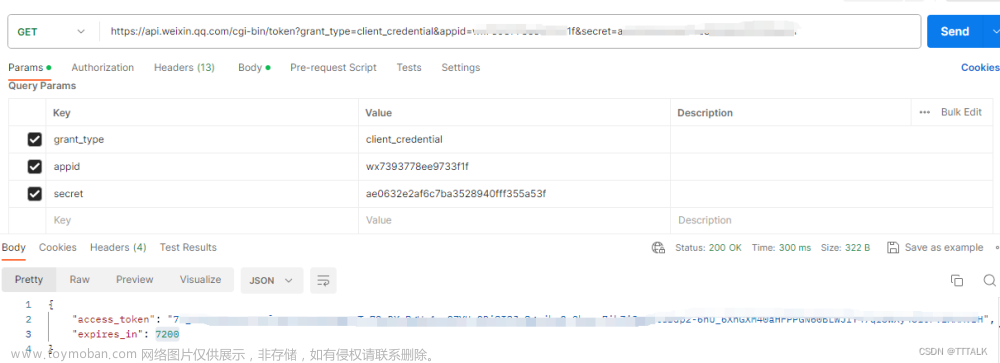/**
* 获取不限制的小程序码(没有数量限制)
*
* @param accessToken
* @param page
* @return
*/
public void getUnlimitedQRCode(String filePath, String scene, String accessToken, String page) {
try (OutputStream os = new FileOutputStream(new File(filePath))) {
//调用微信接口生成二维码
URL url = new URL(wxUrl + "/wxa/getwxacodeunlimit?access_token=" + accessToken);
HttpURLConnection httpURLConnection = (HttpURLConnection) url.openConnection();
httpURLConnection.setRequestMethod("POST");// 提交模式
// 发送POST请求必须设置如下两行
httpURLConnection.setDoOutput(true);
httpURLConnection.setDoInput(true);
// 获取URLConnection对象对应的输出流
PrintWriter printWriter = new PrintWriter(httpURLConnection.getOutputStream());
// 发送请求参数
JSONObject paramJson = new JSONObject();
//这就是你二维码里携带的参数 String型 名称不可变
paramJson.put("scene", scene);
//注意该接口传入的是page而不是path
paramJson.put("page", page);
//这是设置扫描二维码后跳转的页面
paramJson.put("width", 430);
printWriter.write(paramJson.toString());
// flush输出流的缓冲
printWriter.flush();
//开始获取数据
BufferedInputStream bis = new BufferedInputStream(httpURLConnection.getInputStream());
int len;
byte[] arr = new byte[1024];
while ((len = bis.read(arr)) != -1) {
os.write(arr, 0, len);
os.flush();
}
os.close();
bis.close();
log.info("生成二维码成功,{}", filePath);
} catch (Exception e) {
log.error("getUnlimitedQRCode error", e);
throw new BizException(BizCodeEnum.WX_QR_CODE_ERROR);
}
}参数说明: filePath 文件路径
scene 可以放参数
accessToken 调用微信小程序凭证,不懂获取的去看官方文档
page 页面路径 如 pages/task/mybook
说明:
获取不限制的小程序码 | 微信开放文档
以上是官网链接,可以自行查看文章来源:https://www.toymoban.com/news/detail-506500.html
不懂的可以留言告诉我文章来源地址https://www.toymoban.com/news/detail-506500.html
到了这里,关于微信小程序生成页面分享二维码(代码亲测有效)的文章就介绍完了。如果您还想了解更多内容,请在右上角搜索TOY模板网以前的文章或继续浏览下面的相关文章,希望大家以后多多支持TOY模板网!