问题
使用netstat -tunlp命令发现,除了zookeeper占用的2181端口以外还有一个随机端口和8080端口启用了。
原因
1、zookeeper启动后默认会开一个端口用来支持jmx调用,所以导致开启了非预期的随机端口。
2、zookeeper 中有个内嵌的管理控制台是通过jetty启动,会占用8080 端口。
方法1
(在使用zookeeper 3.6之后的版本,开启服务器,zk会自动占用8080端口,而后端服务器大部分都需要使用8080端口,因此需要zk的配置文件即可。)
在zk conf目录里面,修改zoo.cfg,在其中加上:
# admin.serverPort 默认占8080端口
admin.serverPort=自己定一个端口
重启zk服务器,即可。
方法2
如果不用admin端口,在启动脚本加上"-Dzookeeper.admin.enableServer=false"
重启即可文章来源:https://www.toymoban.com/news/detail-506570.html
修改后的启动脚本/home/apache-zookeeper-3.6.1-bin/bin/zkServer.sh文章来源地址https://www.toymoban.com/news/detail-506570.html
#!/usr/bin/env bash
# Licensed to the Apache Software Foundation (ASF) under one or more
# contributor license agreements. See the NOTICE file distributed with
# this work for additional information regarding copyright ownership.
# The ASF licenses this file to You under the Apache License, Version 2.0
# (the "License"); you may not use this file except in compliance with
# the License. You may obtain a copy of the License at
#
# http://www.apache.org/licenses/LICENSE-2.0
#
# Unless required by applicable law or agreed to in writing, software
# distributed under the License is distributed on an "AS IS" BASIS,
# WITHOUT WARRANTIES OR CONDITIONS OF ANY KIND, either express or implied.
# See the License for the specific language governing permissions and
# limitations under the License.
#
# If this scripted is run out of /usr/bin or some other system bin directory
# it should be linked to and not copied. Things like java jar files are found
# relative to the canonical path of this script.
#
# use POSIX interface, symlink is followed automatically
ZOOBIN="${BASH_SOURCE-$0}"
ZOOBIN="$(dirname "${ZOOBIN}")"
ZOOBINDIR="$(cd "${ZOOBIN}"; pwd)"
if [ -e "$ZOOBIN/../libexec/zkEnv.sh" ]; then
. "$ZOOBINDIR"/../libexec/zkEnv.sh
else
. "$ZOOBINDIR"/zkEnv.sh
fi
# See the following page for extensive details on setting
# up the JVM to accept JMX remote management:
# http://java.sun.com/javase/6/docs/technotes/guides/management/agent.html
# by default we allow local JMX connections
if [ "x$JMXLOCALONLY" = "x" ]
then
JMXLOCALONLY=false
fi
if [ "x$JMXDISABLE" = "x" ] || [ "$JMXDISABLE" = 'false' ]
then
echo "ZooKeeper JMX enabled by default" >&2
if [ "x$JMXPORT" = "x" ]
then
# for some reason these two options are necessary on jdk6 on Ubuntu
# accord to the docs they are not necessary, but otw jconsole cannot
# do a local attach
ZOOMAIN="-Dcom.sun.management.jmxremote -Dcom.sun.management.jmxremote.local.only=$JMXLOCALONLY org.apache.zookeeper.server.quorum.QuorumPeerMain"
else
if [ "x$JMXAUTH" = "x" ]
then
JMXAUTH=false
fi
if [ "x$JMXSSL" = "x" ]
then
JMXSSL=false
fi
if [ "x$JMXLOG4J" = "x" ]
then
JMXLOG4J=true
fi
echo "ZooKeeper remote JMX Port set to $JMXPORT" >&2
echo "ZooKeeper remote JMX authenticate set to $JMXAUTH" >&2
echo "ZooKeeper remote JMX ssl set to $JMXSSL" >&2
echo "ZooKeeper remote JMX log4j set to $JMXLOG4J" >&2
ZOOMAIN="-Dcom.sun.management.jmxremote -Dcom.sun.management.jmxremote.port=$JMXPORT -Dcom.sun.management.jmxremote.authenticate=$JMXAUTH -Dcom.sun.management.jmxremote.ssl=$JMXSSL -Dzookeeper.jmx.log4j.disable=$JMXLOG4J org.apache.zookeeper.server.quorum.QuorumPeerMain"
fi
else
echo "JMX disabled by user request" >&2
ZOOMAIN="org.apache.zookeeper.server.quorum.QuorumPeerMain"
fi
if [ "x$SERVER_JVMFLAGS" != "x" ]
then
JVMFLAGS="$SERVER_JVMFLAGS $JVMFLAGS"
fi
if [ "x$2" != "x" ]
then
ZOOCFG="$ZOOCFGDIR/$2"
fi
# if we give a more complicated path to the config, don't screw around in $ZOOCFGDIR
if [ "x$(dirname "$ZOOCFG")" != "x$ZOOCFGDIR" ]
then
ZOOCFG="$2"
fi
if $cygwin
then
ZOOCFG=`cygpath -wp "$ZOOCFG"`
# cygwin has a "kill" in the shell itself, gets confused
KILL=/bin/kill
else
KILL=kill
fi
echo "Using config: $ZOOCFG" >&2
case "$OSTYPE" in
*solaris*)
GREP=/usr/xpg4/bin/grep
;;
*)
GREP=grep
;;
esac
ZOO_DATADIR="$($GREP "^[[:space:]]*dataDir" "$ZOOCFG" | sed -e 's/.*=//')"
ZOO_DATADIR="$(echo -e "${ZOO_DATADIR}" | sed -e 's/^[[:space:]]*//' -e 's/[[:space:]]*$//')"
ZOO_DATALOGDIR="$($GREP "^[[:space:]]*dataLogDir" "$ZOOCFG" | sed -e 's/.*=//')"
# iff autocreate is turned off and the datadirs don't exist fail
# immediately as we can't create the PID file, etc..., anyway.
if [ -n "$ZOO_DATADIR_AUTOCREATE_DISABLE" ]; then
if [ ! -d "$ZOO_DATADIR/version-2" ]; then
echo "ZooKeeper data directory is missing at $ZOO_DATADIR fix the path or run initialize"
exit 1
fi
if [ -n "$ZOO_DATALOGDIR" ] && [ ! -d "$ZOO_DATALOGDIR/version-2" ]; then
echo "ZooKeeper txnlog directory is missing at $ZOO_DATALOGDIR fix the path or run initialize"
exit 1
fi
ZOO_DATADIR_AUTOCREATE="-Dzookeeper.datadir.autocreate=false"
fi
if [ -z "$ZOOPIDFILE" ]; then
if [ ! -d "$ZOO_DATADIR" ]; then
mkdir -p "$ZOO_DATADIR"
fi
ZOOPIDFILE="$ZOO_DATADIR/zookeeper_server.pid"
else
# ensure it exists, otw stop will fail
mkdir -p "$(dirname "$ZOOPIDFILE")"
fi
if [ ! -w "$ZOO_LOG_DIR" ] ; then
mkdir -p "$ZOO_LOG_DIR"
fi
ZOO_LOG_FILE=zookeeper-$USER-server-$HOSTNAME.log
_ZOO_DAEMON_OUT="$ZOO_LOG_DIR/zookeeper-$USER-server-$HOSTNAME.out"
case $1 in
start)
echo -n "Starting zookeeper ... "
if [ -f "$ZOOPIDFILE" ]; then
if kill -0 `cat "$ZOOPIDFILE"` > /dev/null 2>&1; then
echo $command already running as process `cat "$ZOOPIDFILE"`.
exit 1
fi
fi
nohup "$JAVA" $ZOO_DATADIR_AUTOCREATE "-Dzookeeper.log.dir=${ZOO_LOG_DIR}" \
"-Dzookeeper.log.file=${ZOO_LOG_FILE}" "-Dzookeeper.root.logger=${ZOO_LOG4J_PROP}" "-Dzookeeper.admin.enableServer=false" \
-XX:+HeapDumpOnOutOfMemoryError -XX:OnOutOfMemoryError='kill -9 %p' \
-cp "$CLASSPATH" $JVMFLAGS $ZOOMAIN "$ZOOCFG" > "$_ZOO_DAEMON_OUT" 2>&1 < /dev/null &
if [ $? -eq 0 ]
then
case "$OSTYPE" in
*solaris*)
/bin/echo "${!}\\c" > "$ZOOPIDFILE"
;;
*)
/bin/echo -n $! > "$ZOOPIDFILE"
;;
esac
if [ $? -eq 0 ];
then
sleep 1
pid=$(cat "${ZOOPIDFILE}")
if ps -p "${pid}" > /dev/null 2>&1; then
echo STARTED
else
echo FAILED TO START
exit 1
fi
else
echo FAILED TO WRITE PID
exit 1
fi
else
echo SERVER DID NOT START
exit 1
fi
;;
start-foreground)
ZOO_CMD=(exec "$JAVA")
if [ "${ZOO_NOEXEC}" != "" ]; then
ZOO_CMD=("$JAVA")
fi
"${ZOO_CMD[@]}" $ZOO_DATADIR_AUTOCREATE "-Dzookeeper.log.dir=${ZOO_LOG_DIR}" \
"-Dzookeeper.log.file=${ZOO_LOG_FILE}" "-Dzookeeper.root.logger=${ZOO_LOG4J_PROP}" \
-XX:+HeapDumpOnOutOfMemoryError -XX:OnOutOfMemoryError='kill -9 %p' \
-cp "$CLASSPATH" $JVMFLAGS $ZOOMAIN "$ZOOCFG"
;;
print-cmd)
echo "\"$JAVA\" $ZOO_DATADIR_AUTOCREATE -Dzookeeper.log.dir=\"${ZOO_LOG_DIR}\" \
-Dzookeeper.log.file=\"${ZOO_LOG_FILE}\" -Dzookeeper.root.logger=\"${ZOO_LOG4J_PROP}\" \
-XX:+HeapDumpOnOutOfMemoryError -XX:OnOutOfMemoryError='kill -9 %p' \
-cp \"$CLASSPATH\" $JVMFLAGS $ZOOMAIN \"$ZOOCFG\" > \"$_ZOO_DAEMON_OUT\" 2>&1 < /dev/null"
;;
stop)
echo -n "Stopping zookeeper ... "
if [ ! -f "$ZOOPIDFILE" ]
then
echo "no zookeeper to stop (could not find file $ZOOPIDFILE)"
else
$KILL $(cat "$ZOOPIDFILE")
rm "$ZOOPIDFILE"
sleep 1
echo STOPPED
fi
exit 0
;;
version)
ZOOMAIN=org.apache.zookeeper.version.VersionInfoMain
$JAVA -cp "$CLASSPATH" $ZOOMAIN 2> /dev/null
;;
restart)
shift
"$0" stop ${@}
sleep 3
"$0" start ${@}
;;
status)
# -q is necessary on some versions of linux where nc returns too quickly, and no stat result is output
clientPortAddress=`$GREP "^[[:space:]]*clientPortAddress[^[:alpha:]]" "$ZOOCFG" | sed -e 's/.*=//'`
if ! [ $clientPortAddress ]
then
clientPortAddress="localhost"
fi
clientPort=`$GREP "^[[:space:]]*clientPort[^[:alpha:]]" "$ZOOCFG" | sed -e 's/.*=//'`
if ! [[ "$clientPort" =~ ^[0-9]+$ ]]
then
dataDir=`$GREP "^[[:space:]]*dataDir" "$ZOOCFG" | sed -e 's/.*=//'`
myid=`cat "$dataDir/myid"`
if ! [[ "$myid" =~ ^[0-9]+$ ]] ; then
echo "clientPort not found and myid could not be determined. Terminating."
exit 1
fi
clientPortAndAddress=`$GREP "^[[:space:]]*server.$myid=.*;.*" "$ZOOCFG" | sed -e 's/.*=//' | sed -e 's/.*;//'`
if [ ! "$clientPortAndAddress" ] ; then
echo "Client port not found in static config file. Looking in dynamic config file."
dynamicConfigFile=`$GREP "^[[:space:]]*dynamicConfigFile" "$ZOOCFG" | sed -e 's/.*=//'`
clientPortAndAddress=`$GREP "^[[:space:]]*server.$myid=.*;.*" "$dynamicConfigFile" | sed -e 's/.*=//' | sed -e 's/.*;//'`
fi
if [ ! "$clientPortAndAddress" ] ; then
echo "Client port not found. Terminating."
exit 1
fi
if [[ "$clientPortAndAddress" =~ ^.*:[0-9]+ ]] ; then
clientPortAddress=`echo "$clientPortAndAddress" | sed -e 's/:.*//'`
fi
clientPort=`echo "$clientPortAndAddress" | sed -e 's/.*://'`
if [ ! "$clientPort" ] ; then
echo "Client port not found. Terminating."
exit 1
fi
fi
echo "Client port found: $clientPort. Client address: $clientPortAddress."
STAT=`"$JAVA" "-Dzookeeper.log.dir=${ZOO_LOG_DIR}" "-Dzookeeper.root.logger=${ZOO_LOG4J_PROP}" "-Dzookeeper.log.file=${ZOO_LOG_FILE}" \
-cp "$CLASSPATH" $JVMFLAGS org.apache.zookeeper.client.FourLetterWordMain \
$clientPortAddress $clientPort srvr 2> /dev/null \
| $GREP Mode`
if [ "x$STAT" = "x" ]
then
echo "Error contacting service. It is probably not running."
exit 1
else
echo $STAT
exit 0
fi
;;
*)
echo "Usage: $0 [--config <conf-dir>] {start|start-foreground|stop|version|restart|status|print-cmd}" >&2
esac到了这里,关于zookeeper关闭默认管理端口admin.serverPort=8080的文章就介绍完了。如果您还想了解更多内容,请在右上角搜索TOY模板网以前的文章或继续浏览下面的相关文章,希望大家以后多多支持TOY模板网!


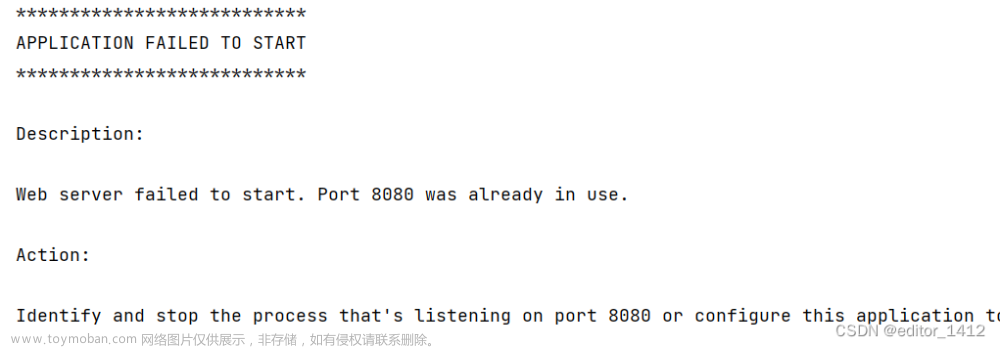





![[bug日志]springboot多模块启动,在yml配置启动端口8081,但还是启动了8080](https://imgs.yssmx.com/Uploads/2024/02/671916-1.png)



