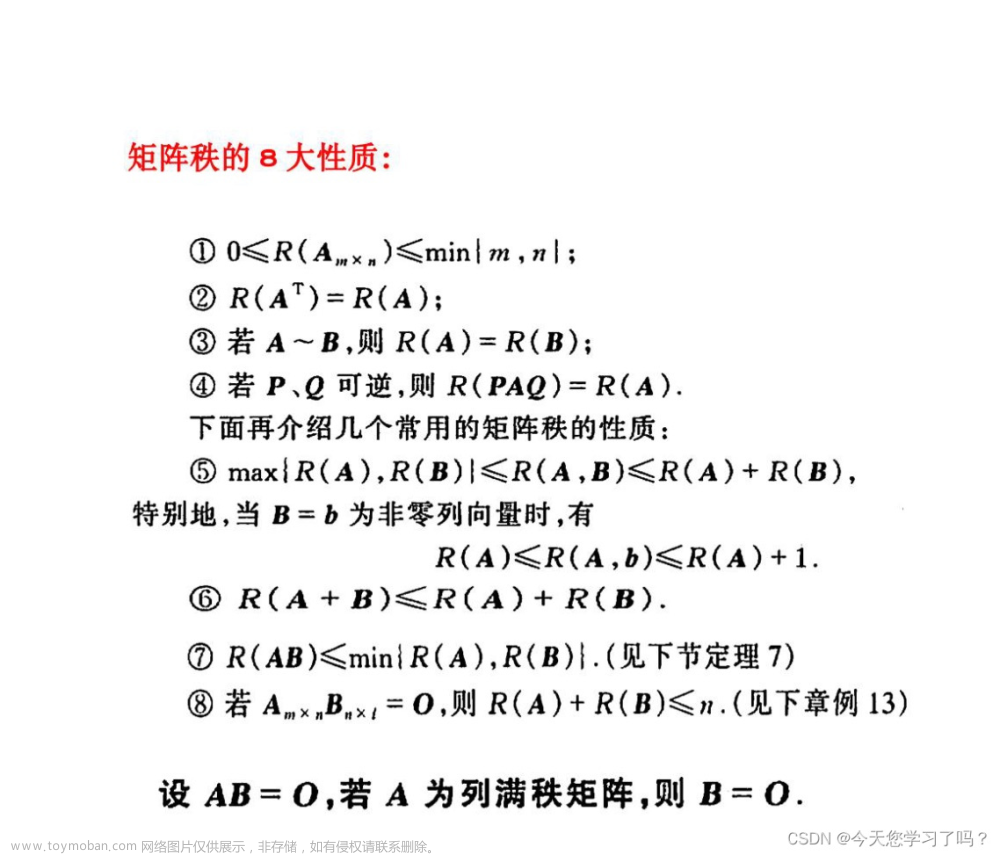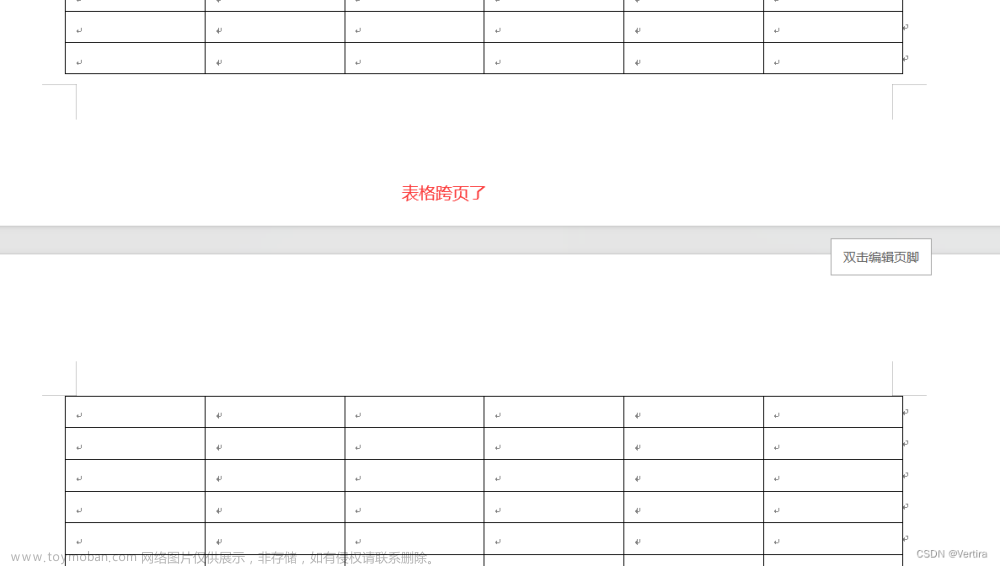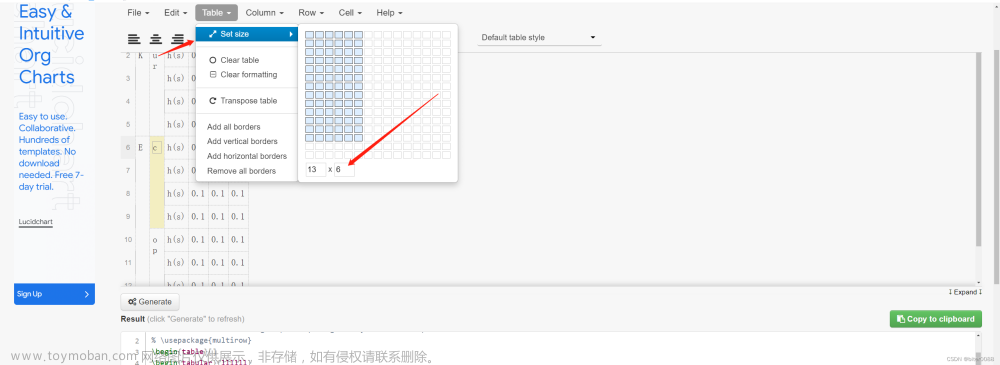一、常规定理等的环境
正常来说,我们需要在latex正文前定义好各种性质(Proposition)、定理(Theorem)、引理(Lemma)、推论(corollary)等环境,例如:
\newtheorem{proposition}{Proposition}
\newtheorem{corollary}{Corollary}
\newtheorem{theorem}{Theorem}
\newtheorem{lemma}{Lemma}相应的,同意定理、定义、推论编号,例如如定义1.1,接下来可能是定理1.2,然后推论1.3,等等。这可以用如下的定义来完成:
\newtheorem{thm}{Theorem}[section] % 如果不采用章节号做前缀, 则不用[section]
\newtheorem{defn}[thm]{Definition} % 这句定义使得defn 环境和thm 共享编号
\newtheorem{lem}[thm]{Lemma}% 这句定义使得lem 环境和thm 共享编号二、重新定义定理、引理或者重新排序
但是,我们也会遇到部分特殊情况,需要重新将定理、引理等的序号。此时,可以用 \setcounter的命令,将其后的相关环境进行重新排序,{i}则表明以阿拉伯数字重新排序,排序以i+1开始。以下以命题(Proposition)为例:
\setcounter{proposition}{0}
\renewcommand{\theproposition}{E.\arabic{proposition}}这里注意,E.\arabic{proposition} 表示命题后的具体内容格式:
 文章来源:https://www.toymoban.com/news/detail-506612.html
文章来源:https://www.toymoban.com/news/detail-506612.html
文章来源地址https://www.toymoban.com/news/detail-506612.html
到了这里,关于Latex中如何自定义定理、引理、性质、表格等名称和序号的文章就介绍完了。如果您还想了解更多内容,请在右上角搜索TOY模板网以前的文章或继续浏览下面的相关文章,希望大家以后多多支持TOY模板网!