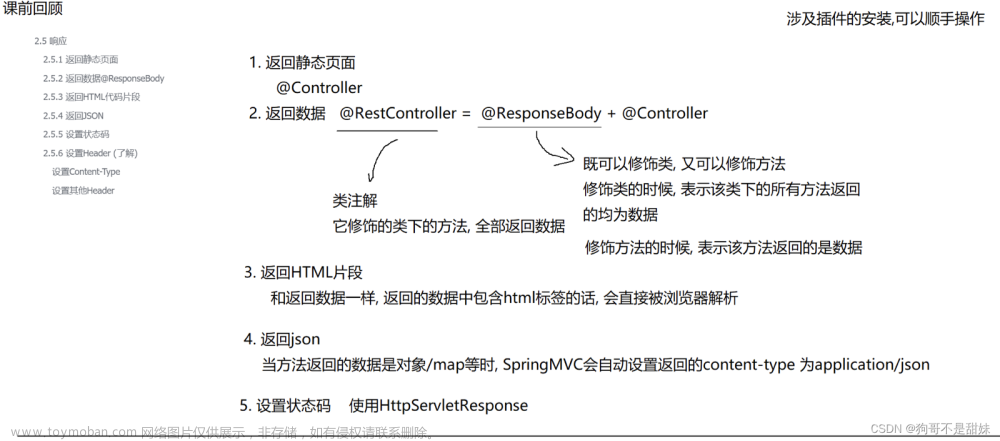1、布局管理
组件在activity中呈现的方式,包含组件大小、间距、对齐方式
Android提供了两种布局的实现方式:
- .在xml配置文件中声明,通过setContentView(R.layout.main)方法呈现在activity中,通过findViewById()方法获得组件实例。(一般推荐这种方式)
- 动态生成组件以及设置相关布局
2、线性布局 LinearLayout
线性布局是最简单的一种布局,将子组件按照垂直或者水平方向进行布局。文章来源:https://www.toymoban.com/news/detail-506672.html
- 方向控制:android:orientation属性来控制,有vertical(垂直)和horizontal(水平)两种
- 对齐方式:android:gravity属性来控制,有top、bottom、left、right、center等
- 比例分割:weight
3、登录界面
<LinearLayout xmlns:android="http://schemas.android.com/apk/res/android"
android:layout_width="fill_parent"
android:layout_height="fill_parent"
android:orientation="vertical"
>
<LinearLayout
android:layout_width="match_parent"
android:layout_height="wrap_content"
android:orientation="horizontal">
<TextView
android:id="@+id/textView1"
android:layout_width="13dp"
android:layout_height="wrap_content"
android:layout_weight="1"
android:text="username:"
android:layout_marginLeft="15dp"/>
<EditText
android:id="@+id/editText1"
android:layout_width="wrap_content"
android:layout_height="wrap_content"
android:layout_weight="2"
/>
</LinearLayout>
<LinearLayout
android:layout_width="match_parent"
android:layout_height="wrap_content"
android:orientation="horizontal">
<TextView
android:id="@+id/textView2"
android:layout_width="13dp"
android:layout_height="wrap_content"
android:layout_weight="1"
android:text="password:"
android:layout_marginLeft="15dp"/>
<EditText
android:id="@+id/editText2"
android:layout_width="wrap_content"
android:layout_height="wrap_content"
android:layout_weight="2"/>
</LinearLayout>
<LinearLayout
android:layout_width="match_parent"
android:layout_height="wrap_content"
android:orientation="horizontal">
<Button
android:id="@+id/button1"
android:layout_width="160dp"
android:layout_height="wrap_content"
android:layout_marginLeft="45dp"
android:layout_marginRight="10dp"
android:text="submit" />
<Button
android:id="@+id/button2"
android:layout_width="160dp"
android:layout_height="wrap_content"
android:layout_marginRight="15dp"
android:text="reset" />
</LinearLayout>
</LinearLayout>
 文章来源地址https://www.toymoban.com/news/detail-506672.html
文章来源地址https://www.toymoban.com/news/detail-506672.html
到了这里,关于【Android】UI布局之线性布局(登录界面代码)的文章就介绍完了。如果您还想了解更多内容,请在右上角搜索TOY模板网以前的文章或继续浏览下面的相关文章,希望大家以后多多支持TOY模板网!