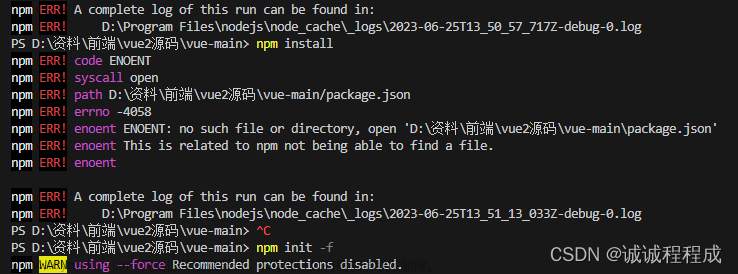运行 npm install --legacy-peer-deps 紧接 运行 npm run serve 报错如下

然后针对这个报错,1.删除这个 vue/compiler-sfc ,又重装,2.删除整个node_modules,又初始化,3.安装更新过 vue-loader 的版本 4.将 npm 改成 6版本再运行 等等都无效
最后再此正式思考第一个报错,

尝试运行 npm install --force 再运行 npm run serve文章来源:https://www.toymoban.com/news/detail-506820.html
终于成功了,😢😢😢文章来源地址https://www.toymoban.com/news/detail-506820.html
到了这里,关于npm install 报错 this command with --force, or --legacy-peer-deps的文章就介绍完了。如果您还想了解更多内容,请在右上角搜索TOY模板网以前的文章或继续浏览下面的相关文章,希望大家以后多多支持TOY模板网!