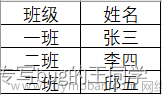我们都知道Unity有自带的类textAsset可以简单地读取Text文本的内容。但在实际的开发过程中,我们不可避免地会与excel 或者 json这些文件类型打交道,今天也是花了点时间,整理出来了如何简单地实现读取excel文档的功能。
github地址:github项目地址
本人个人博客:wyryyds.github.io
首先我们先导入三个拓展库。存放在文件夹Plugins(自建)下面。
链接: https://pan.baidu.com/s/1jRSOjiDvdoNyF0eSezz6Kw?pwd=twtn 提取码: twtn
我们先自定义两个类。
using System.Collections;
using System.Collections.Generic;
using UnityEngine;
namespace Data
{
[System.Serializable]
public class Item
{
public uint itemId; //uint为无符号整型。
public string itemName;
public uint itemPrice;
}
public class ItemManager : ScriptableObject
{
public Item[] dataArray;
}
}
让itemManager继承自Unity的ScriptableObject,方便我们在后面调用它的方法。
再新建一个脚本,处理我们的excel文件。
先定义一个类,来获取两个文件夹路径名。一个是我们的excel文件的路径,一个是我们要生成的item的路径名。方便我们在后续的操作中更直观。文章来源:https://www.toymoban.com/news/detail-507057.html
public class ExcelConfig
{
public static readonly string excelsFolderPath = Application.dataPath + "/Excels/";
public static readonly string assetPath = "Assets/Resources/DataAssets/";
}接着我们定义一个类,编写读取excel的函数,跟将数据转换到item的函数。文章来源地址https://www.toymoban.com/news/detail-507057.html
public class Excel_Tool
{
static DataRowCollection ReadExcel(string filePath, ref int columnNum, ref int rowNum)//使用关键字ref引用传值
{
FileStream stream = File.Open(filePath, FileMode.到了这里,关于Unity实现读取Excel文件的文章就介绍完了。如果您还想了解更多内容,请在右上角搜索TOY模板网以前的文章或继续浏览下面的相关文章,希望大家以后多多支持TOY模板网!