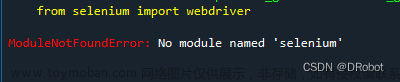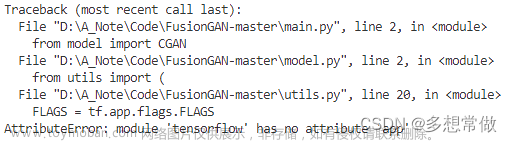出现这个错误是因为selenium与Appium-Python-Client版本不匹配。
appium:
selenium:
selenium要4.0版本以上
卸载selenium3.141:
pip uninstall selenium

如果安装selenium4.0
pip install selenium==4.0

**
会提示如果安装了,appium-python-client 2.7.1,那就要安装selenium~=4.1,这样依赖才匹配。selenium3.141和selenium4.0,4.1相差不是很大,但是selenium不同版本里的依赖需要与appium里的依赖要相匹配。以后要注意每个包都尽量安装最新的,因为我们不晓得每个包的依赖之间的关系,过低版本会使得其他的包的依赖不匹配,报系统性的一些错误。(系统性的一些错误多是环境错误)
**
那我们重新安装selenium=4.1文章来源:https://www.toymoban.com/news/detail-507097.html
pip install selenium==4.1
可以顺利安装成功!
代码也可以正常运行文章来源地址https://www.toymoban.com/news/detail-507097.html
from time import sleep
from appium import webdriver
from appium.webdriver.common.appiumby import AppiumBy
des_cap = {}
des_cap['platformName'] = 'Android'
des_cap['appPackage'] = 'com.kejia.mine'
des_cap['appActivity'] = '.app.Mine'
des_cap['noReset'] = True
driver = webdriver.Remote(command_executor='http://127.0.0.1:4723/wd/hub',
desired_capabilities=des_cap)
sleep(5)
ele_newgame = driver.find_element(AppiumBy.ID, 'com.kejia.mine:id/btn_newgame')
print(ele_newgame.text)
ele_newgame.click()
到了这里,关于appium解决报错:ModuleNotFoundError: No modulenamed ‘selenium.webdriver.common.options‘的文章就介绍完了。如果您还想了解更多内容,请在右上角搜索TOY模板网以前的文章或继续浏览下面的相关文章,希望大家以后多多支持TOY模板网!