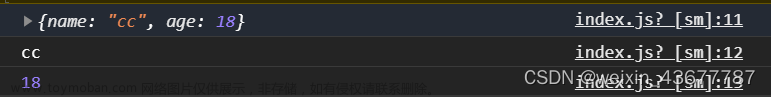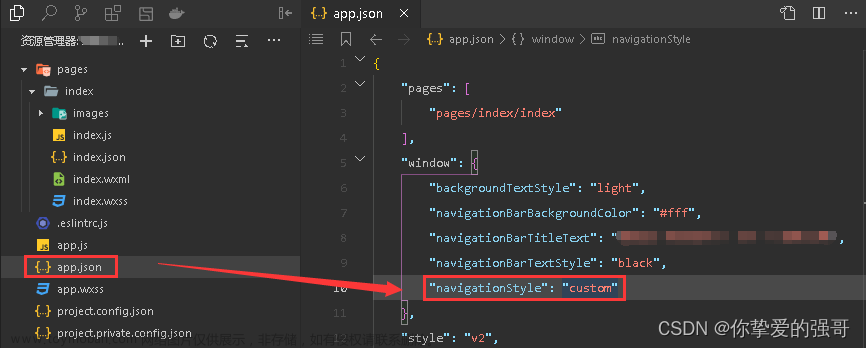uniapp中动态修改导航栏标题
使用场景:从A页面跳转至B页面,在A页面有多种消息类型,跳转B页面则显示不同的导航栏标题,如视频所示:
A页面代码如下:
onClick(type) {
uni.navigateTo({
url: `./messageDetails?type=` + type
})
},
B页面代码如下:文章来源:https://www.toymoban.com/news/detail-507505.html
<template>
<view class="container">
<text>{{text}}</text>
</view>
</template>
<script>
export default {
data() {
return {
text: ''
}
},
onLoad(options) {
if (options.type == 1) {
this.text = '消息通知'
uni.setNavigationBarTitle({
title: '消息通知'
});
} else if (options.type == 2) {
this.text = '互动消息'
uni.setNavigationBarTitle({
title: '互动消息'
});
} else if (options.type == 3) {
this.text = '系统消息'
uni.setNavigationBarTitle({
title: '系统消息'
});
} else if (options.type == 4) {
this.text = '其他'
uni.setNavigationBarTitle({
title: '其他'
});
}
},
methods: {}
}
</script>
<style lang="scss">
.container {
padding: 0;
margin: 0;
}
</style>
Who we were does not dictate who we will be文章来源地址https://www.toymoban.com/news/detail-507505.html
到了这里,关于uniapp中动态修改导航栏标题的文章就介绍完了。如果您还想了解更多内容,请在右上角搜索TOY模板网以前的文章或继续浏览下面的相关文章,希望大家以后多多支持TOY模板网!