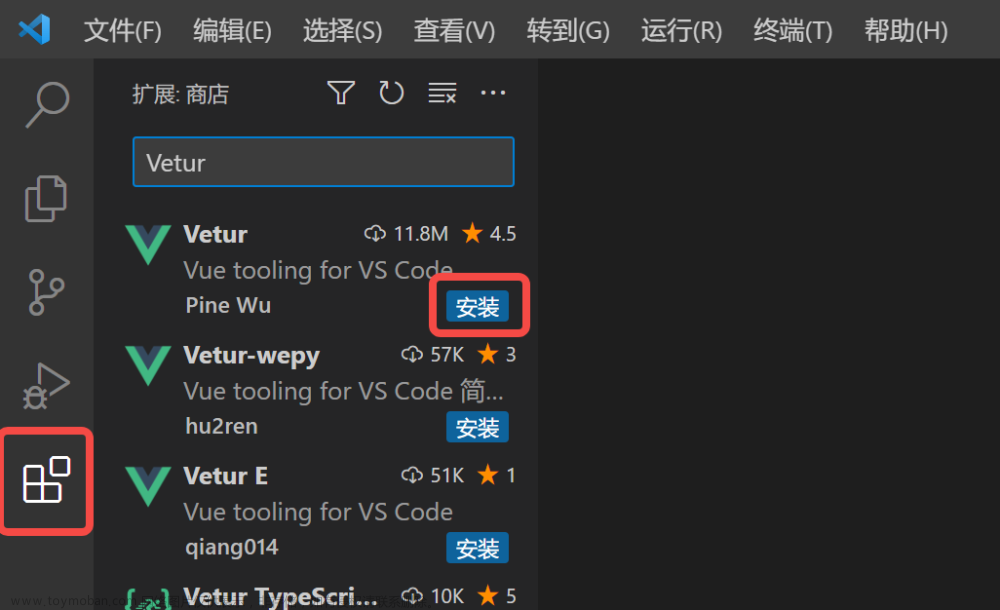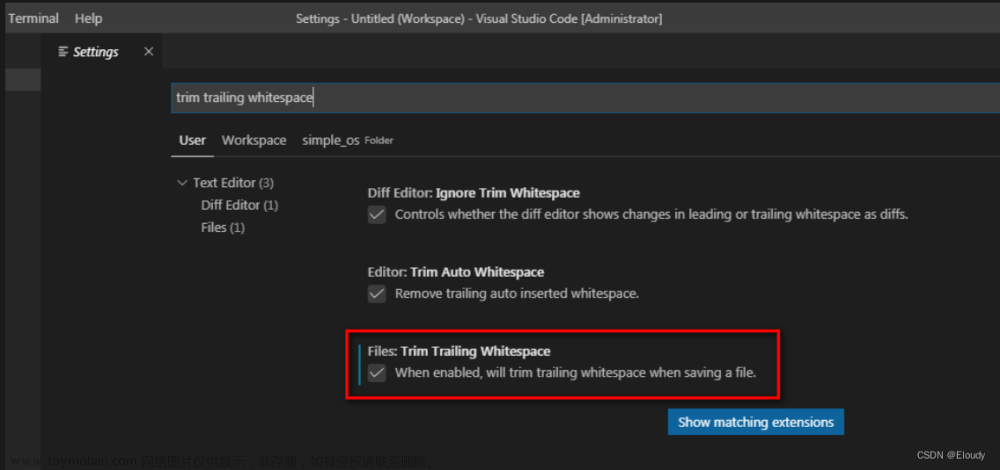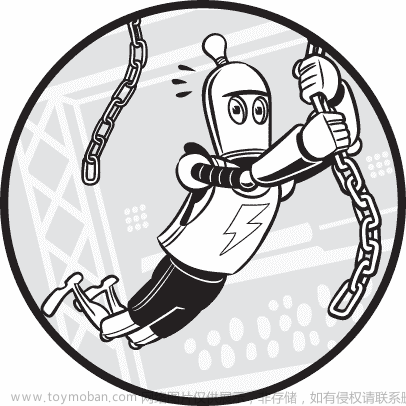【VS】visual studio 代码格式化工具–clang-format
1.到visual studio的tools->Extensions and updates

2.在Extensions and updates查找clangFormat 插件

3.安装完插件,重启vs,菜单中会多出两个菜单:

分别表示格式化选中代码与格式化文档。、
虽然现在的🆚022 已经内置了,但是大部分的流程都是一样的
4.到AppData\Local\Microsoft\VisualStudio\14.0\Extensions\2d20hrwn.tkx目录找到clang-format.exe,并在cmd上输入:.\clang-format.exe -style="Google" -dump-config > .clang-format

就生成了.clang-format文件:
 文章来源:https://www.toymoban.com/news/detail-507786.html
文章来源:https://www.toymoban.com/news/detail-507786.html
5.将这个文件拷贝到需要格式化代码的文件夹中,就可以用这个插件功能了。
附.clang-format文件:文章来源地址https://www.toymoban.com/news/detail-507786.html
---
Language: Cpp
BasedOnStyle: Google
AccessModifierOffset: -1
AlignAfterOpenBracket: Align
AlignConsecutiveMacros: None
AlignConsecutiveAssignments: None
AlignConsecutiveBitFields: None
AlignConsecutiveDeclarations: None
AlignEscapedNewlines: Left
AlignOperands: Align
AlignTrailingComments: true
AllowAllArgumentsOnNextLine: true
AllowAllConstructorInitializersOnNextLine: true
AllowAllParametersOfDeclarationOnNextLine: true
AllowShortEnumsOnASingleLine: true
AllowShortBlocksOnASingleLine: Never
AllowShortCaseLabelsOnASingleLine: false
AllowShortFunctionsOnASingleLine: All
AllowShortLambdasOnASingleLine: All
AllowShortIfStatementsOnASingleLine: WithoutElse
AllowShortLoopsOnASingleLine: true
AlwaysBreakAfterDefinitionReturnType: None
AlwaysBreakAfterReturnType: None
AlwaysBreakBeforeMultilineStrings: true
AlwaysBreakTemplateDeclarations: Yes
AttributeMacros:
- __capability
BinPackArguments: true
BinPackParameters: true
BraceWrapping:
AfterCaseLabel: false
AfterClass: false
AfterControlStatement: Never
AfterEnum: false
AfterFunction: false
AfterNamespace: false
AfterObjCDeclaration: false
AfterStruct: false
AfterUnion: false
AfterExternBlock: false
BeforeCatch: false
BeforeElse: false
BeforeLambdaBody: false
BeforeWhile: false
IndentBraces: false
SplitEmptyFunction: true
SplitEmptyRecord: true
SplitEmptyNamespace: true
BreakBeforeBinaryOperators: None
BreakBeforeConceptDeclarations: true
BreakBeforeBraces: Attach
BreakBeforeInheritanceComma: false
BreakInheritanceList: BeforeColon
BreakBeforeTernaryOperators: true
BreakConstructorInitializersBeforeComma: true
BreakConstructorInitializers: BeforeColon
BreakAfterJavaFieldAnnotations: false
BreakStringLiterals: true
ColumnLimit: 100
#CommentPragmas: '^ IWYU pragma:'
#CommentPragmas: '^[^ ]'
CommentPragmas: '^\\.+'
CompactNamespaces: false
ConstructorInitializerAllOnOneLineOrOnePerLine: true
ConstructorInitializerIndentWidth: 4
ContinuationIndentWidth: 4
Cpp11BracedListStyle: true
DeriveLineEnding: true
DerivePointerAlignment: true
DisableFormat: false
EmptyLineBeforeAccessModifier: LogicalBlock
ExperimentalAutoDetectBinPacking: false
FixNamespaceComments: true
ForEachMacros:
- foreach
- Q_FOREACH
- BOOST_FOREACH
StatementAttributeLikeMacros:
- Q_EMIT
IncludeBlocks: Preserve
IncludeCategories:
- Regex: '^<ext/.*\.h>'
Priority: 2
SortPriority: 0
CaseSensitive: false
- Regex: '^<.*\.h>'
Priority: 1
SortPriority: 0
CaseSensitive: false
- Regex: '^<.*'
Priority: 2
SortPriority: 0
CaseSensitive: false
- Regex: '.*'
Priority: 3
SortPriority: 0
CaseSensitive: false
IncludeIsMainRegex: '([-_](test|unittest))?$'
IncludeIsMainSourceRegex: ''
IndentCaseLabels: true
IndentCaseBlocks: false
IndentGotoLabels: true
IndentPPDirectives: None
IndentExternBlock: AfterExternBlock
IndentRequires: false
IndentWidth: 2
IndentWrappedFunctionNames: false
InsertTrailingCommas: None
JavaScriptQuotes: Leave
JavaScriptWrapImports: true
KeepEmptyLinesAtTheStartOfBlocks: false
MacroBlockBegin: ''
MacroBlockEnd: ''
MaxEmptyLinesToKeep: 1
NamespaceIndentation: None
ObjCBinPackProtocolList: Never
ObjCBlockIndentWidth: 2
ObjCBreakBeforeNestedBlockParam: true
ObjCSpaceAfterProperty: false
ObjCSpaceBeforeProtocolList: true
PenaltyBreakAssignment: 2
PenaltyBreakBeforeFirstCallParameter: 1
PenaltyBreakComment: 300
PenaltyBreakFirstLessLess: 120
PenaltyBreakString: 1000
PenaltyBreakTemplateDeclaration: 10
PenaltyExcessCharacter: 1000000
PenaltyReturnTypeOnItsOwnLine: 200
PenaltyIndentedWhitespace: 0
PointerAlignment: Left
RawStringFormats:
- Language: Cpp
Delimiters:
- cc
- CC
- cpp
- Cpp
- CPP
- 'c++'
- 'C++'
CanonicalDelimiter: ''
BasedOnStyle: google
- Language: TextProto
Delimiters:
- pb
- PB
- proto
- PROTO
EnclosingFunctions:
- EqualsProto
- EquivToProto
- PARSE_PARTIAL_TEXT_PROTO
- PARSE_TEST_PROTO
- PARSE_TEXT_PROTO
- ParseTextOrDie
- ParseTextProtoOrDie
- ParseTestProto
- ParsePartialTestProto
CanonicalDelimiter: ''
BasedOnStyle: google
ReflowComments: true
SortIncludes: true
SortJavaStaticImport: Before
SortUsingDeclarations: true
SpaceAfterCStyleCast: false
SpaceAfterLogicalNot: false
SpaceAfterTemplateKeyword: true
SpaceBeforeAssignmentOperators: true
SpaceBeforeCaseColon: false
SpaceBeforeCpp11BracedList: false
SpaceBeforeCtorInitializerColon: true
SpaceBeforeInheritanceColon: true
SpaceBeforeParens: ControlStatements
SpaceAroundPointerQualifiers: Default
SpaceBeforeRangeBasedForLoopColon: true
SpaceInEmptyBlock: false
SpaceInEmptyParentheses: false
SpacesBeforeTrailingComments: 2
SpacesInAngles: true
SpacesInConditionalStatement: false
SpacesInContainerLiterals: false
SpacesInCStyleCastParentheses: false
SpacesInParentheses: false
SpacesInSquareBrackets: false
SpaceBeforeSquareBrackets: false
BitFieldColonSpacing: Both
Standard: Auto
StatementMacros:
- Q_UNUSED
- QT_REQUIRE_VERSION
TabWidth: 8
UseCRLF: false
UseTab: Never
WhitespaceSensitiveMacros:
- STRINGIZE
- PP_STRINGIZE
- BOOST_PP_STRINGIZE
- NS_SWIFT_NAME
- CF_SWIFT_NAME
...
到了这里,关于【VS】visual studio 代码格式化工具--clang-format的文章就介绍完了。如果您还想了解更多内容,请在右上角搜索TOY模板网以前的文章或继续浏览下面的相关文章,希望大家以后多多支持TOY模板网!