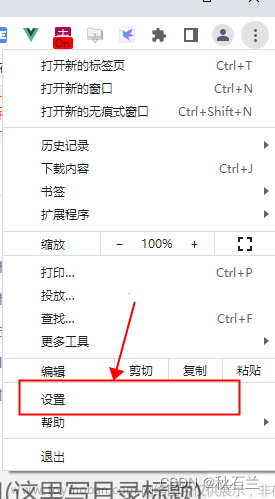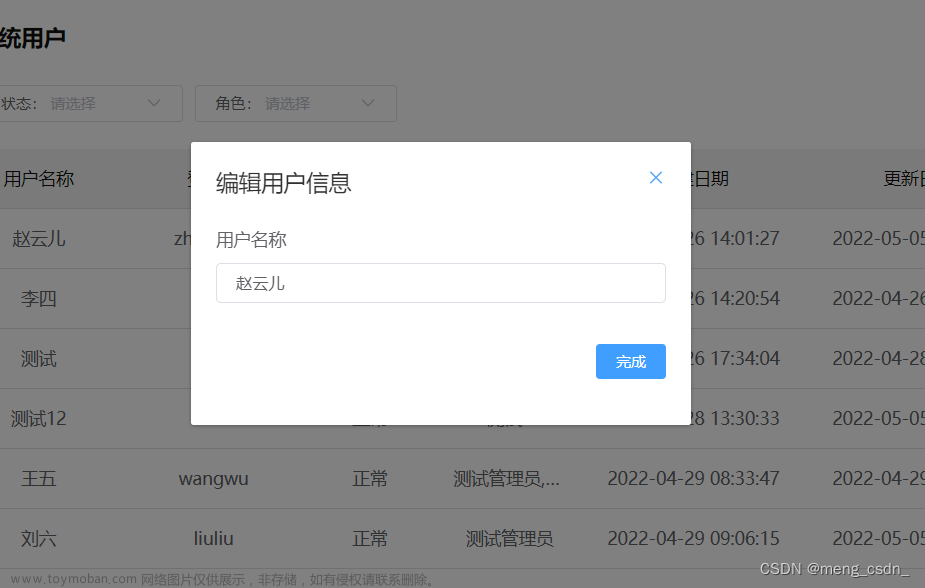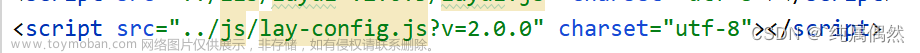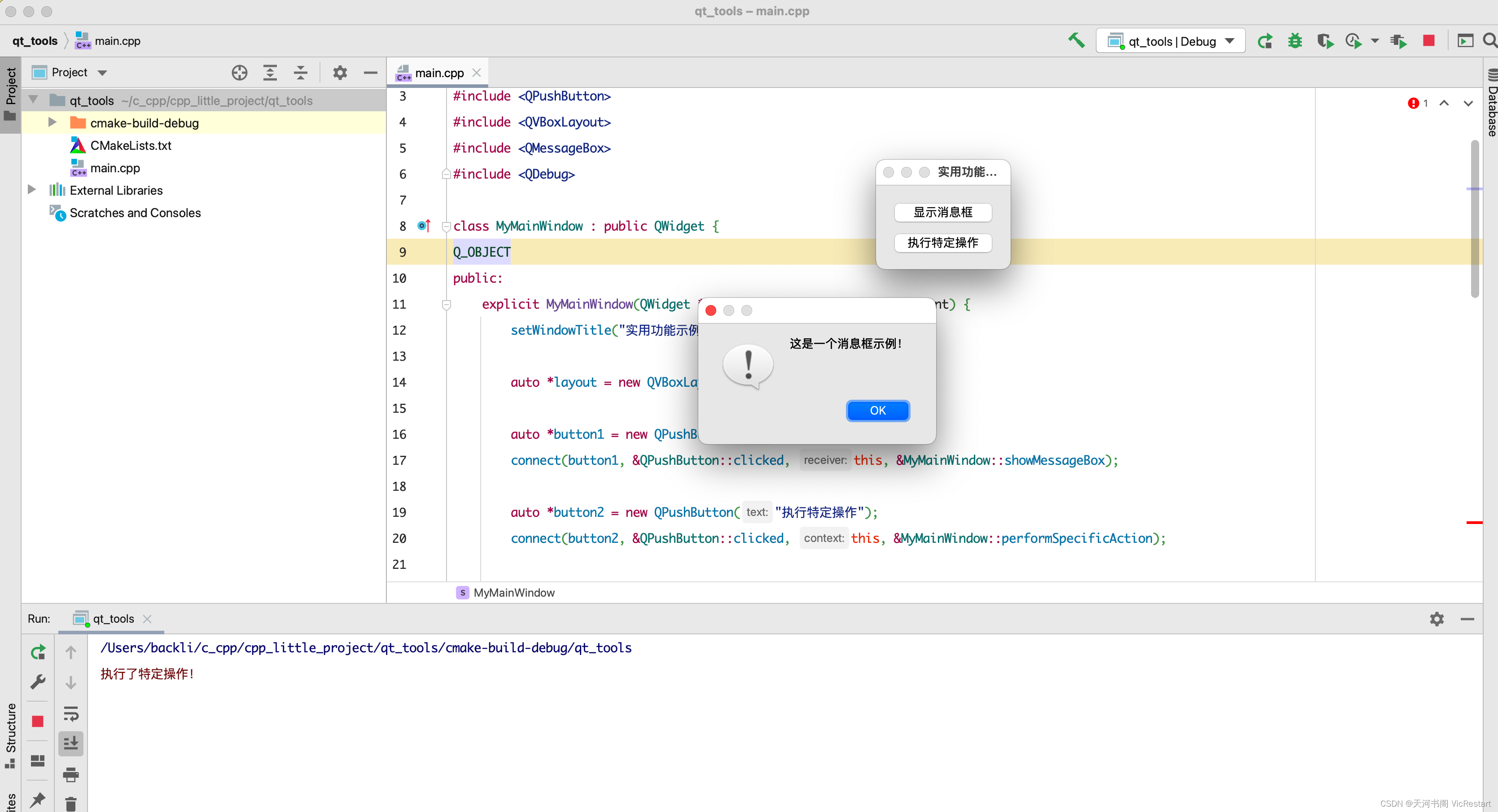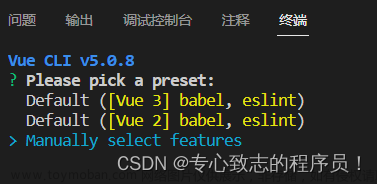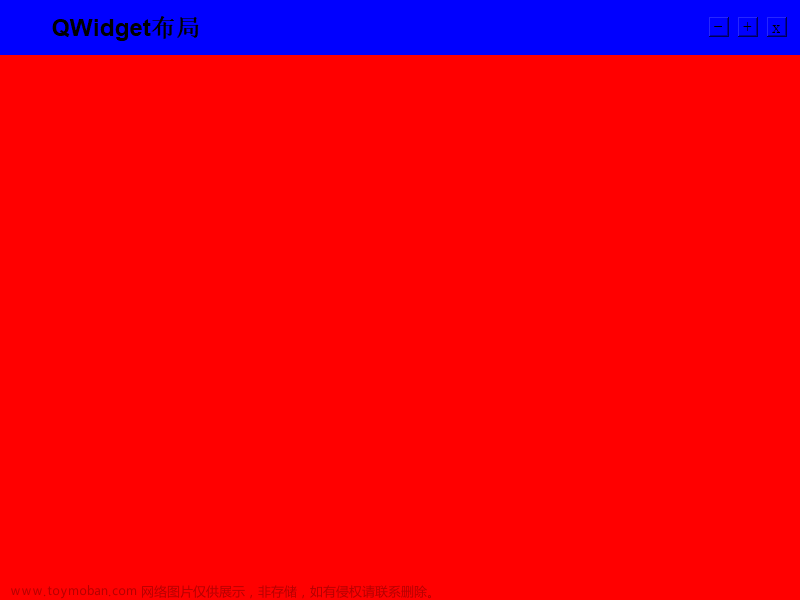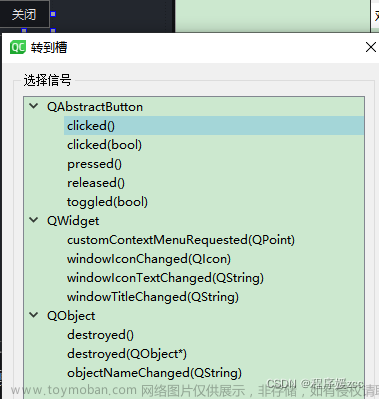说明
主要实现了点击QPushButton按钮,关闭窗口的功能。
界面内容
简单设计界面如下,按钮名称如图中右侧红框中内容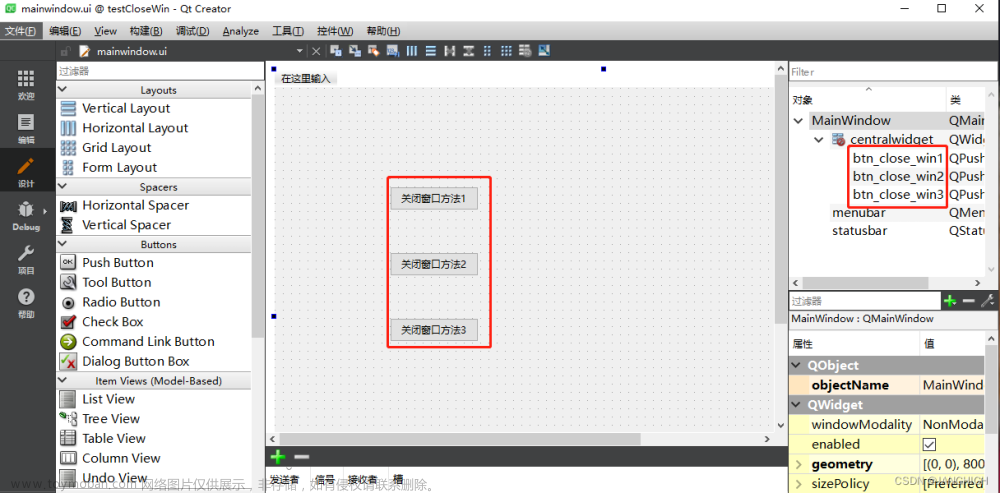 文章来源:https://www.toymoban.com/news/detail-508040.html
文章来源:https://www.toymoban.com/news/detail-508040.html
主要代码
#include "mainwindow.h"
#include "ui_mainwindow.h"
MainWindow::MainWindow(QWidget *parent)
: QMainWindow(parent)
, ui(new Ui::MainWindow)
{
ui->setupUi(this);
connect(ui->btn_close_win1,&QPushButton::clicked,this,&QWidget::close); //方式一
connect(ui->btn_close_win2,&QPushButton::clicked,this,[=](){
this->close();
}); //方式二
}
MainWindow::~MainWindow()
{
delete ui;
}
void MainWindow::on_btn_close_win3_clicked()
{
this->close(); //方式三
}
源程序
源程序连接文章来源地址https://www.toymoban.com/news/detail-508040.html
到了这里,关于Qt系列——点击按钮关闭窗口的三种实现方式,附源码的文章就介绍完了。如果您还想了解更多内容,请在右上角搜索TOY模板网以前的文章或继续浏览下面的相关文章,希望大家以后多多支持TOY模板网!