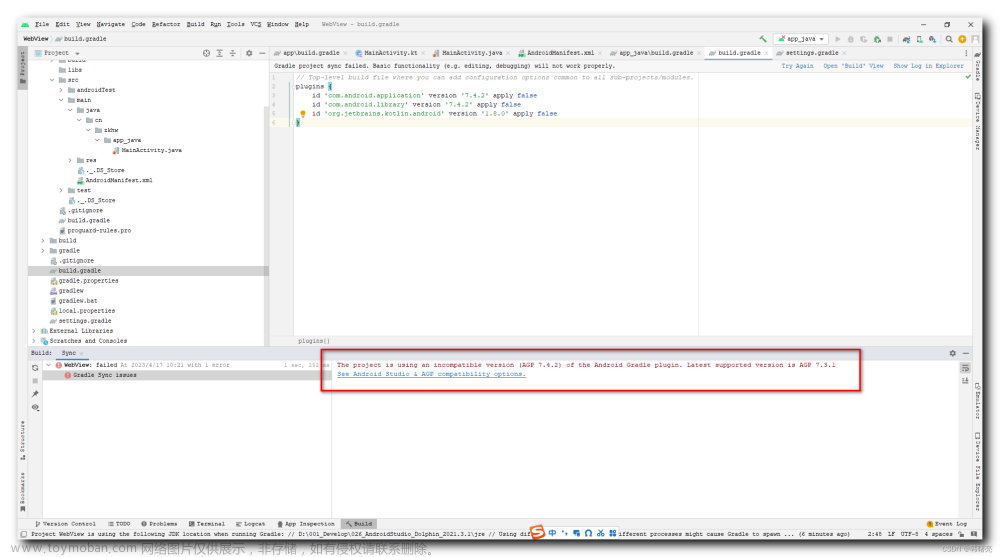| 报错信息 |
|---|
Unable to start the daemon process.
The project uses Gradle 4.4 which is incompatible with Java 11 or newer.
Possible solution:
- Upgrade Gradle wrapper to 4.8 version and re-import the project

| 解决方法 |
|---|
File——>Settings,到Gradle配置界面,可以看到默认使用的是AS自带的JDK11。

修改为电脑安装的JDK1.8,然后Apply——>OK,重新同步项目即可。文章来源:https://www.toymoban.com/news/detail-508097.html
 文章来源地址https://www.toymoban.com/news/detail-508097.html
文章来源地址https://www.toymoban.com/news/detail-508097.html
如果上面方法无效,修改build-gradle文件中的版本,和你Android Studio相同即可。
到了这里,关于The project uses Gradle 4.4 which is incompatible with Java 11 or newer.的文章就介绍完了。如果您还想了解更多内容,请在右上角搜索TOY模板网以前的文章或继续浏览下面的相关文章,希望大家以后多多支持TOY模板网!