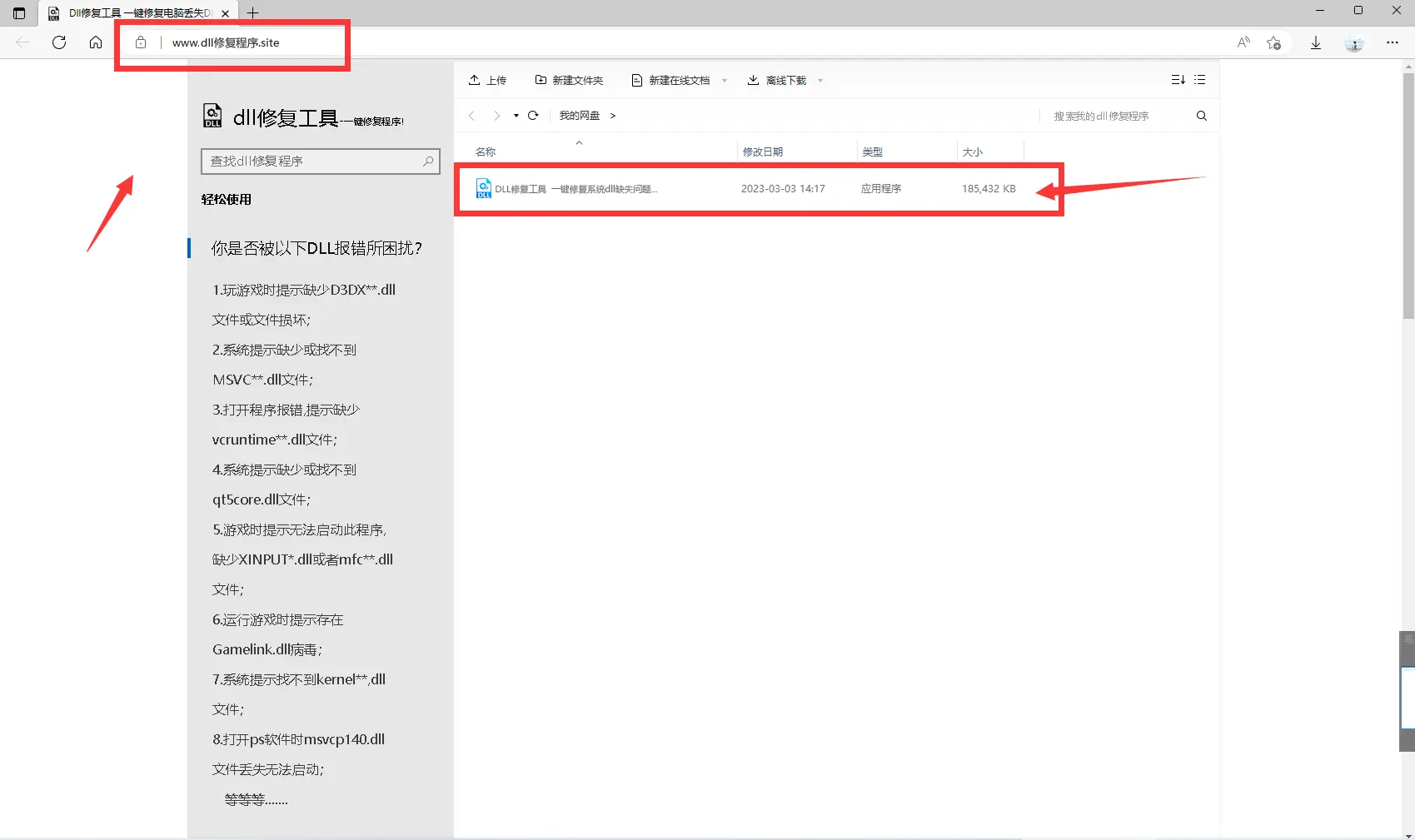运行YOLOv5时报错:AttributeError: Can't get attribute 'SPPF' on <module 'models.common' from 'D:\\PyCharmProject\\yolov5-5.0\\yolov5-5.0\\models\\common.py'>
解决办法如下:首先找到YOLOv5下的这个文件打开

打开文件往下翻找到class SPP这一行,我的是在166行,在这一行上面添加下面的程序添加class SPPF

class SPPF(nn.Module):
def __init__(self, c1, c2, k=5):
super().__init__()
c_ = c1 // 2
self.cv1 = Conv(c1, c_, 1, 1)
self.cv2 = Conv(c_ * 4, c2, 1, 1)
self.m = nn.MaxPool2d(kernel_size=k, stride=1, padding=k // 2)
def forward(self, x):
x = self.cv1(x)
with warnings.catch_warnings():
warnings.simplefilter('ignore')
y1 = self.m(x)
y2 = self.m(y1)
return self.cv2(torch.cat([x, y1, y2, self.m(y2)], 1))如图所示:

文章来源:https://www.toymoban.com/news/detail-508182.html
再运行程序就不会报错啦。文章来源地址https://www.toymoban.com/news/detail-508182.html
到了这里,关于运行YOLOv5出现报错找不到SPPF错误,进行解决AttributeError: Can‘t get attribute ‘SPPF‘ on <module ‘models.common‘ from的文章就介绍完了。如果您还想了解更多内容,请在右上角搜索TOY模板网以前的文章或继续浏览下面的相关文章,希望大家以后多多支持TOY模板网!