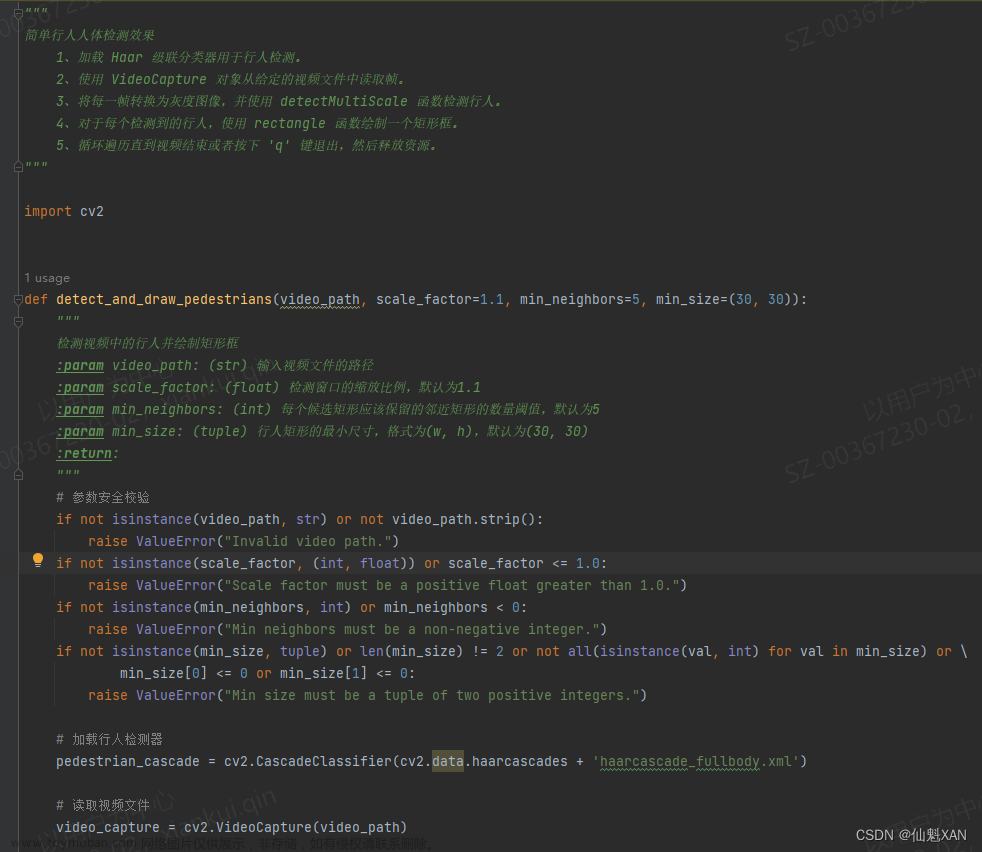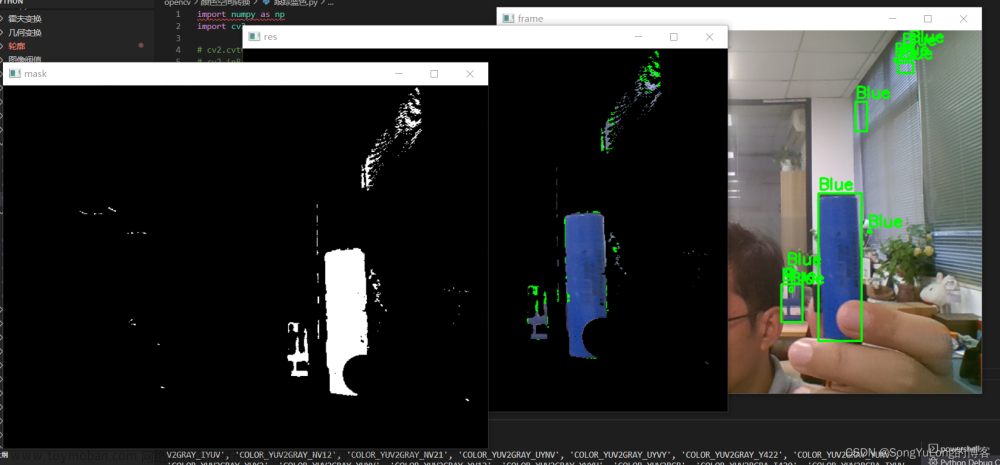💥💥💞💞欢迎来到本博客❤️❤️💥💥
🏆博主优势:🌞🌞🌞博客内容尽量做到思维缜密,逻辑清晰,为了方便读者。
⛳️座右铭:行百里者,半于九十。
📋📋📋本文目录如下:🎁🎁🎁
目录
💥1 概述
📚2 运行结果
🎉3 参考文献
🌈4 Matlab代码实现
💥1 概述
本文运用基于双目立体视觉的技术,提出一种快速非接触测量目标物体的体积方法。此方法将适用于多种场景下的目标体积测量,具有测量精度较高、测量成本低和灵活等优点。
📚2 运行结果










主函数部分代码:
%%
% 清理空间
clc;
clear;
close all;
%% 导入立体标定参数
load stereoParams.mat
% 立体参数的可视化
% figure;
% showExtrinsics(stereoParams);
%% 导入数据
frameLeft = imread('images/left007.bmp');
frameRight = imread('images/right007.bmp');
[frameLeftRect, frameRightRect] = rectifyStereoImages(frameLeft, frameRight, stereoParams);
figure;
imshow(stereoAnaglyph(frameLeftRect, frameRightRect));
title('Rectified Frames');
%% 视差计算
frameLeftGray = rgb2gray(frameLeftRect);
frameRightGray = rgb2gray(frameRightRect);
DisparityRange = [0, 160];
disparityMap = disparity(frameLeftGray, frameRightGray, 'Method','SemiGlobal','DisparityRange',DisparityRange,'BlockSize',5,'ContrastThreshold', 0.5,'UniquenessThreshold',0);
figure;
imshow(disparityMap, DisparityRange);
title('Disparity Map');
colormap jet
colorbar
%% 三维重建
points3D = reconstructScene(disparityMap, stereoParams);
% 单位为mm
points3D = points3D(:, 400:1000, :);
ptCloud = pointCloud(points3D);
figure;
pcshow(ptCloud);
% title('Original Data');
%% 空间位置变换
% 将有序点云变化为无序点云
ptCloudA= removeInvalidPoints(ptCloud);
% 坐标转换
Temp(:, 1) = ptCloudA.Location(:, 1);
Temp(:, 2) = ptCloudA.Location(:, 2);
Temp(:, 3) = -ptCloudA.Location(:, 3) + 400;
% 去除位置不合理的点
[i, j]=find(Temp(:, 3) < 0 | Temp(:, 3) > 500);
Temp(i, :) = [];
ptCloudB = pointCloud(Temp);
figure;
pcshow(ptCloudB);
title('Transform Data');
%% 去噪
% Threshold为离群值阈值,阈值为与选定点到邻居点的距离值的一个标准差,大于指定的阈值,则认为该点是异常值。
ptCloudC = pcdenoise(ptCloudB, 'NumNeighbors', 100, 'Threshold', 1); %1~6此实验Threshold=1,第7次Threshold=10
figure;
pcshow(ptCloudC);
% title('Denoised Data');
%% 点云分割
% maxDistance:从一个内点到平面标量值的最大距离
maxDistance = 10;
referenceVector = [0, 0, 1];
% 拟合平面的法线向量和参考方向之间的最大绝对角距离,以度为单位指定为标量值。
maxAngularDistance = 5;
[model, inlierIndices, outlierIndices] = pcfitplane(ptCloudC, maxDistance, referenceVector, maxAngularDistance);
ptCloudPlane = select(ptCloudC, inlierIndices);
ptCloudD = select(ptCloudC, outlierIndices);
figure;
pcshow(ptCloudC);
% title('Splitting1 Data');
hold on
plot(model);
figure;
pcshow(ptCloudD);
% title('Part1 Data');
figure;
pcshow(ptCloudPlane);
title('Part2 Data');
%% 空间位置校正
ptCloudE = pcTransform(ptCloudD, model);
figure;
pcshow(ptCloudE);
title('Transform');
🎉3 参考文献
[1]隋婧,金伟其.双目立体视觉技术的实现及其进展[J].电子技术应用,2004(10):4-6+12.文章来源:https://www.toymoban.com/news/detail-508301.html
部分理论引用网络文献,若有侵权联系博主删除。文章来源地址https://www.toymoban.com/news/detail-508301.html
🌈4 Matlab代码实现
到了这里,关于【图像处理】基于双目视觉的物体体积测量算法研究(Matlab代码实现)的文章就介绍完了。如果您还想了解更多内容,请在右上角搜索TOY模板网以前的文章或继续浏览下面的相关文章,希望大家以后多多支持TOY模板网!