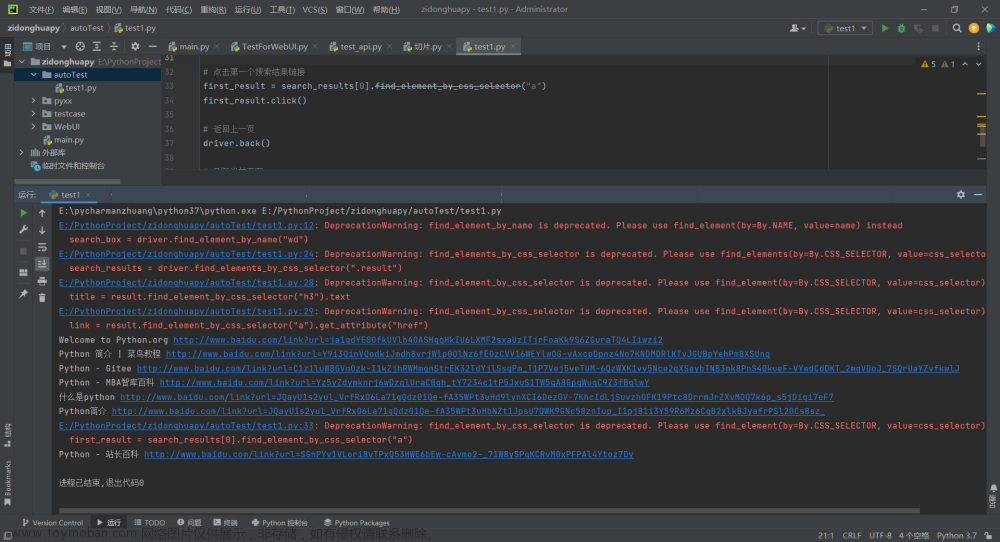Python让selenium代码执行完毕不关闭浏览器的方法
python selenium 在默认情况下,执行完业务逻辑的时候,浏览器也会进行自动关闭,如何让浏览器能够不退呢?下面给出一种我认为比较简单的解决方案供大家进行参考。
用ChromeOptions
options = webdriver.ChromeOptions()
然后加初始化设置
options.add_experimental_option(‘detach’, True)
然后将options加到浏览器对象里
browser = webdriver.Chrome(options=options)
用chrome_options也可以,但会有DeprecationWarning
再打开就不会自动关闭了
browser.get(‘http://www.baidu.com’😉文章来源:https://www.toymoban.com/news/detail-508376.html
以下是代码文章来源地址https://www.toymoban.com/news/detail-508376.html
from selenium import webdriver
options = webdriver.ChromeOptions()
options.add_experimental_option('detach', True)
browser = webdriver.Chrome(options=options)
browser.get('http://www.baidu.com')
到了这里,关于Python让selenium代码执行完毕不关闭浏览器的方法的文章就介绍完了。如果您还想了解更多内容,请在右上角搜索TOY模板网以前的文章或继续浏览下面的相关文章,希望大家以后多多支持TOY模板网!

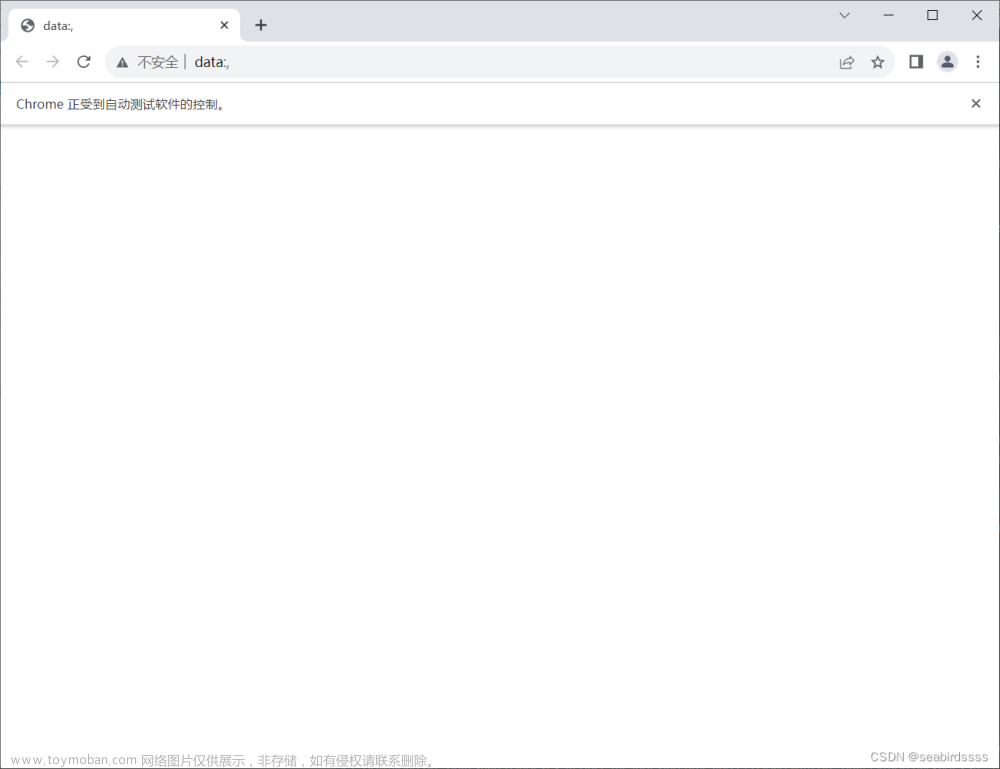
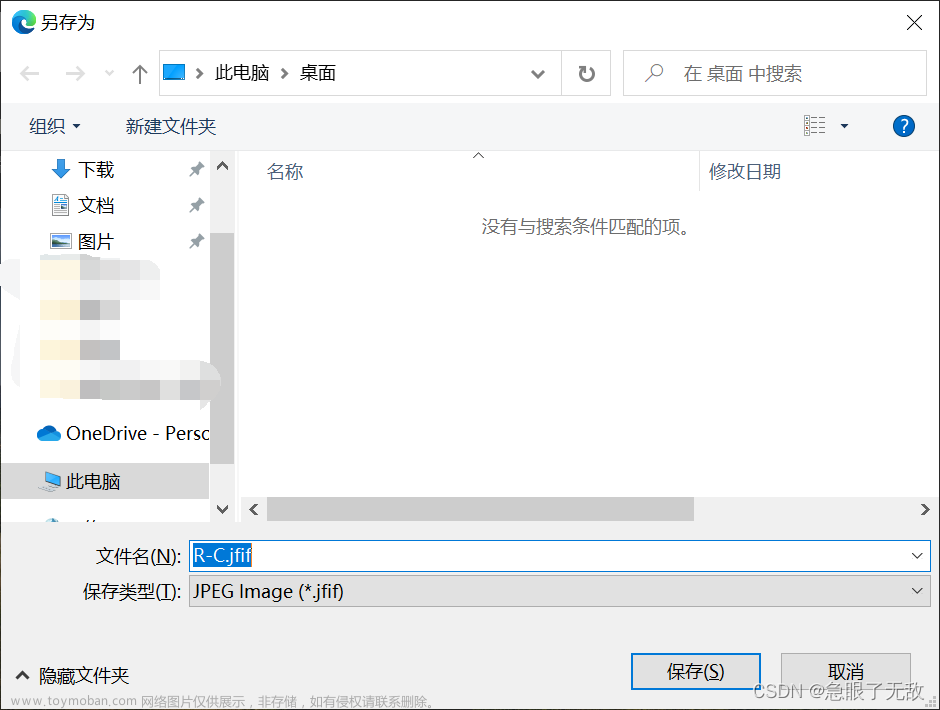

![不让selenium自动关闭浏览器页面(闪崩)[vscode +edge]](https://imgs.yssmx.com/Uploads/2024/02/723070-1.png)