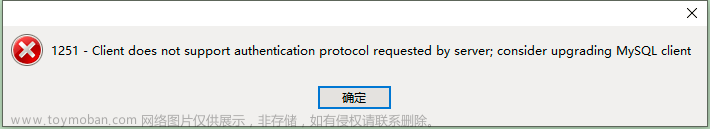问题与原因
在https://github.com/settings/keys已经配置了本地的git 通过git-keygen -t rsa命令生成的秘钥已经配置,而使用 ssh git@github.com命令得到如下的反馈
$ ssh -T git@github.com
Hi xxx! You've successfully authenticated, but GitHub does not provide shell access.
这时候只看到successfully以为已经配好了密钥,以后项目都可以连接github了,但其实后面 does not provide shell access告知了不可以使用shell访问。
然后使用项目在git push 的时候将还是会提示输入账号密码。并且现在 git 也不允许 http 连接,所以提供账号密码也没办法 push。
$ git push -u origin main
Username for 'https://github.com': xxx@qq.com
Password for 'https://xxx@qq.com@github.com':
remote: Support for password authentication was removed on August 13, 2021. Please use a personal access token instead.
remote: Please see https://github.blog/2020-12-15-token-authentication-requirements-for-git-operations/ for more information.
fatal: Authentication failed for 'https://github.com/xxx/xxx.git/'
这一段的意思你原先的密码凭证从2021年8月13日开始就不能用了,必须使用个人访问令牌(personal access token),就是把你的密码替换成token!文章来源:https://www.toymoban.com/news/detail-508804.html
解决方案
- 第一种是根据提示的来使用token的解决方案:作者在这篇文章有提供解决github配置ssh密钥后仍然需要登录
- 第二种可以通过以下命令添加远程仓库
git remote set-url origin git@github.com:用户名/仓库名.git
注意这里并非普通的http格式添加远程仓库
然后查看远程仓库可以发现已经改变了格式:文章来源地址https://www.toymoban.com/news/detail-508804.html
git remote -v
origin git@github.com:xxx/xxx.git (fetch)
origin git@github.com:xxx/xxx.git (push)
到了这里,关于You‘ve successfully authenticated, but GitHub does not provide shell access.问题解决的文章就介绍完了。如果您还想了解更多内容,请在右上角搜索TOY模板网以前的文章或继续浏览下面的相关文章,希望大家以后多多支持TOY模板网!