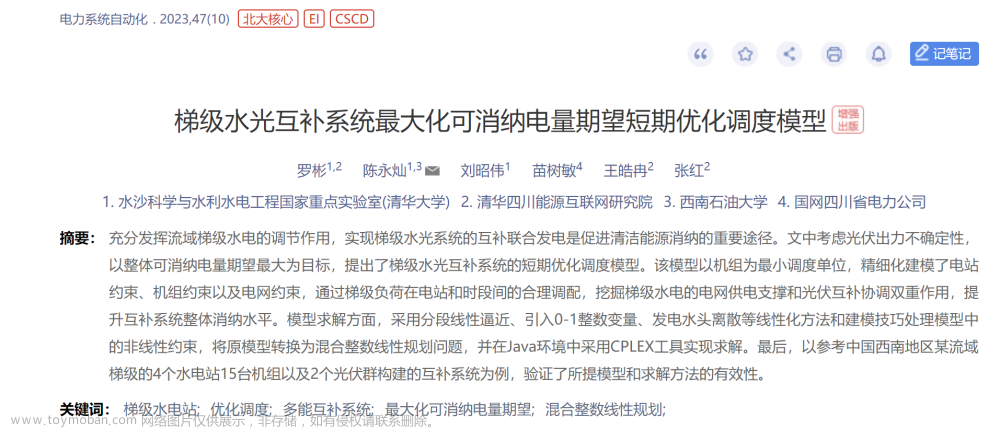用qt开发一个图片查看软件,通过重写qlabel实现自定义窗口title,这个title当电脑使用多个显示器的时候,我想实现:
当软件界面的大部分在显示器1的时候,点击最大化或还原按钮时软件就在显示器1最大化或还原,如下图:



当软件界面的大部分在显示器2的时候,点击最大化或还原按钮时软件就在显示器2最大化或还原,如下图所示:



核心代码如下:
void MaxPicShowForm::MaxSizeWindow()
{
QDesktopWidget* desktopWidget = QApplication::desktop();
int nScreenNumber = desktopWidget->screenNumber(this);
QRect iClientRect = desktopWidget->availableGeometry(nScreenNumber);
this->setGeometry(iClientRect);
}
void MaxPicShowForm::NormalSizeWindow()
{
QDesktopWidget* desktopWidget = QApplication::desktop();
int nScreenNumber = desktopWidget->screenNumber(this);
QRect iClientRect = desktopWidget->availableGeometry(nScreenNumber);
QRect targRect = QRect(iClientRect.x()+iClientRect.width()/4,iClientRect.y()+iClientRect.height()/4,iClientRect.width()/2,iClientRect.height()/2);
this->setGeometry(targRect);
}这个功能在我上传的图片查看器软件里面有,源码连接:文章来源:https://www.toymoban.com/news/detail-508819.html
https://download.csdn.net/download/weixin_43935474/87685225文章来源地址https://www.toymoban.com/news/detail-508819.html
到了这里,关于qt界面最大化-实现在软件所在的显示器最大化和还原窗口大小的文章就介绍完了。如果您还想了解更多内容,请在右上角搜索TOY模板网以前的文章或继续浏览下面的相关文章,希望大家以后多多支持TOY模板网!