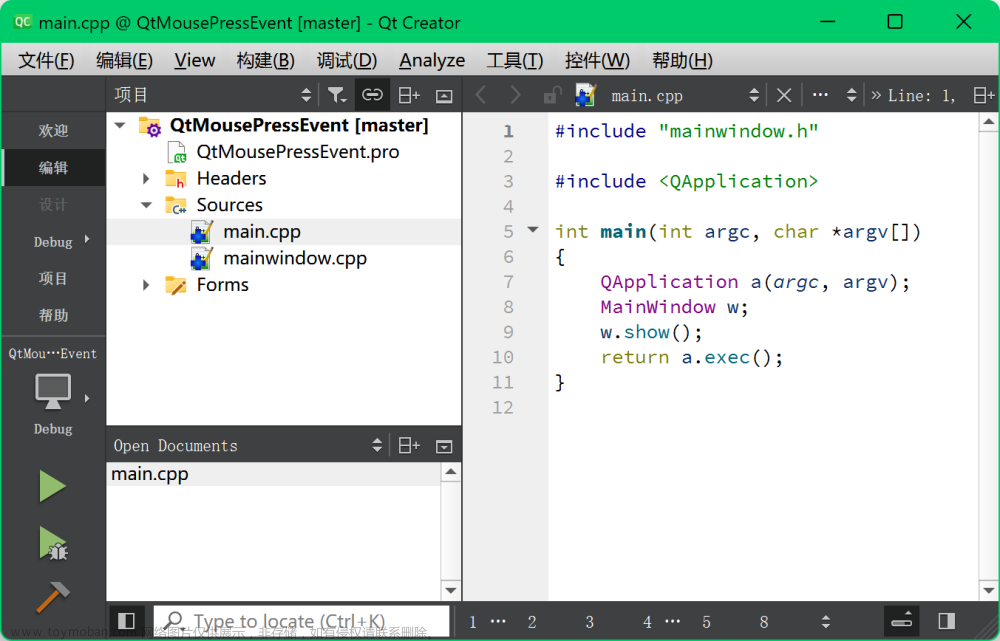JavaScript——监听事件:点击鼠标,视频静音
用JS实现视频的静音,可以实现如图按钮所有功能,时间也和视频同步,JS实现。
如图所示,
首先搭个结构
<div class="audio-controller" id="audio_on">
<img src="./images/musicon.png" alt="" id="audio_heaserimg" style="width: 100%;">
</div>
<div class="audio-controller" id="audio_off" style="display: none;">
<img src="./images/musicoff.png" alt="" id="audio_heaserimg" style="width: 100%;">
</div>
再来看看CSS样式表
用css定位,把元素定位到相应的位置
.audio-controller {
position: absolute;
top: 18px;
left: 70px;
width: 30px;
height: 30px;
z-index: 999;
cursor: pointer;
}
最后事件监听要看JavaScript实现
原理:
先用用js获取到元素,然后对元素添加监听事件,(事件:鼠标点击时)
监听到事件后,要执行的事件就有两件:1、音频按钮的图标改变,禁止按钮出现/消失
2、视频静音/取消静音
代码:文章来源:https://www.toymoban.com/news/detail-509224.html
window.addEventListener('load', function () {
//导航区
let audiu_on = document.getElementById('audio_on')
let audioimg = document.getElementById('audio_headerimg')
let audio_off = this.document.getElementById('audio_off')
//音频播放
let videoyuans = document.getElementById("bgVideo");
audiu_on.addEventListener('click',()=>{
audio_off.style.display = 'block'
videoyuans.muted = true;
})
audio_off.addEventListener('click',function(){
audio_off.style.display = 'none'
videoyuans.muted = false;
})
})
OK,以上步骤完成,功能即可实现文章来源地址https://www.toymoban.com/news/detail-509224.html
到了这里,关于JavaScript——监听事件:点击鼠标,视频静音(原神官网)的文章就介绍完了。如果您还想了解更多内容,请在右上角搜索TOY模板网以前的文章或继续浏览下面的相关文章,希望大家以后多多支持TOY模板网!