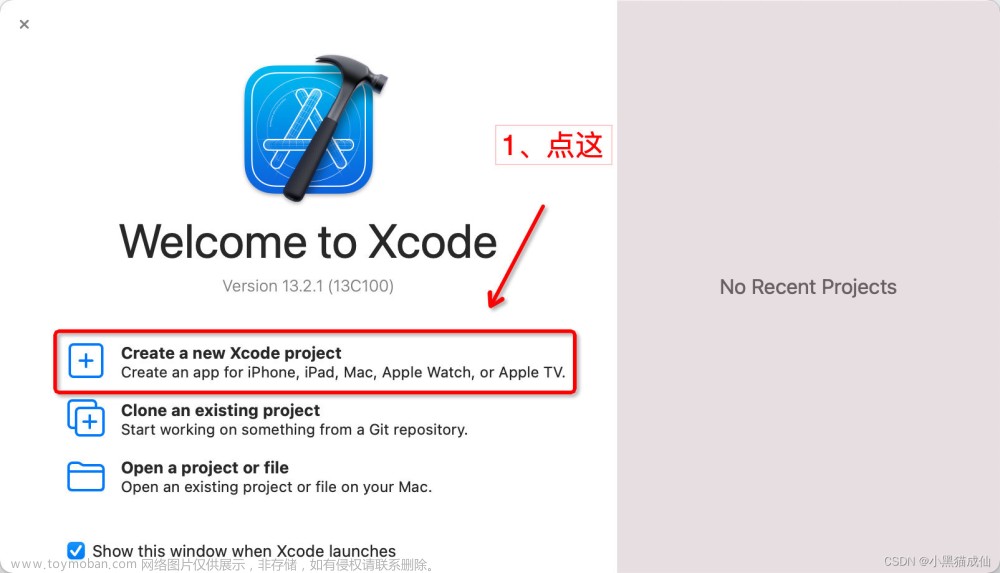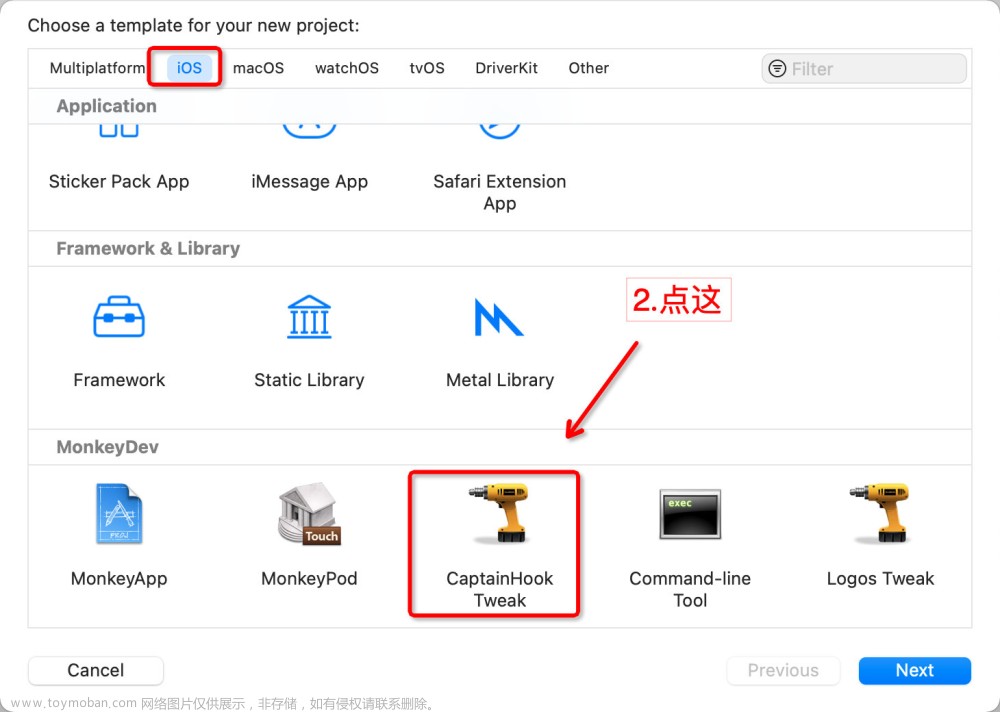堆栈打印:
log('堆栈 from:\n' +Thread.backtrace(this.context, Backtracer.ACCURATE).map(DebugSymbol.fromAddress).join('\n') + '\n');
我们盲猜测算法后,可以直接使用:
frida-trace -UF -i CC_MD5 -i CC_SHA1
可以无限迭代, -i xxx ;
我们知道object-C 前两个参数,一个是类本身,一个是方法名,所以我们打印可以直接打印下标为2的值;

直接更改这个路径下的js文件,完善脚本;
C:\Users\xxx_handlers_\libcommonCrypto.dylib
CC_MD5.js
/*
* Auto-generated by Frida. Please modify to match the signature of CC_MD5.
* This stub is currently auto-generated from manpages when available.
*
* For full API reference, see: https://frida.re/docs/javascript-api/
*/
{
/**
* Called synchronously when about to call CC_MD5.
*
* @this {object} - Object allowing you to store state for use in onLeave.
* @param {function} log - Call this function with a string to be presented to the user.
* @param {array} args - Function arguments represented as an array of NativePointer objects.
* For example use args[0].readUtf8String() if the first argument is a pointer to a C string encoded as UTF-8.
* It is also possible to modify arguments by assigning a NativePointer object to an element of this array.
* @param {object} state - Object allowing you to keep state across function calls.
* Only one JavaScript function will execute at a time, so do not worry about race-conditions.
* However, do not use this to store function arguments across onEnter/onLeave, but instead
* use "this" which is an object for keeping state local to an invocation.
*/
onEnter(log, args, state) {
log('CC_MD5() onEnter: ' + args[0].readCString(args[1].toInt32()));
this.args2 = args[2];
},
/**
* Called synchronously when about to return from CC_MD5.
*
* See onEnter for details.
*
* @this {object} - Object allowing you to access state stored in onEnter.
* @param {function} log - Call this function with a string to be presented to the user.
* @param {NativePointer} retval - Return value represented as a NativePointer object.
* @param {object} state - Object allowing you to keep state across function calls.
*/
onLeave(log, retval, state) {
log('CC_MD5() onLeave: ' + hexdump(this.args2, {length: 16}));
}
}
CC_SHA1.js
/*
* Auto-generated by Frida. Please modify to match the signature of CC_SHA1.
* This stub is currently auto-generated from manpages when available.
*
* For full API reference, see: https://frida.re/docs/javascript-api/
*/
{
/**
* Called synchronously when about to call CC_SHA1.
*
* @this {object} - Object allowing you to store state for use in onLeave.
* @param {function} log - Call this function with a string to be presented to the user.
* @param {array} args - Function arguments represented as an array of NativePointer objects.
* For example use args[0].readUtf8String() if the first argument is a pointer to a C string encoded as UTF-8.
* It is also possible to modify arguments by assigning a NativePointer object to an element of this array.
* @param {object} state - Object allowing you to keep state across function calls.
* Only one JavaScript function will execute at a time, so do not worry about race-conditions.
* However, do not use this to store function arguments across onEnter/onLeave, but instead
* use "this" which is an object for keeping state local to an invocation.
*/
onEnter(log, args, state) {
log('CC_SHA1() onEnter: ' + args[0].readCString(args[1].toInt32()));
this.args2 = args[2];
},
/**
* Called synchronously when about to return from CC_SHA1.
*
* See onEnter for details.
*
* @this {object} - Object allowing you to access state stored in onEnter.
* @param {function} log - Call this function with a string to be presented to the user.
* @param {NativePointer} retval - Return value represented as a NativePointer object.
* @param {object} state - Object allowing you to keep state across function calls.
*/
onLeave(log, retval, state) {
log('CC_SHA1() onLeave: ' + hexdump(this.args2, {length: 20}));
}
}
SecKeyEncrypt RSA
frida-trace -UF -i CC_MD5 -i CC_SHA1 -i CCCrypt -i SecKeyEncrypt

/*
* Auto-generated by Frida. Please modify to match the signature of SecKeyEncrypt.
* This stub is currently auto-generated from manpages when available.
*
* For full API reference, see: https://frida.re/docs/javascript-api/
*/
{
/**
* Called synchronously when about to call SecKeyEncrypt.
*
* @this {object} - Object allowing you to store state for use in onLeave.
* @param {function} log - Call this function with a string to be presented to the user.
* @param {array} args - Function arguments represented as an array of NativePointer objects.
* For example use args[0].readUtf8String() if the first argument is a pointer to a C string encoded as UTF-8.
* It is also possible to modify arguments by assigning a NativePointer object to an element of this array.
* @param {object} state - Object allowing you to keep state across function calls.
* Only one JavaScript function will execute at a time, so do not worry about race-conditions.
* However, do not use this to store function arguments across onEnter/onLeave, but instead
* use "this" which is an object for keeping state local to an invocation.
*/
onEnter(log, args, state) {
log('SecKeyEncrypt called from:\n' +
Thread.backtrace(this.context, Backtracer.ACCURATE)
.map(DebugSymbol.fromAddress).join('\n') + '\n');
log('SecKeyEncrypt key: ' + hexdump(args[0]));
log('SecKeyEncrypt padding: ' + (args[1]).toInt32());
log('SecKeyEncrypt plainText: ' + (args[2]).readCString());
log('SecKeyEncrypt plainTextSize: ' + (args[3]).toInt32());
this.args4 = args[4];
this.args5 = args[5];
},
/**
* Called synchronously when about to return from SecKeyEncrypt.
*
* See onEnter for details.
*
* @this {object} - Object allowing you to access state stored in onEnter.
* @param {function} log - Call this function with a string to be presented to the user.
* @param {NativePointer} retval - Return value represented as a NativePointer object.
* @param {object} state - Object allowing you to keep state across function calls.
*/
onLeave(log, retval, state) {
log('SecKeyEncrypt cipherText: ' + hexdump(this.args4, {length: 128}));
log('SecKeyEncrypt cipherTextSize: ' + (this.args5).readInt());
}
}
frida-trace -UF -m "-[NSData initWithContentsOfFile:]"
查看本地证书
/*
* Auto-generated by Frida. Please modify to match the signature of SecKeyEncrypt.
* This stub is currently auto-generated from manpages when available.
*
* For full API reference, see: https://frida.re/docs/javascript-api/
*/
{
/**
* Called synchronously when about to call SecKeyEncrypt.
*
* @this {object} - Object allowing you to store state for use in onLeave.
* @param {function} log - Call this function with a string to be presented to the user.
* @param {array} args - Function arguments represented as an array of NativePointer objects.
* For example use args[0].readUtf8String() if the first argument is a pointer to a C string encoded as UTF-8.
* It is also possible to modify arguments by assigning a NativePointer object to an element of this array.
* @param {object} state - Object allowing you to keep state across function calls.
* Only one JavaScript function will execute at a time, so do not worry about race-conditions.
* However, do not use this to store function arguments across onEnter/onLeave, but instead
* use "this" which is an object for keeping state local to an invocation.
*/
onEnter(log, args, state) {
log('SecKeyEncrypt called from:\n' +
Thread.backtrace(this.context, Backtracer.ACCURATE)
.map(DebugSymbol.fromAddress).join('\n') + '\n');
log('SecKeyEncrypt key: ' + hexdump(args[0]));
log('SecKeyEncrypt padding: ' + (args[1]).toInt32());
log('SecKeyEncrypt plainText: ' + (args[2]).readCString());
log('SecKeyEncrypt plainTextSize: ' + (args[3]).toInt32());
this.args4 = args[4];
this.args5 = args[5];
},
/**
* Called synchronously when about to return from SecKeyEncrypt.
*
* See onEnter for details.
*
* @this {object} - Object allowing you to access state stored in onEnter.
* @param {function} log - Call this function with a string to be presented to the user.
* @param {NativePointer} retval - Return value represented as a NativePointer object.
* @param {object} state - Object allowing you to keep state across function calls.
*/
onLeave(log, retval, state) {
log('SecKeyEncrypt cipherText: ' + hexdump(this.args4, {length: 128}));
log('SecKeyEncrypt cipherTextSize: ' + (this.args5).readInt());
}
}
CCCrypt
/*
* Auto-generated by Frida. Please modify to match the signature of CCCrypt.
* This stub is currently auto-generated from manpages when available.
*
* For full API reference, see: https://frida.re/docs/javascript-api/
*/
{
/**
* Called synchronously when about to call CCCrypt.
*
* @this {object} - Object allowing you to store state for use in onLeave.
* @param {function} log - Call this function with a string to be presented to the user.
* @param {array} args - Function arguments represented as an array of NativePointer objects.
* For example use args[0].readUtf8String() if the first argument is a pointer to a C string encoded as UTF-8.
* It is also possible to modify arguments by assigning a NativePointer object to an element of this array.
* @param {object} state - Object allowing you to keep state across function calls.
* Only one JavaScript function will execute at a time, so do not worry about race-conditions.
* However, do not use this to store function arguments across onEnter/onLeave, but instead
* use "this" which is an object for keeping state local to an invocation.
*/
onEnter(log, args, state) {
log('CC_MD5 called from:\n' +
Thread.backtrace(this.context, Backtracer.ACCURATE)
.map(DebugSymbol.fromAddress).join('\n') + '\n');
log('CCCrypt() kCCEncrypt 0 or kCCDecrypt 1: ', args[0]);
log('CCCrypt() CCAlgorithm: ', args[1]);
log('CCCrypt() CCOptions 1/2: ', args[2]);
log('CCCrypt() key: ', hexdump(args[3]));
log('CCCrypt() keyLen: ', args[4]);
log('CCCrypt() iv: ', hexdump(args[5]));
log('CCCrypt() dataIn: ', hexdump(args[6]));
log('CCCrypt() dataInLength: ', args[7]);
this.args8 = args[8];
this.args10 = args[10];
},
/**
* Called synchronously when about to return from CCCrypt.
*
* See onEnter for details.
*
* @this {object} - Object allowing you to access state stored in onEnter.
* @param {function} log - Call this function with a string to be presented to the user.
* @param {NativePointer} retval - Return value represented as a NativePointer object.
* @param {object} state - Object allowing you to keep state across function calls.
*/
onLeave(log, retval, state) {
log('CCCrypt() dataOut: ', hexdump(this.args8));
log('CCCrypt() dataOutLen: ', hexdump(this.args10));
}
}
CCCrypt
CCCryptorStatus CCCrypt(
CCOperation op, /* kCCEncrypt 0,kCCDecrypt 1 */
CCAlgorithm alg, /* kCCAlgorithmAES128=0,kCCAlgorithmAES=0,kCCAlgorithmDES,kCCAlgorithm3DES,kCCAlgorithmCAST,kCCAlgorithmRC4,kCCAlgorithmRC2, kCCAlgorithmBlowfish */
CCOptions options, /* kCCOptionPKCS7Padding=1、kCCOptionECBMode=2 */
constvoid*key, 秘钥 jdiwjcnd
size_t keyLength, 秘钥长度,必须和选择的算法相匹配,不同的算法要求的秘钥长度不一样。可选值如下:
kCCKeySizeAES128 = 16,
kCCKeySizeAES192 = 24,
kCCKeySizeAES256 = 32,
kCCKeySizeDES = 8,
kCCKeySize3DES = 24,
kCCKeySizeMinCAST = 5,
kCCKeySizeMaxCAST = 16,
kCCKeySizeMinRC4 = 1,
kCCKeySizeMaxRC4 = 512,
kCCKeySizeMinRC2 = 1,
kCCKeySizeMaxRC2 = 128,
kCCKeySizeMinBlowfish = 8,
kCCKeySizeMaxBlowfish
constvoid*iv, /* optional initialization vector */ 加密使用的向量参数,CBC模式需要,16字节。ECB模式不需要。
原 始解释:初始向量,可选类型,用于CBC模式。如果存在,则必须与所选算法的块大小相同。如果选择了CBC模式(由于选项标志中没有任何模式位),并且没 有IV,将使用NULL(所有0)IV。如果使用ECB模式或选择了流密码算法,则忽略此操作。对于声音加密,总是使用随机数据初始化IV。
iv的创建有三种方式:
const Byte iv[] = {1,2,3,4,5,6,7,8};
const Byte iv[] = {0,1,2,3,4,5,6,7};
constvoid*dataIn, /* optional per op and alg */ 加解密的数据,const char *类型,使用字符串的UTF8String进行转换
size_tdataInLength, 数据的长度,类型size_t
void*dataOut, /* data RETURNED here */ 输出的数据,加密解密后的数据写在这里,
size_t dataOutAvailable, 输出数据时需要的可用空间大小。数据缓冲区的大小(字节)
size_t*dataOutMoved) 输出数据实际的大小。返回成功后,写入dataOut的字节数。如果由于提供的缓冲区空间不足而返回kCCBufferTooSmall,则在这里返回所需的缓冲区空间。
通过弹窗定位:
弹窗控件:文章来源:https://www.toymoban.com/news/detail-509284.html
frida-trace -UF -m "*[UIAlertView *]"
修改js添加堆栈等操作打印文章来源地址https://www.toymoban.com/news/detail-509284.html
通过url
frida-trace -UF -m "+[NSURL URLWithString:]"
/*
* Auto-generated by Frida. Please modify to match the signature of +[NSURL URLWithString:].
* This stub is currently auto-generated from manpages when available.
*
* For full API reference, see: https://frida.re/docs/javascript-api/
*/
{
/**
* Called synchronously when about to call +[NSURL URLWithString:].
*
* @this {object} - Object allowing you to store state for use in onLeave.
* @param {function} log - Call this function with a string to be presented to the user.
* @param {array} args - Function arguments represented as an array of NativePointer objects.
* For example use args[0].readUtf8String() if the first argument is a pointer to a C string encoded as UTF-8.
* It is also possible to modify arguments by assigning a NativePointer object to an element of this array.
* @param {object} state - Object allowing you to keep state across function calls.
* Only one JavaScript function will execute at a time, so do not worry about race-conditions.
* However, do not use this to store function arguments across onEnter/onLeave, but instead
* use "this" which is an object for keeping state local to an invocation.
*/
onEnter(log, args, state) {
console.log('CCCryptorCreate called from:\n' +
Thread.backtrace(this.context, Backtracer.ACCURATE)
.map(DebugSymbol.fromAddress).join('\n') + '\n');
log(`+[NSURL URLWithString:]` + ObjC.Object(args[2]));
},
/**
* Called synchronously when about to return from +[NSURL URLWithString:].
*
* See onEnter for details.
*
* @this {object} - Object allowing you to access state stored in onEnter.
* @param {function} log - Call this function with a string to be presented to the user.
* @param {NativePointer} retval - Return value represented as a NativePointer object.
* @param {object} state - Object allowing you to keep state across function calls.
*/
onLeave(log, retval, state) {
}
}
frida demo:
var initWithMethod = ObjC.classes.XYHTTPRequest['+ initWithMethod:requestURL:requestParam:requestHeaderField:'];
Interceptor.attach(initWithMethod.implementation, {
onEnter: function (args) {
console.log('initWithMethod called from:\n' +
Thread.backtrace(this.context, Backtracer.ACCURATE)
.map(DebugSymbol.fromAddress).join('\n') + '\n');
//console.log("args[2]: ", (args[2]));
console.log("args[3]: ", ObjC.Object(args[3]));
console.log("args[4]: ", ObjC.Object(args[4]));
console.log("args[5]: ", ObjC.Object(args[5]));
}, onLeave: function (retval) {
}
});
到了这里,关于IOS逆向-更改常见算法脚本的文章就介绍完了。如果您还想了解更多内容,请在右上角搜索TOY模板网以前的文章或继续浏览下面的相关文章,希望大家以后多多支持TOY模板网!