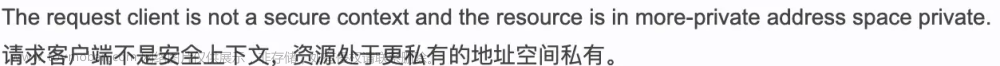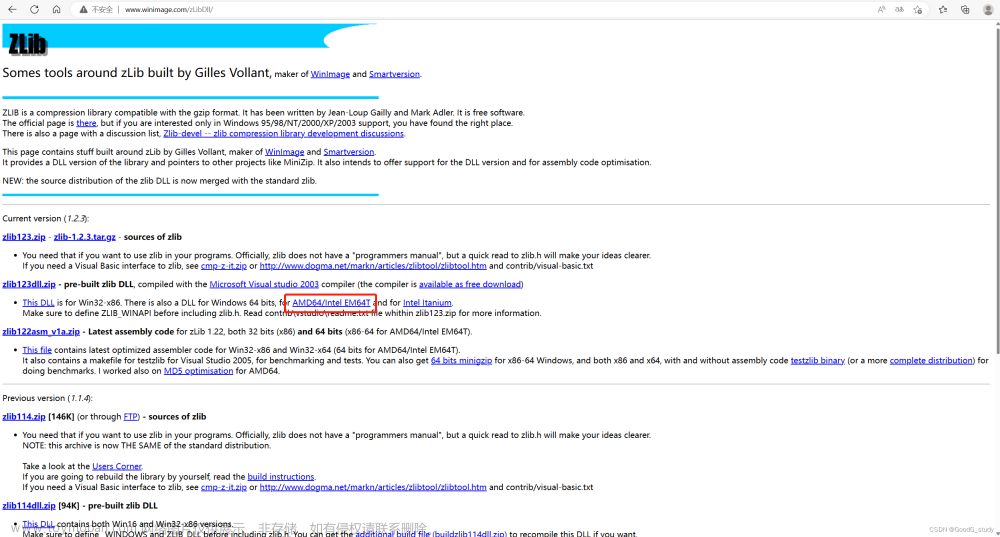报错:commit 806f923: email address is not registered in your account, and you lack ‘forge committer’ permission. remote: The following addresses are currently registered:
过程:试过很多次重设user.name和user.email,并且重新commit,均失败。但是查看git config配置都是正常的。文章来源:https://www.toymoban.com/news/detail-509447.html
解决方法:打开home下的.git-credentials文件,看每个网址的账户名跟密码是否和自己的一致。
思考:可能是别人用你的电脑下过代码、登陆网站时换成了他自己的用户名。
参考资料:https://blog.csdn.net/yan_dk/article/details/104136023文章来源地址https://www.toymoban.com/news/detail-509447.html
到了这里,关于Git报错:email address is not registered in your account, and you lack ‘forge committer‘ permission的文章就介绍完了。如果您还想了解更多内容,请在右上角搜索TOY模板网以前的文章或继续浏览下面的相关文章,希望大家以后多多支持TOY模板网!