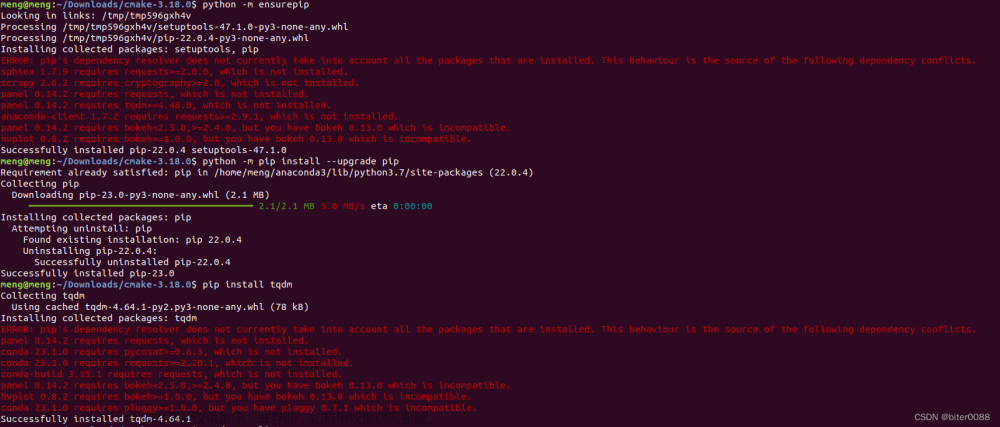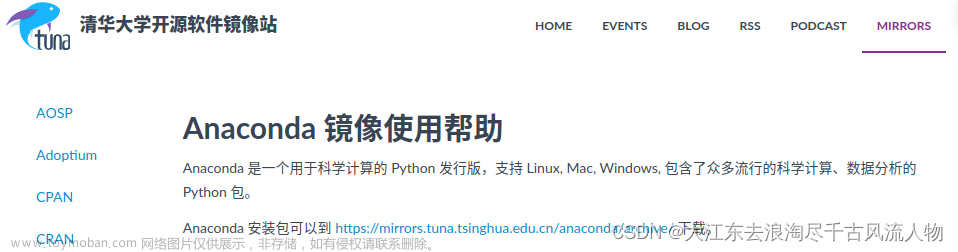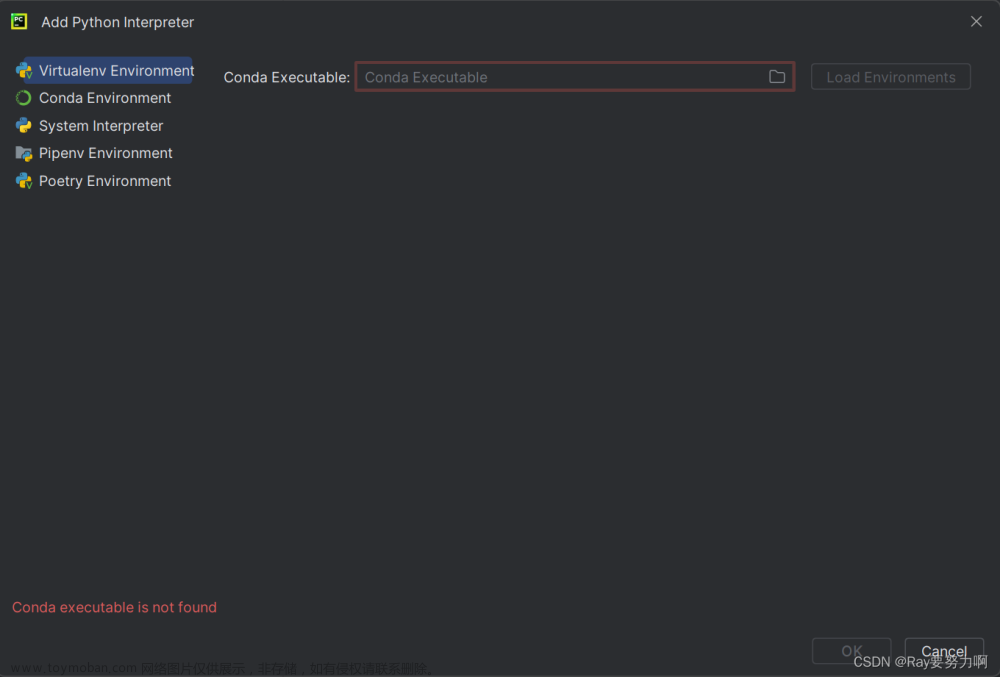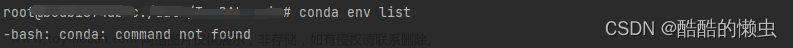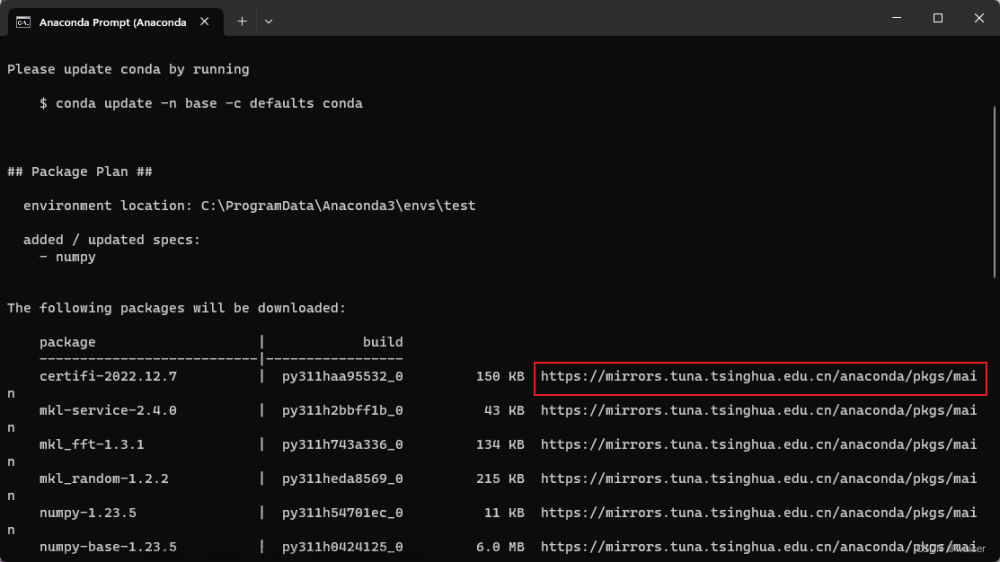在 Git Bash 中使用 Anaconda Conda
安装了conda和git bash之后,如何在git bash中使用conda环境呢?文章来源:https://www.toymoban.com/news/detail-509486.html
解决方案
- 打开
Anaconda的安装地址,例如C://ProgramData/Anaconda3,进入etc/profile.d文件夹,我们会看到conda.sh文件 - 右键,选择
Git Bash Here - 输入
echo ". ${PWD}/conda.sh" >> ~/.bashrc
确保路径中没有空格,如果有空格的话,使用echo ". '${PWD}'/conda.sh" >> ~/.bashrc - 关闭窗口,重新打开
Git Bash - 识别成功!
 文章来源地址https://www.toymoban.com/news/detail-509486.html
文章来源地址https://www.toymoban.com/news/detail-509486.html
Reference
- el_cocodrilo. Setting Up Conda in Git Bash. Accessed at Spet 20, 2022. Retrieved from https://discuss.codecademy.com/t/setting-up-conda-in-git-bash/534473
到了这里,关于在 Git Bash 中使用 Anaconda Conda的文章就介绍完了。如果您还想了解更多内容,请在右上角搜索TOY模板网以前的文章或继续浏览下面的相关文章,希望大家以后多多支持TOY模板网!