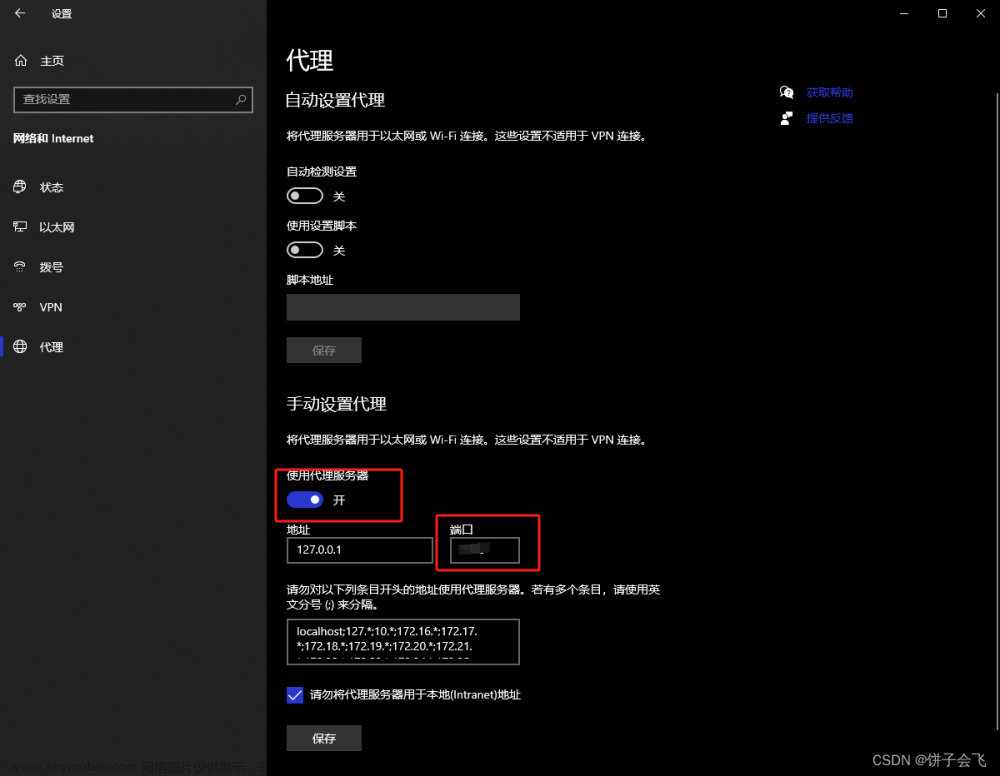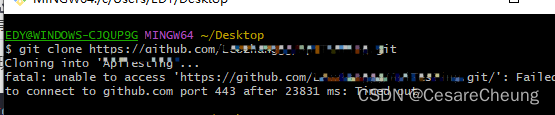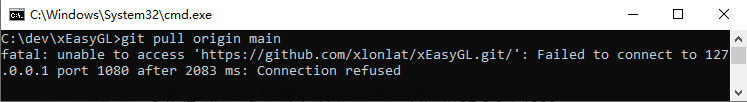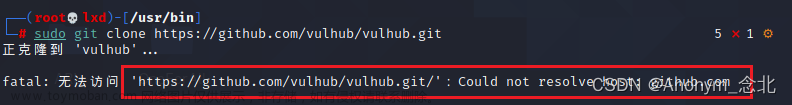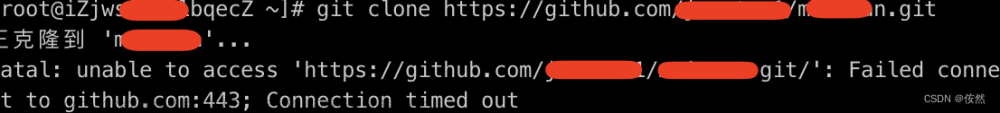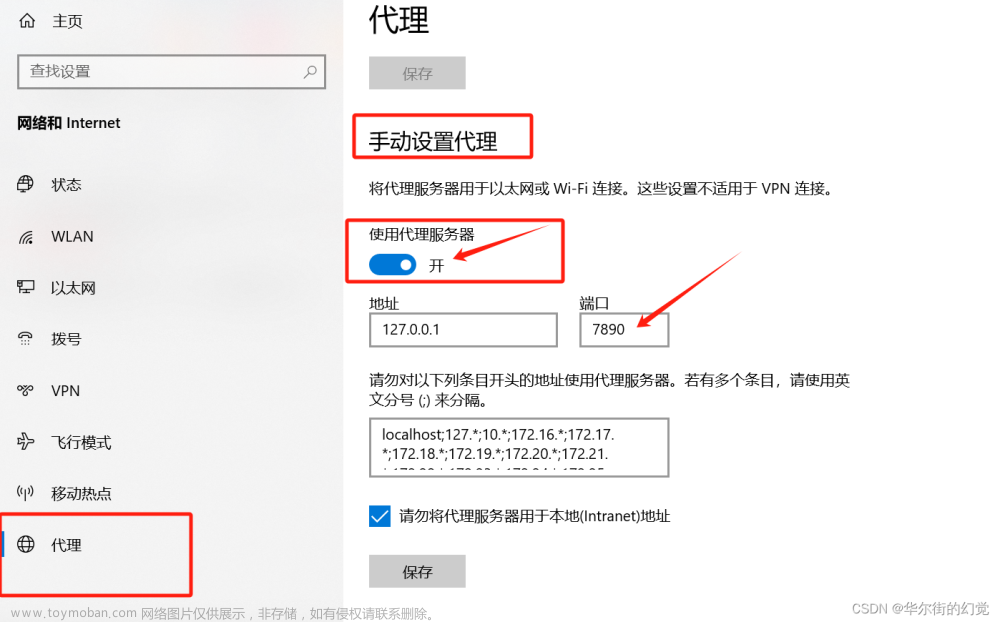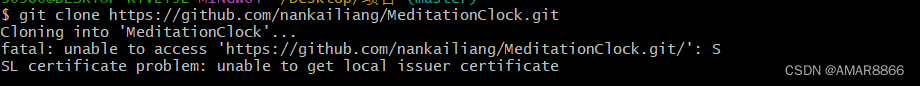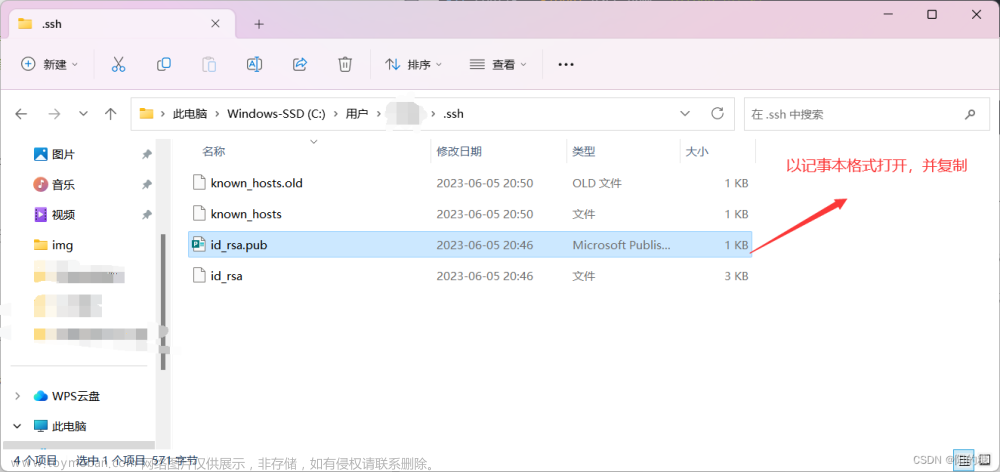错误1:
npm ERR! fatal: unable to connect to github.com
解决方案:
ssh访问切换为https访问
git config --global url."https://" .insteadOf git://
错误2:fatal: unable to access 'https://github.com/nhn/raphael.git/': OpenSSL SSL_read: Connection was reset, errno 10054
原因:下载安装的依赖包太大,导致git请求超时了,可以通过修改git http.postBuffer的大小来解决此问题。
解决方案:
*修改postBuffer值 注:524288000(500Mb)*可以自己根据情况设置
git config --global https.postBuffer 524288000
若想要更直观的修改配置,可以直接打开配置文件进行修改
打开并编辑git配置文件
git config --edit --global
将如下内容添加至配置文件
[http]
postBuffer = 524288000
[url "https://"]
insteadOf = git://
特别注意:
由于Github位于外网,故改动后仍会因为网络原因造成install失败的几率,可以多尝试npm install几次,
其他相关问题大概率切换npm源能解决问题
npm config set registry https://registry.npm.taobao.org
检测是否切换到了淘宝源文章来源:https://www.toymoban.com/news/detail-509551.html
npm get registry
其他错误 多查查相关资料和求助各平台的大佬 具体情况具体分析,多问多看多想文章来源地址https://www.toymoban.com/news/detail-509551.html
到了这里,关于fatal: unable to access ‘https://github.com/nhn/raphael.git/‘: OpenSSL SSL_read: Connection was rese的文章就介绍完了。如果您还想了解更多内容,请在右上角搜索TOY模板网以前的文章或继续浏览下面的相关文章,希望大家以后多多支持TOY模板网!