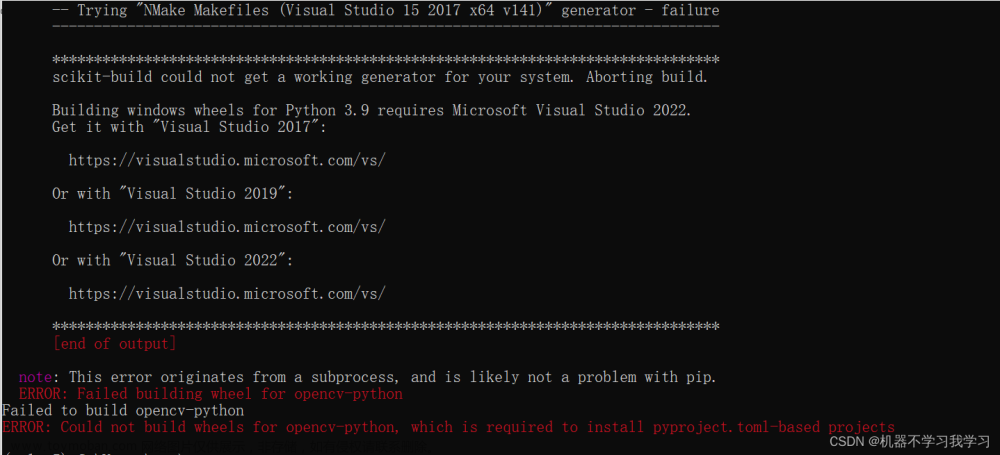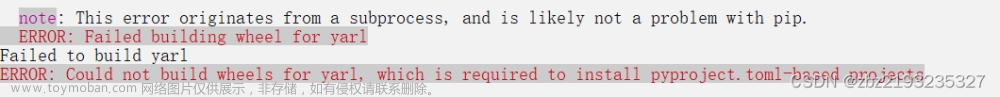报错:
odoo安装 python-ldap 报错pyproject.toml-based,实际上,这个是一个Python3 安装报错。
下面是原始安装报错输出:
Collecting python-ldap
Using cached python-ldap-3.4.3.tar.gz (377 kB)
Installing build dependencies ... done
Getting requirements to build wheel ... done
Preparing metadata (pyproject.toml) ... done
Collecting pyasn1-modules>=0.1.5
Using cached pyasn1_modules-0.2.8-py2.py3-none-any.whl (155 kB)
Collecting pyasn1>=0.3.7
Using cached pyasn1-0.4.8-py2.py3-none-any.whl (77 kB)
Building wheels for collected packages: python-ldap
Building wheel for python-ldap (pyproject.toml) ... error
error: subprocess-exited-with-error
这里是一堆报错输出。。。
× Building wheel for python-ldap (pyproject.toml) did not run successfully.Collecting python-ldap
note: This error originates from a subprocess, and is likely not a problem with pip.
ERROR: Failed building wheel for python-ldap
Failed to build python-ldap
ERROR: Could not build wheels for python-ldap, which is required to install pyproject.toml-based projects
解决:
根本原因是由于操作系统没有完整安装必要的组件导致。
在安装应用前,请执行如下把操作系统更新至最新:
$ sudo apt update && sudo apt upgrade //把操作系统更新至最新
执行组件更新:
$ sudo apt-get install libsasl2-dev python3-dev libldap2-dev libssl-dev
执行完成后,接着执行python-ldap安装:文章来源:https://www.toymoban.com/news/detail-509985.html
$ pip install python-ldap
安装成功结果输出:文章来源地址https://www.toymoban.com/news/detail-509985.html
Collecting python-ldap
Using cached python-ldap-3.4.3.tar.gz (377 kB)
Installing build dependencies ... done
Getting requirements to build wheel ... done
Preparing metadata (pyproject.toml) ... done
Collecting pyasn1-modules>=0.1.5
Using cached pyasn1_modules-0.2.8-py2.py3-none-any.whl (155 kB)
Collecting pyasn1>=0.3.7
Using cached pyasn1-0.4.8-py2.py3-none-any.whl (77 kB)
Building wheels for collected packages: python-ldap
Building wheel for python-ldap (pyproject.toml) ... done
Created wheel for python-ldap: filename=python_ldap-3.4.3-cp39-cp39-linux_x86_64.whl size=326387 sha256=2ebd6bec0edb8f902b7f5140d7f5c2f09a9064900fabc273fd85f4f1a1ddc0c3
Stored in directory: /home/jason/.cache/pip/wheels/ec/de/e6/8c0e2bd0d785d11128b46a8c5d5591457d3c63139567a37fa3
Successfully built python-ldap
Installing collected packages: pyasn1, pyasn1-modules, python-ldap
Successfully installed pyasn1-0.4.8 pyasn1-modules-0.2.8 python-ldap-3.4.3
到了这里,关于ERROR: Could not build wheels for python-ldap, which is required to install pyproject.toml-base proj的文章就介绍完了。如果您还想了解更多内容,请在右上角搜索TOY模板网以前的文章或继续浏览下面的相关文章,希望大家以后多多支持TOY模板网!