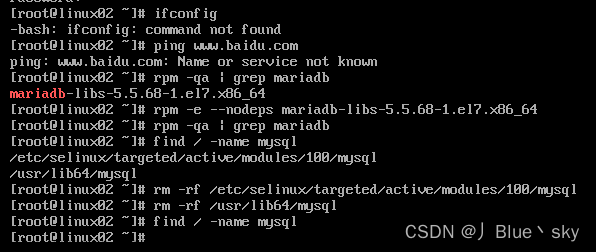1、编辑elasticsearch.service文件
[root@localhost ~]# vim /etc/systemd/system/elasticsearch.service
编写服务:
[Unit]
Description=elasticsearch 7.4.2
[Service]
Type=forking 是后台运行的形式
#Type:定义启动时的进程行为。它有以下几种值。
#Type=simple:默认值,执行ExecStart指定的命令,启动主进程
#Type=forking:以 fork 方式从父进程创建子进程,创建后父进程会立即退出
#Type=oneshot:一次性进程,Systemd 会等当前服务退出,再继续往下执行
User=es 服务启动用户
LimitNOFILE=65536
LimitNPROC=65536
ExecStart=/opt/elasticsearch-7.4.2/bin/elasticsearch -d 为服务的具体运行命令
[Install]
WantebBy=multi-user.target

2、启动服务、设置开机自启动
启动服务:
如果启动失败先尝试杀死原有的elasticsearch进程
[root@localhost ~]# systemctl daemon-reload
[root@localhost ~]# systemctl start elasticsearch.service
设置开机自启动:
[root@localhost ~]# systemctl enable elasticsearch.service
查看服务状态:文章来源:https://www.toymoban.com/news/detail-509990.html
[root@localhost system]# systemctl status elasticsearch.service
 文章来源地址https://www.toymoban.com/news/detail-509990.html
文章来源地址https://www.toymoban.com/news/detail-509990.html
到了这里,关于centos7设置elasticsearch开机自启动的文章就介绍完了。如果您还想了解更多内容,请在右上角搜索TOY模板网以前的文章或继续浏览下面的相关文章,希望大家以后多多支持TOY模板网!