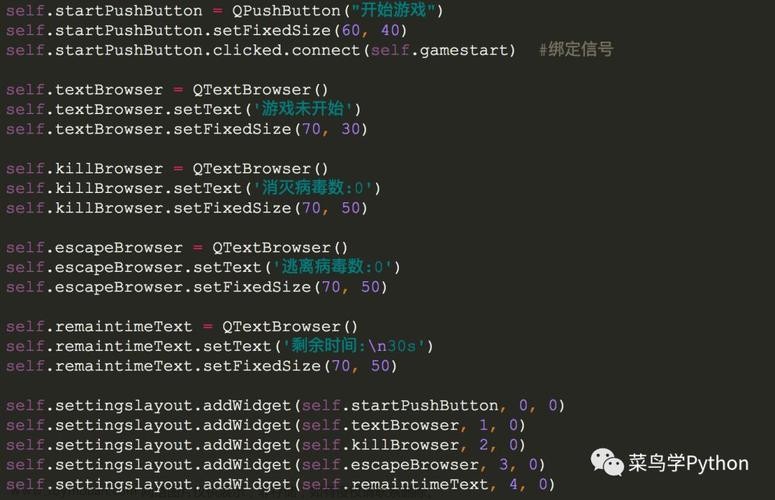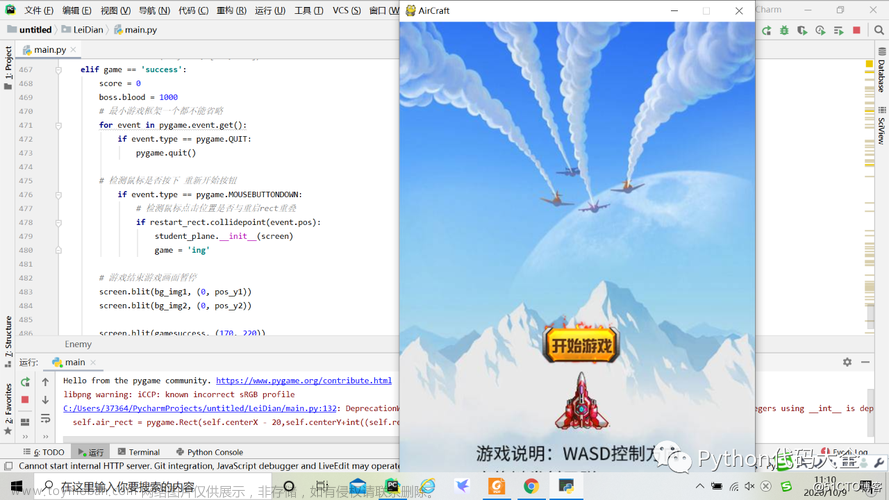以下是一个简单的Python樱花飘落动画代码示例:文章来源:https://www.toymoban.com/news/detail-510025.html
import random
import time
# 定义控制台大小和颜色
WIDTH = 80
HEIGHT = 25
COLORS = ['\033[91m', '\033[92m', '\033[93m', '\033[95m', '\033[96m']
# 定义樱花字符集和速度
CHERRY_BLOSSOMS = ['✿', '❀', '❁', '♡']
SPEED_MIN, SPEED_MAX = 0.01, 0.1
# 初始化雪花位置、下落速度
cherry_blossoms = []
for i in range(50):
x = random.randint(1, WIDTH)
y = random.randint(1, HEIGHT)
speed = random.uniform(SPEED_MIN, SPEED_MAX)
cherry_blossoms.append([x, y, speed])
# 显示樱花飘落动画
while True:
# 清空控制台
print('\033[2J')
for i in range(HEIGHT):
row = ''
for j in range(WIDTH):
if [j, i] in [[int(x[0]), int(x[1])] for x in cherry_blossoms]:
row += COLORS[random.randint(0, len(COLORS)-1)] + CHERRY_BLOSSOMS[random.randint(0, len(CHERRY_BLOSSOMS)-1)]
else:
row += ' '
print(row)
# 更新樱花位置
for i in range(len(cherry_blossoms)):
cherry_blossoms[i][1] += cherry_blossoms[i][2]
if cherry_blossoms[i][1] > HEIGHT:
cherry_blossoms[i][1] = 0
cherry_blossoms[i][0] = random.randint(1, WIDTH)
cherry_blossoms[i][2] = random.uniform(SPEED_MIN, SPEED_MAX)
# 控制帧率
time.sleep(0.05)
这个示例代码将在控制台中显示一个樱花飘落的动画效果,使用了 ANSI Escape Codes 来控制颜色。请注意,这段代码可能在某些操作系统上无法正常运行,因为不同的操作系统支持的 ANSI Escape Codes 可能不同。文章来源地址https://www.toymoban.com/news/detail-510025.html
到了这里,关于一个简单的Python樱花飘落动画代码的文章就介绍完了。如果您还想了解更多内容,请在右上角搜索TOY模板网以前的文章或继续浏览下面的相关文章,希望大家以后多多支持TOY模板网!