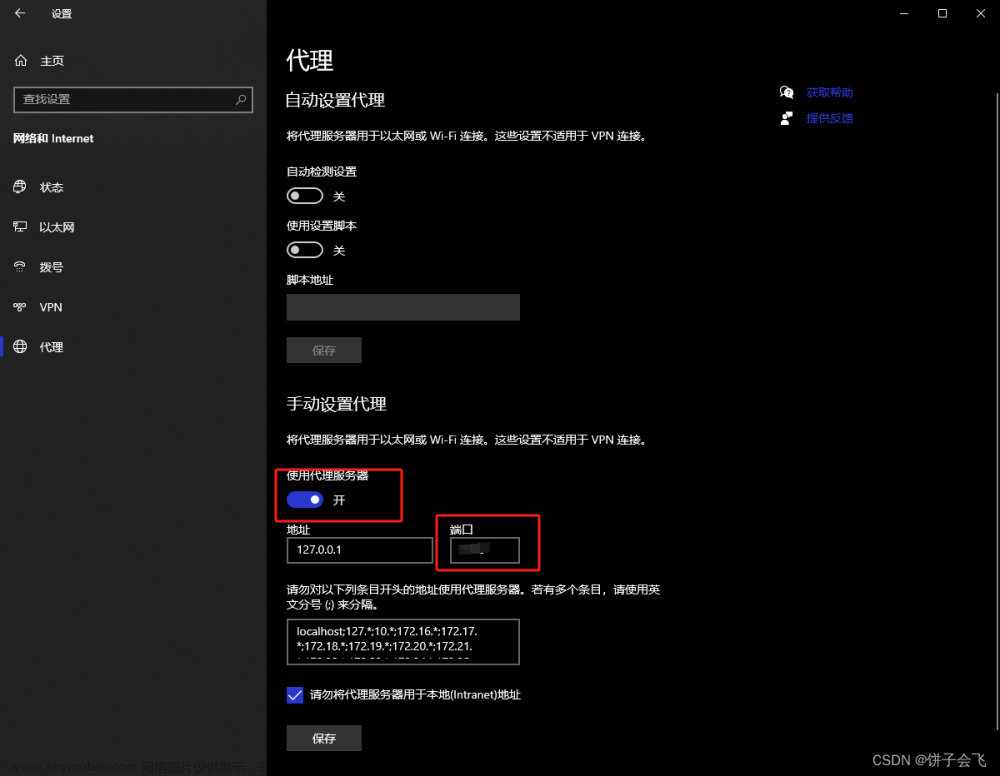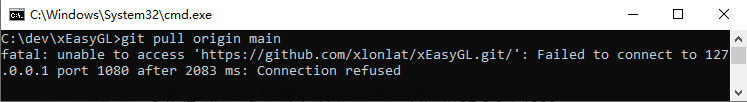1. git 下载报错
github.com[0: 20.205.243.166]: errno=Connection timed out
![git fatal:unable to connect to github.com: github.com[0: 20.205.243.166]: errno=Connection timed out](https://imgs.yssmx.com/Uploads/2023/06/510036-1.png)
2. 解决问题
这种错误一般是由于使用 git://*** 下载会出现,改成使用 https:// 方式访问即可。
输入以下命令
git config --global url.https://github.com/.insteadOf git://github.com/
git config --global url."https://".insteadOf git://
直接复制运行即可。![git fatal:unable to connect to github.com: github.com[0: 20.205.243.166]: errno=Connection timed out](https://imgs.yssmx.com/Uploads/2023/06/510036-2.png)
vim 打开 .git/config 文件,并在最后添加如下内容:文章来源:https://www.toymoban.com/news/detail-510036.html
[url "git@github.com:"]
pushInsteadOf = git://github.com/
pushInsteadOf = https://github.com/
到此问题解决!文章来源地址https://www.toymoban.com/news/detail-510036.html
到了这里,关于git fatal:unable to connect to github.com: github.com[0: 20.205.243.166]: errno=Connection timed out的文章就介绍完了。如果您还想了解更多内容,请在右上角搜索TOY模板网以前的文章或继续浏览下面的相关文章,希望大家以后多多支持TOY模板网!

![fatal: unable to connect to github.com:github.com[0:20.205.243.166]: errno=Unknown error](https://imgs.yssmx.com/Uploads/2024/02/503883-1.png)
![Ubuntu22.04系统:fatal: 无法连接到 github.com:github.com[0: 20.205.243.166]: errno=连接超时](https://imgs.yssmx.com/Uploads/2024/02/508673-1.png)