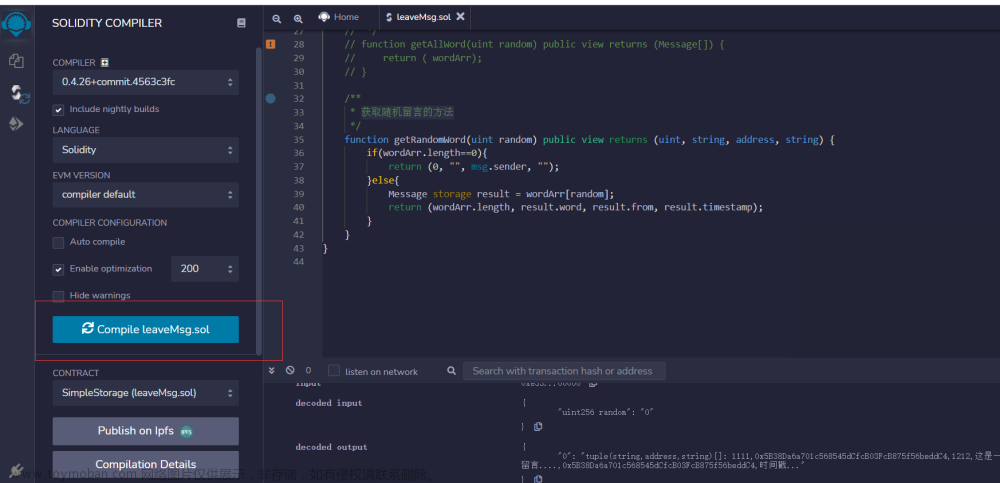一、背景
web3.py是一个用于与以太坊交互的 Python 库。
它常见于去中心化应用程序 (dapps)中,帮助发送交易、与智能合约交互、读取块数据以及各种其他用例。
最初的 API 源自Web3.js Javascript API,但后来不断发展以满足 Python 开发人员的需求和物质享受。
本人在合约审计于模糊测试中需要验证一些基础信息,学习了一下
pip install web3
web3开发文档 https://web3py.readthedocs.io/en/stable/文章来源:https://www.toymoban.com/news/detail-510512.html
二、基础应用
- 连接到以太坊测试节点
from web3 import Web3 from web3 import EthereumTesterProvider # 以太网测试程序提供程序 创建区块链链接器 链接到测试节点 w3 = Web3(EthereumTesterProvider()) 建立web3链接 w3.is_connected() - 使用HTTPProvider和web3连接eth节点
provider_url = 'https://mainnet.infura.io/v3/3c3793ddeca**********299afb1c2dc6458' w3 = Web3(Web3.HTTPProvider(provider_url)) w3.is_connected() - 获取最新的块信息
latest_block = w3.eth.get_block('latest') - 验证智能合约地址是否有效
is_addr = w3.is_address('0x314ECf414b0987EAf8A3504915******91d24') - 获取钱包余额有多少eth
wallet = w3.to_checksum_address('0x314ECf414b0987EAf8A3504915d*****1d24') print(w3.eth.get_balance(wallet)) - 将wei转化成eth (wei 是eth最小单位)
wei = w3.from_wei(111111111111111111111, 'ether') print(wei)
三、区块链合约交互
-
ABI 包含输入函数名称变量 ABI 对于每个智能合约都是唯一的,除非代码完全一样 abi = '[]' abi = '[{"inputs":[],"stateMutability":"nonpayable","type":"constructor"},{"anonymous":false,"inputs":[{"indexed":true,"internalType":"address","name":"owner","type":"address"},{"indexed":true,"internalType":"address","name":"spender","type":"address"},{"indexed":false,"internalType":"uint256","name":"value","type":"uint256"}],"name":"Approval","type":"event"},{"anonymous":false,"inputs":[{"indexed":true,"internalType":"address","name":"from","type":"address"},{"indexed":true,"internalType":"address","name":"to","type":"address"},{"indexed":false,"internalType":"uint256","name":"value","type":"uint256"}],"name":"Transfer","type":"event"},{"inputs":[{"internalType":"address","name":"owner","type":"address"},{"internalType":"address","name":"spender","type":"address"}],"name":"allowance","outputs":[{"internalType":"uint256","name":"","type":"uint256"}],"stateMutability":"view","type":"function"},{"inputs":[{"internalType":"address","name":"spender","type":"address"},{"internalType":"uint256","name":"amount","type":"uint256"}],"name":"approve","outputs":[{"internalType":"bool","name":"","type":"bool"}],"stateMutability":"nonpayable","type":"function"},{"inputs":[{"internalType":"address","name":"account","type":"address"}],"name":"balanceOf","outputs":[{"internalType":"uint256","name":"","type":"uint256"}],"stateMutability":"view","type":"function"},{"inputs":[],"name":"decimals","outputs":[{"internalType":"uint8","name":"","type":"uint8"}],"stateMutability":"view","type":"function"},{"inputs":[{"internalType":"address","name":"spender","type":"address"},{"internalType":"uint256","name":"subtractedValue","type":"uint256"}],"name":"decreaseAllowance","outputs":[{"internalType":"bool","name":"","type":"bool"}],"stateMutability":"nonpayable","type":"function"},{"inputs":[{"internalType":"address","name":"spender","type":"address"},{"internalType":"uint256","name":"addedValue","type":"uint256"}],"name":"increaseAllowance","outputs":[{"internalType":"bool","name":"","type":"bool"}],"stateMutability":"nonpayable","type":"function"},{"inputs":[],"name":"name","outputs":[{"internalType":"string","name":"","type":"string"}],"stateMutability":"view","type":"function"},{"inputs":[],"name":"symbol","outputs":[{"internalType":"string","name":"","type":"string"}],"stateMutability":"view","type":"function"},{"inputs":[],"name":"totalSupply","outputs":[{"internalType":"uint256","name":"","type":"uint256"}],"stateMutability":"view","type":"function"},{"inputs":[{"internalType":"address","name":"recipient","type":"address"},{"internalType":"uint256","name":"amount","type":"uint256"}],"name":"transfer","outputs":[{"internalType":"bool","name":"","type":"bool"}],"stateMutability":"nonpayable","type":"function"},{"inputs":[{"internalType":"address","name":"sender","type":"address"},{"internalType":"address","name":"recipient","type":"address"},{"internalType":"uint256","name":"amount","type":"uint256"}],"name":"transferFrom","outputs":[{"internalType":"bool","name":"","type":"bool"}],"stateMutability":"nonpayable","type":"function"}]' contract_address = '0xda141e275f46F9Df74b29AA3eCf7fF77Bc6781AB' -
调用合同函数或访问合同变量文章来源地址https://www.toymoban.com/news/detail-510512.html
例如: contract_instance.functions.someFunction().call()contract_instance = w3.eth.contract(address=contract_address, abi=abi) result = contract_instance.functions.totalSupply().call() result = contract_instance.functions.symbol().call() print(result)
四、智能合约的编译
from solcx import compile_source, compile_standard
# 指定安装某个版本编译器
# install_solc(version='latest')
# 编译合约代码 输出abi、bin 字节码
compile_solidity = compile_source(
'''
// SPDX-License-Identifier: GPL-3.0
pragma solidity ^0.8.18;
contract HelloWorld {
string public message;
constructor(){
message = 'HelloWorld!';
}
function setMessage(string memory _message) public{
message = _message;
}
function sayMessage() public view returns (string memory) {
return message;
}
}
''',
output_values=['abi', 'bin']
)
# 检索合约接口 compile_solidity.popitem()
contract_id, contract_interface = compile_solidity.popitem()
# print(contract_id) # 合约name
# print(contract_interface) # 合约abi、bin
# print(contract_interface['abi']) # 合约abi
python 与eth智能合约进行交互
# 创建连接到以太坊测试器的Web3实例
w3 = Web3(Web3.EthereumTesterProvider())
# w3 = Web3(Web3.WebsocketProvider)
# 设置默认账户为测试器中的第一个账户
# w3.eth.accounts 是以太坊测试器中已创建的账户列表。通过 w3.eth.default_account = w3.eth.accounts[0],将默认账户设置为测试器中的第一个账户。
# 这意味着当您发送交易或调用合约函数时,如果没有显式指定账户,将默认使用 w3.eth.accounts[0] 作为交易的发送者
w3.eth.default_account = w3.eth.accounts[0]
# 合约的ABI和字节码
abi = contract_interface['abi']
bytecode = contract_interface['bin']
# 创建合约实例
helloworld = w3.eth.contract(abi=abi, bytecode=bytecode)
# 发送合约构造函数的交易
transaction_hash = helloworld.constructor().transact()
# print(transaction_hash)
# 等待交易收据
transaction_receipt = w3.eth.wait_for_transaction_receipt(transaction_hash=transaction_hash)
# print(transaction_receipt)
'''
blockHash: 交易所在区块的哈希值。
blockNumber: 交易所在区块的编号。
contractAddress: 如果交易创建了一个新的合约,该参数表示新合约的地址。如果交易不是创建合约的交易,则为一个空字符串。
cumulativeGasUsed: 该交易之前所有交易的累计消耗的燃气量。
effectiveGasPrice: 交易的有效燃气价格。
from: 发送者(发送交易的账户地址)。
gasUsed: 该交易消耗的燃气量。
logs: 交易产生的日志事件。
state_root: 交易执行后的状态树根哈希。
status: 交易的执行状态,1表示成功,0表示失败。
to: 交易的接收者地址。如果是创建合约的交易,则为一个空字符串。
transactionHash: 交易的哈希值。
transactionIndex: 交易在所在区块的索引位置
# type: 交易类型1表示普通交易,2表示合约创建交易
'''
# # 获取合约对象
# helloworldContract = w3.eth.contract(address=transaction_receipt.contractAddress, abi=abi)
# print(helloworldContract) # 获取合约对象
# # 调用合约中函数sayMessage
# print(helloworldContract.functions.sayMessage().call())
# # 调用合约中函数setMessage,修改一个值,下面获取并没有变化,需要我们重新部署,发起交易
# print(helloworldContract.functions.setMessage('BEY').call())
# # 发现并没有变化
# print(helloworldContract.functions.sayMessage().call())
# # 重新调用合约构造函数的交易
# bye_hash = helloworldContract.functions.setMessage('BEY').transact()
# print(bye_hash)
# # 等待交易收据
# bye_receipt = w3.eth.wait_for_transaction_receipt(transaction_hash=bye_hash)
# print(bye_receipt)
# # 重新构造以后才会修改为bye
# print(helloworldContract.functions.sayMessage().call())
# # print(is_addr)
python 编译智能合约
compiled_solidity = compile_standard({
"language": "Solidity",
"sources": {
"SimpleNumber.sol": {
# "content": contract_file
}
},
"setting": {
"outputSelection": {
"*": {"*": ["abi", "metadata", "evm.bytecode", "evm.sourceMap"]}
}
}
},
solc_version='0.8.12'
)
print(compiled_solidity)
# compiled_solidity: 编译后的Solidity结合的结果
# language: Solidity合约的编程语言,这里是"Solidity"
# sources: Solidity源代码文件的字典,这里只有一个源代码文件"SimpleNumber.sol"
# setting: 编辑设置的字典,包选择输出
# outputSelection: 输入选的字典,选包包括ABI、元数据、EVM字节码和EVM源映像
# solc_version: Solidity编译器的版本,这里是"0.8.12"
使用python 部署智能合约
provider_url = 'https://goerli.infura.io/v3/3c3793ddeca5********fb1c2dc6458'
w3 = Web3(Web3.HTTPProvider(provider_url))
w3.is_connected()
abi = compiled_solidity['contracts']['SimpleNumber.sol']['SimpleNumber']['abi']
bytecode = compiled_solidity['contracts']['SimpleNumber.sol']['SimpleNumber']['evm']['bytecode']['object']
SimpleNumber = w3.eth.contract(abi=abi, bytecode=bytecode)
transaction = SimpleNumber.constructor().build_transaction(
{
"gasPrice": w3.eth.gas_price,
"chainId": 3,
"from": "wallet 钱包地址 来自metamask账户",
"nonce": w3.eth.get_block_transaction_count("wallet 钱包地址 来自metamask账户")
}
)
metamask 添加网络 eth 测试网络
sign_transaction = w3.eth.account.sign_transaction(transaction, private_key='私钥')
print(sign_transaction)
transaction_hash = w3.eth.send_raw_transaction(sign_transaction.rawTransaction)
print(transaction_hash)
transaction_receipt2 = w3.eth.wait_for_transaction_receipt(transaction_hash)
print(transaction_receipt2)
在python 中与部署的智能合约交互
contract_instance = w3.eth.contract(address=transaction_receipt2.contractAddress, abi=abi)
contract_instance.functions.getStoreNumber().call()
contract_instance.functions.updateStoreNumber(200).call()
update_number_transaction = contract_instance.functions.updateStoreNumber(200).call().build_transaction(
{
"gasPrice": w3.eth.gas_price,
"chainId": 3,
"from": "wallet 钱包地址 来自metamask账户",
"nonce": w3.eth.get_block_transaction_count("wallet 钱包地址 来自metamask账户") + 1 # 每次加1 不能重复使用 nonce
}
)
sign_transaction3 = w3.eth.account.sign_transaction(update_number_transaction, private_key='私钥')
print(sign_transaction3)
transaction_hash3 = w3.eth.send_raw_transaction(sign_transaction3.rawTransaction)
print(transaction_hash3)
transaction_receipt3 = w3.eth.wait_for_transaction_receipt(transaction_hash3)
print(transaction_receipt3)
# 此时进行变化
contract_instance.functions.getStoreNumber().call()
# print(latest_block)
# print(w3.is_connected())
# print(Web3)
# print(EthereumTesterProvider)
到了这里,关于python 之 web3 与智能合约的交互、编译等使用的文章就介绍完了。如果您还想了解更多内容,请在右上角搜索TOY模板网以前的文章或继续浏览下面的相关文章,希望大家以后多多支持TOY模板网!