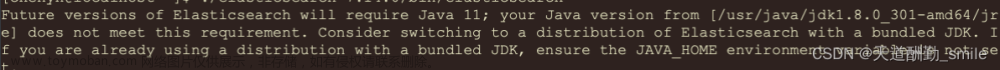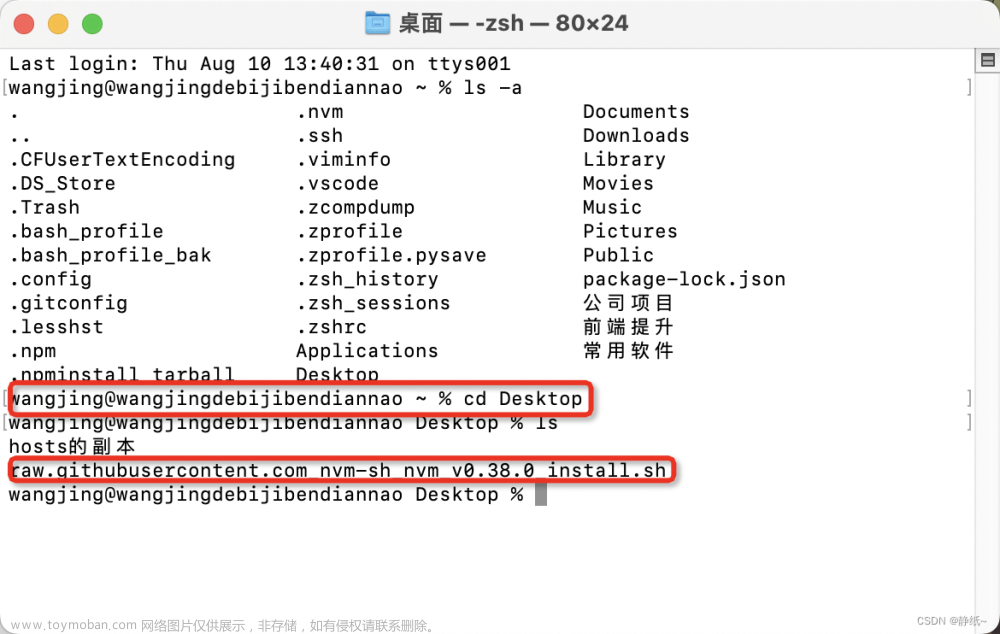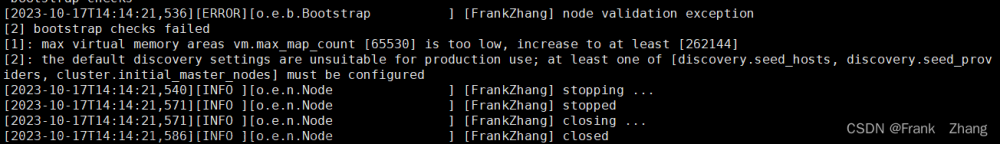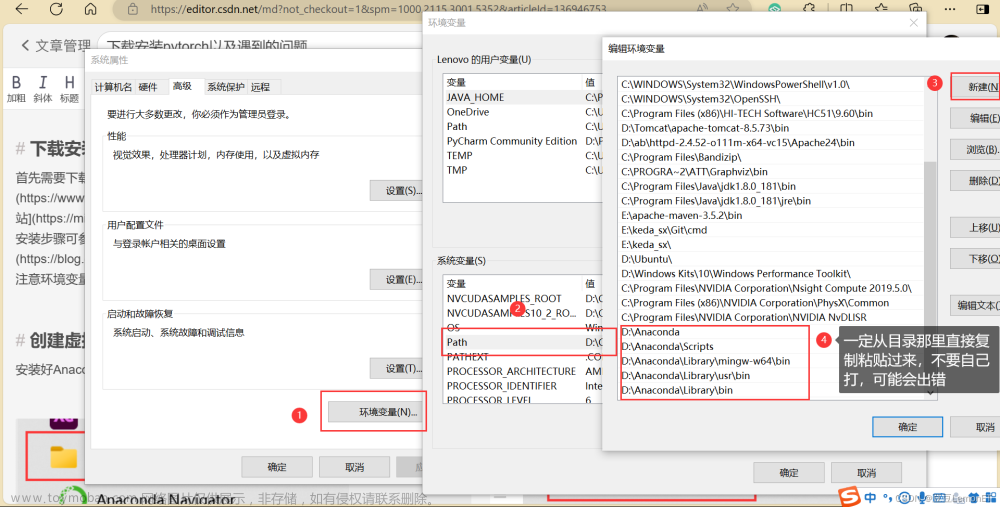1, 下载
https://www.elastic.co/downloads/elasticsearch
2.解压
把下载的.tar.gz文件解压到自己设定的目录下
3, 打开终端
cd /Users/电脑用户名/你的解压目录下/elasticsearch的版本/bin目录下
4, 执行
在bin目录下 执行./elasticsearch
5,在网页上输入
http://localhost:9200
如果显示json格式数据成功了
6,如果在网页上显示localhost未发送任何数据
手动修改config文件中的elasticsearch.yml 文章来源:https://www.toymoban.com/news/detail-510593.html
文章来源:https://www.toymoban.com/news/detail-510593.html
搜索xpack.security.enabled,把红框内的true改成false,保存后重启再终端输入./elasticsearch ,然后在网页上输入http://localhost:9200 即可 文章来源地址https://www.toymoban.com/news/detail-510593.html
文章来源地址https://www.toymoban.com/news/detail-510593.html
到了这里,关于mac elasticsearch下载安装和遇到问题处理的文章就介绍完了。如果您还想了解更多内容,请在右上角搜索TOY模板网以前的文章或继续浏览下面的相关文章,希望大家以后多多支持TOY模板网!