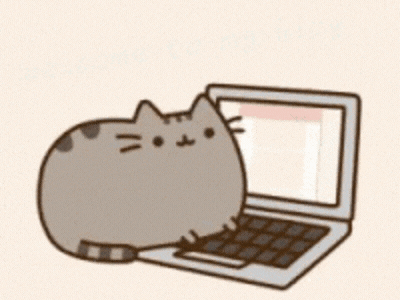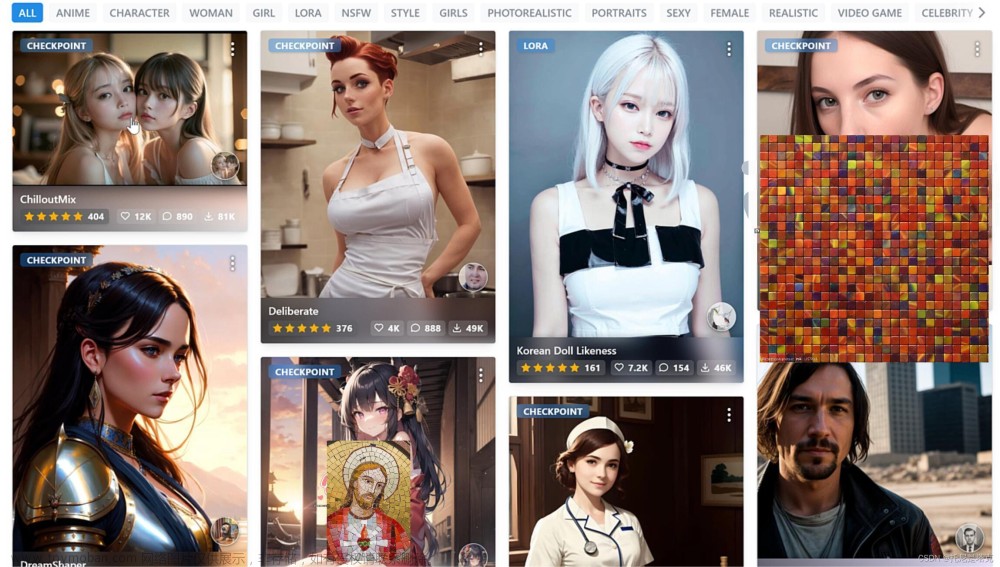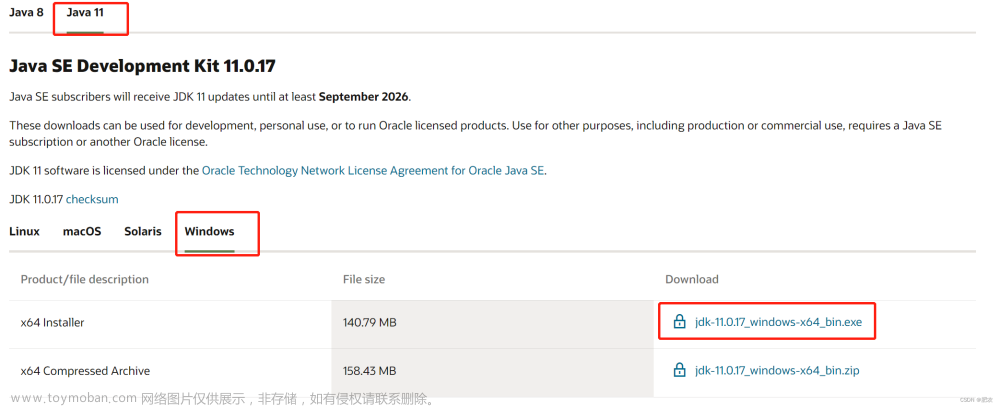第一步:网页下载Linux版QQ
下载地址:https://im.qq.com/linuxqq/download.html建议下载.sh文件(Shell)
第二步:在安装包所在位置打开终端
第三步:安装
首先输入:chmod +x linuxqq_2.0.0-b2-1089_x86_64.sh添加权限
然后输入:sudo bash linuxqq_2.0.0-b2-1089_x86_64.sh文章来源:https://www.toymoban.com/news/detail-510993.html
installing /usr/local/bin/qq
installing /usr/local/bin/crashpad_handler
installing /usr/local/share/tencent-qq/credits.html
installing /usr/local/share/tencent-qq/qq.png
installing /usr/local/share/tencent-qq/res.db
installing /usr/local/share/tencent-qq/CHANGELOG.txt
installing /usr/share/applications/qq.desktop
出现以上内容说明安装成功!!! 文章来源地址https://www.toymoban.com/news/detail-510993.html
文章来源地址https://www.toymoban.com/news/detail-510993.html
到了这里,关于Linux系统三步安装QQ的文章就介绍完了。如果您还想了解更多内容,请在右上角搜索TOY模板网以前的文章或继续浏览下面的相关文章,希望大家以后多多支持TOY模板网!