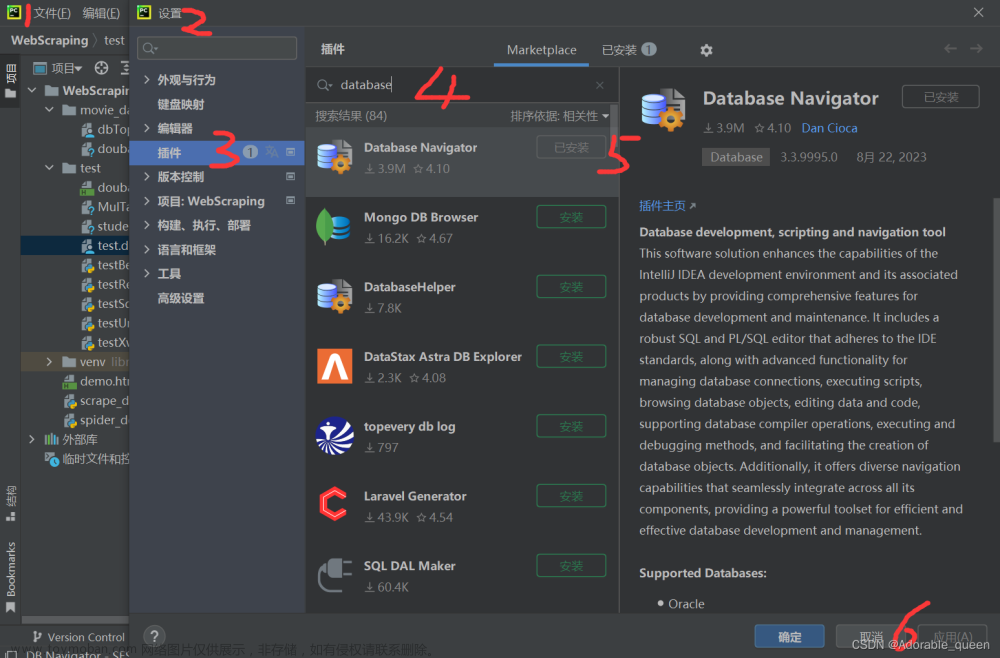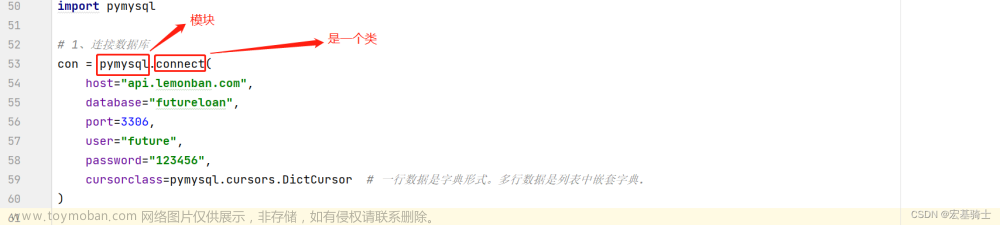一,创建数据库中的表
1.创建表的sql语句
create table student(
stuID int,
stuName varchar(20),
stuAge int,
stuAdress varchar(40)
)2.在表中插入数据
insert into student(stuID,stuName,stuAge,stuAdress) values("1","张三","18","河南")
insert into student(stuID,stuName,stuAge,stuAdress) values("2","小美","18","东北")
insert into student(stuID,stuName,stuAge,stuAdress) values("3","sim","18","英国")
insert into student(stuID,stuName,stuAge,stuAdress) values("4","sim","18","英国")二.在idea中连接数据库实现增删改查
1.连接数据库
private String driver="com.mysql.cj.jdbc.Driver";
private String url="jdbc:mysql://localhost:3306/student";
private String username="root";
private String password="root";2.实现查询
查询
public void query() throws Exception{
//加载数据库的驱动
Class.forName(driver);
//使用驱动管理器来获得连接
Connection con = DriverManager.getConnection(url, username, password);
//使用Connection创建PreparedStatement预处理对象
String sql="select * from student";
PreparedStatement pstm = con.prepareStatement(sql);
//使用PreparedStatement对象执行sql语句
ResultSet re = pstm.executeQuery();
//判断
while (re.next()) {
int stuId=re.getInt("stuID");
String stuName=re.getString("stuName");
int stuAge=re.getInt("stuAge");
String stuAdress=re.getString("stuAdress");
test01 student = new test01();
student.setStuId(stuId);
student.setStuName(stuName);
student.setStuAge(stuAge);
student.setStuAddress(stuAdress);
System.out.println(student);
}
//资源回收
if (re!=null){
re.close();
}
if (pstm!=null){
pstm.close();
}
if (con!=null){
con.close();
}
}3.实现增加
@Test
public void increase() throws Exception{
//加载数据库的驱动
Class.forName(driver);
//使用驱动管理器来获得连接
Connection con = DriverManager.getConnection(url, username, password);
//使用Connection创建PreparedStatement预处理对象
String sql="insert into student(stuId,stuName,stuAge,stuAdress) values (?,?,?,?)";
PreparedStatement pstm = con.prepareStatement(sql);
test01 student = new test01();
student.setStuId(5);
student.setStuName("小明");
student.setStuAge(20);
student.setStuAddress("日本");
pstm.setObject(1,student.stuId());
pstm.setObject(2,student.stuName());
pstm.setObject(3,student.stuAge());
pstm.setObject(4,student.stuAdress());
int n=pstm.executeUpdate();
if (n>0){
System.out.println("插入成功");
}else {
System.out.println("插入失败");
}
//资源回收
if (pstm!=null){
pstm.close();
}
if (con!=null){
con.close();
}
//
}4.实现删除文章来源:https://www.toymoban.com/news/detail-511160.html
@Test
public void delete() throws Exception{
//加载数据库的驱动
Class.forName(driver);
//使用驱动管理器来获得连接
Connection con = DriverManager.getConnection(url, username, password);
//3.编写SQL语句
String sql="delete from student where stuId=?";
//4.预处理SQL语句
PreparedStatement pstm = con.prepareStatement(sql);
pstm.setInt(1,1);
int n=pstm.executeUpdate();
if(n>0){
System.out.println("删除成功");
}else {
System.out.println("删除失败");
}
//8.关闭资源
if (pstm!=null){
pstm.close();
}
if (con!=null){
con.close();
}
}5.实现修改文章来源地址https://www.toymoban.com/news/detail-511160.html
改
@Test
public void modify() throws Exception{
//加载数据库的驱动
Class.forName(driver);
//使用驱动管理器来获得连接
Connection con = DriverManager.getConnection(url, username, password);
//3.编写SQL语句
String sql="update student set stuName=?,stuAge=? where stuId=?";
//4.预处理SQL语句
PreparedStatement pstm = con.prepareStatement(sql);
pstm.setObject(1,"王子龙");
pstm.setObject(2,22);
pstm.setObject(3,2);
int n=pstm.executeUpdate();
if(n>0){
System.out.println("修改成功");
}else {
System.out.println("修改失败");
}
//8.关闭资源
if (pstm!=null){
pstm.close();
}
if (con!=null){
con.close();
}
}
}到了这里,关于idea连接数据库实现增删改查的文章就介绍完了。如果您还想了解更多内容,请在右上角搜索TOY模板网以前的文章或继续浏览下面的相关文章,希望大家以后多多支持TOY模板网!