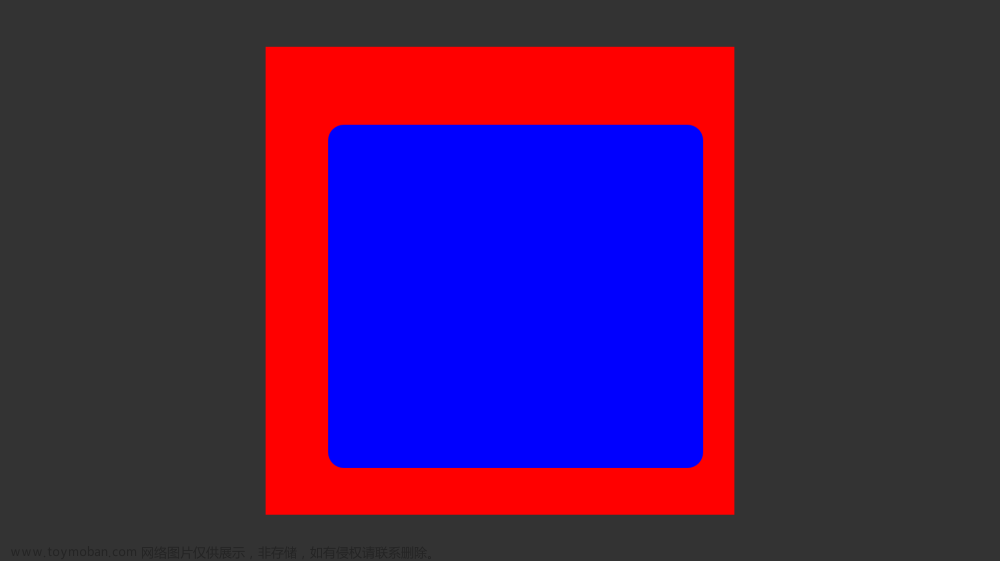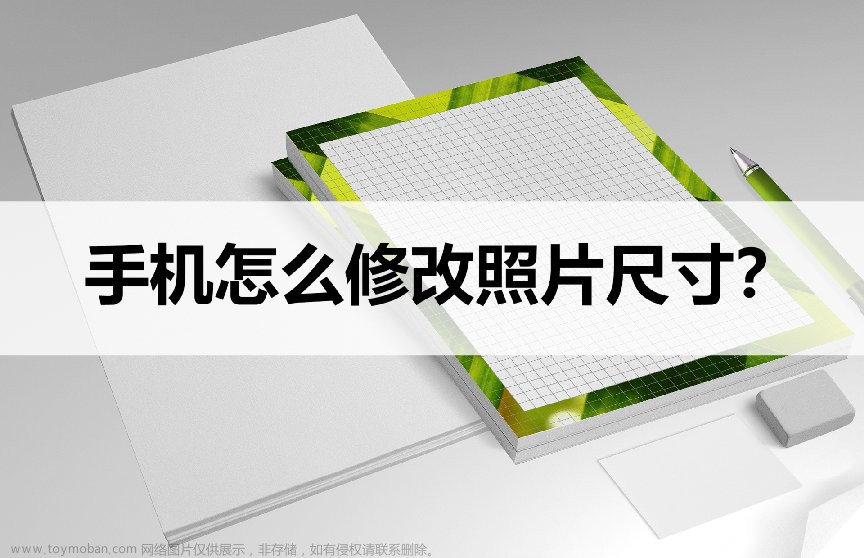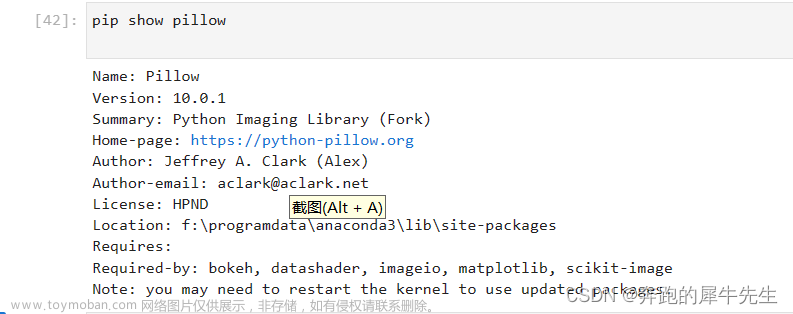方法一:pillow 获取
(1)、安装扩展
pip install Pillow
(2)、代码
from PIL import Image
file_path = 'C:/Users/admin/Pictures/scence/1.jpg'
img = Image.open(file_path)
imgSize = img.size #大小/尺寸
w = img.width #图片的宽
h = img.height #图片的高
f = img.format #图像格式
print(imgSize)
print(w, h, f)
结果打印:
(534, 300)
534 300 JPEG
**
方法二:opencv 获取
**
(1)、安装扩展
pip install opencv-python
(2)、代码文章来源:https://www.toymoban.com/news/detail-511231.html
import cv2
file_path = 'C:/Users/admin/Pictures/scence/1.jpg'
img = cv2.imread(file_path) #读取图片信息
#sp = img.shape[0:2] #截取长宽啊
sp = img.shape #[高|宽|像素值由三种原色构成]
print(sp)
打印结果:
(300, 534, 3)文章来源地址https://www.toymoban.com/news/detail-511231.html
到了这里,关于Python获取图片的大小/尺寸的文章就介绍完了。如果您还想了解更多内容,请在右上角搜索TOY模板网以前的文章或继续浏览下面的相关文章,希望大家以后多多支持TOY模板网!

![OpenCV [C++]-图像大小计算以及获取图像的尺寸和通道数](https://imgs.yssmx.com/Uploads/2024/02/556199-1.png)