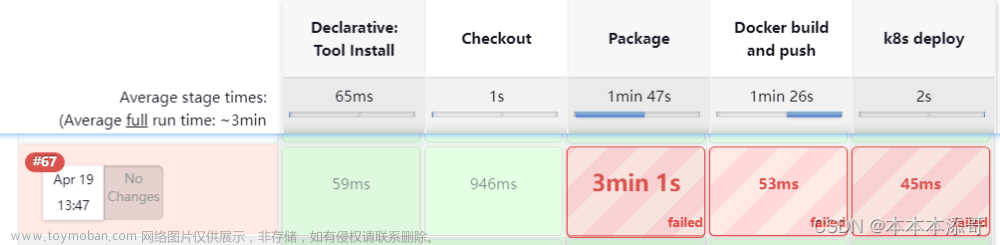提示:这里简述项目相关背景:

问题描述
提示:这里描述项目中遇到的问题:
vue项目启动报错:To install them, you can run: npm install --save core-js/modules/es.array.push.js core-js/modules/es.error.cause.js core-js/modules/es.object.proto.
原因分析:缺少core-js模块
删除node_modules,首先安装报错的core-js,然后再进行cnpm install,最后启动项目。
解决方案:
第一步: cnpm rm -rf node_modules
第二步:cnpm install --save core-js
第三步:cnpm install文章来源:https://www.toymoban.com/news/detail-511282.html
最后:npm run dev文章来源地址https://www.toymoban.com/news/detail-511282.html
到了这里,关于【vue报错笔记】These dependencies were not found:* core-js/modules/es.....to install them, you can的文章就介绍完了。如果您还想了解更多内容,请在右上角搜索TOY模板网以前的文章或继续浏览下面的相关文章,希望大家以后多多支持TOY模板网!