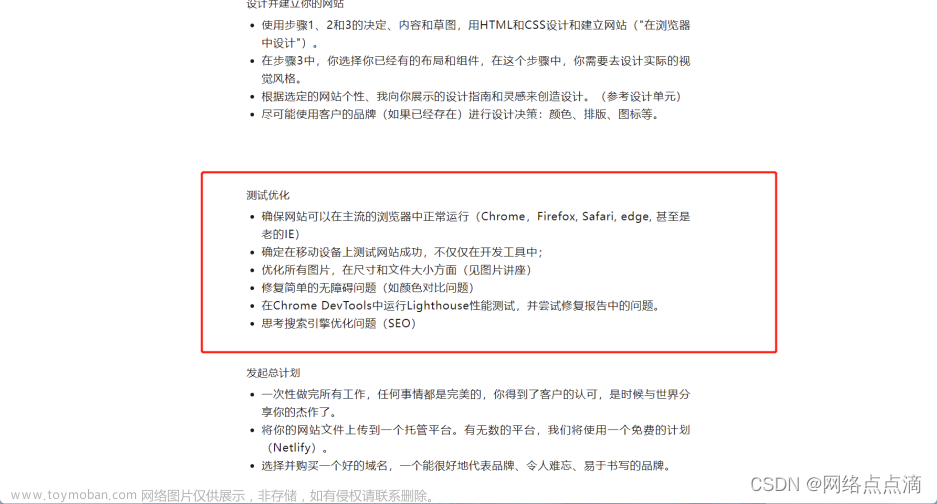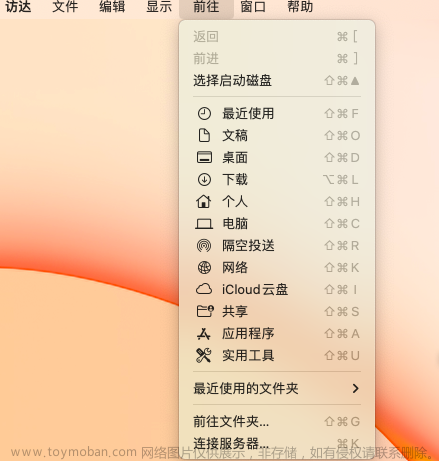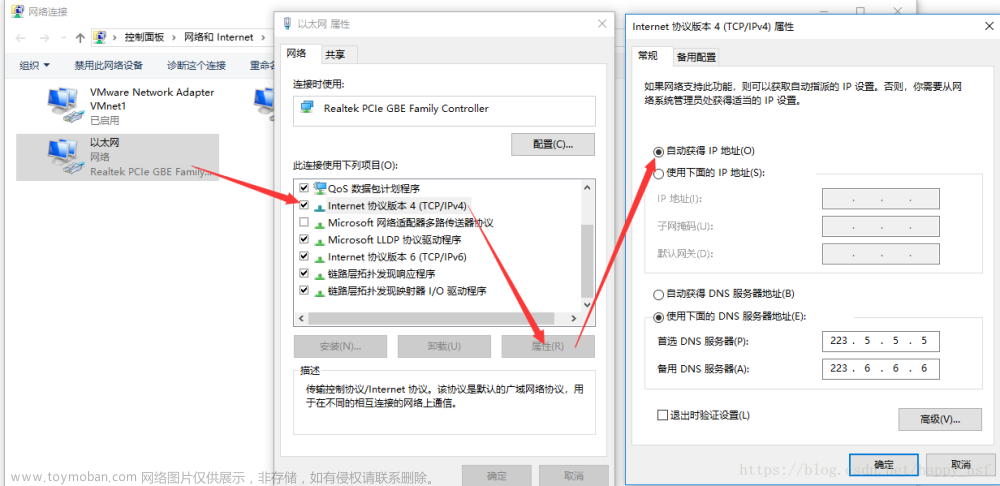更新:2023.6.25
版本:Cef_114.2.110和114.2.100+chromium-114.0.5735.134的32位和64位
说明:支持图片,mp3,mp4(H264)多媒体
测试环境:windows server 2019(其他环境没测,一般问题.NET4.5.2+及vc++运行库问题)
测试网址:www.html5test.com
声明:本博是交流学习的内容,应用案例定制版浏览器的方式发布。下载连接底部见单独的下载连接,需要的朋友下载。如果仅使用dll的看底部说明!不是没有dll,而是在您安装后的目录下的dll文件想用到您的应用程序下面覆盖就可以了(覆盖12个文件,您可以单独复制出来留用,不用浏览器直接卸载即可绿色软件)。不会用可以私聊留言告诉您怎么用。不要直接下结论没有您要的dll文件,一定要看说明,不会要问。谢谢
要看最新版说明性文件2.6 (有关版本变化,运行环境,系统支持性改变)
.NET 4.5.2+
109.x.x以后不再支持win7/8/8.1
110.x.x版本以后最低windows10
1.包下载地址
1.1 https://www.nuget.org/packages/CefSharp.Common/
1.2 https://www.nuget.org/packages/cef.redist.x64/
1.3 https://www.nuget.org/packages/cef.redist.x86/
1.4 https://www.nuget.org/packages/CefSharp.WinForms
1.5 下载工具IDM,本地更新
1.6 2023.7.2更新体验版(114.2.120版本,不支持MP4)
2 Cef官方文件地址
2.1 https://cef-builds.spotifycdn.com/index.html
2.2 各分支下载地址
https://bitbucket.org/chromiumembedded/cef/downloads/?tab=branches
2.3 该版本分支5735
【分支】https://bitbucket.org/chromiumembedded/cef/branch/5735
【5735源码】https://bitbucket.org/chromiumembedded/cef/src/87c88072bb9ed1ffebbc5366953a4cd3371c4356/?at=5735
2.4 cef编译和文档
https://bitbucket.org/chromiumembedded/cef/wiki/ChromiumUpdate.md
2.5 更新114.2.120版本测试
2.6 阅读最新版的升级说明!!!(109.x.x和110.x.x版本变化有关的说明)
CefSharp Nuget Package
Background:背景
CefSharp is a .Net wrapping library for CEF (Chromium Embedded Framework) https://bitbucket.org/chromiumembedded/cef
CEF is a C/C++ library that allows developers to embed the HTML content rendering strengths of Google's Chrome open source WebKit engine (Chromium).
Post Installation:安装后
- Add an app.manifest to your exe if you don't already have one, it's required for Windows 10 compatability, GPU detection, HighDPI support and tooltips. The https://github.com/cefsharp/CefSharp.MinimalExample project contains an example app.manifest file in the root of the WPF/WinForms/OffScreen examples.
- For `x86` or x64` set your projects PlatformTarget architecture to `x86` or `x64`.
- `AnyCPU` target is supported though requires additional code/changes see https://github.com/cefsharp/CefSharp/issues/1714 for details.
- Read the release notes for your version https://github.com/cefsharp/CefSharp/releases (Any known issues will be listed here)
- Read the `Need to know/limitations` section of the General usage guide (https://github.com/cefsharp/CefSharp/wiki/General-Usage#need-to-knowlimitations)
- Check your output `\bin` directory to make sure the appropriate references have been copied.
Deployment:部署
- Make sure a minimum of `Visual C++ 2019` is installed (`x86` or x64` depending on your build) or package the runtime dlls with your application, see the FAQ for details.
What's New:新增功能(要了解,运行环境支持,.NET4.5.2+,从109版本以后就不再支持win7/8/8.1了)
See https://github.com/cefsharp/CefSharp/releases
IMPORTANT NOTE - Visual C++ 2019 or greater is required
IMPORTANT NOTE - .NET Framework 4.5.2 or greater is required.
IMPORTANT NOTE - Chromium support for Windows 7/8/8.1 ends with version 109, starting with version 110 a minimum of Windows 10 is required.从110版本开始至少需要win10
Basic Troubleshooting:基本故障排除
- Minimum of .Net 4.5.2
- Minimum of `Visual C++ 2019 Redist` is installed (either `x86` or `x64` depending on your application).
- Please ensure your binaries directory contains these required dependencies:
* libcef.dll (Chromium Embedded Framework Core library)
* icudtl.dat (Unicode Support data)
* chrome_elf.dll(Crash reporting library)
* snapshot_blob.bin, v8_context_snapshot.bin (V8 snapshot data)
* locales\en-US.pak, chrome_100_percent.pak, chrome_200_percent.pak, resources.pak, d3dcompiler_47.dll, libEGL.dll, libGLESv2.dll
- Whilst these are technically listed as optional, the browser is unlikely to function without these files.
- See https://github.com/cefsharp/CefSharp/wiki/Output-files-description-table-%28Redistribution%29 for details
* CefSharp.Core.dll, CefSharp.dll, CefSharp.Core.Runtime.dll
CefSharp.BrowserSubprocess.exe, CefSharp.BrowserSubProcess.Core.dll
- These are required CefSharp binaries that are the common core logic binaries of CefSharp.
* One of the following UI presentation libraries:
* CefSharp.WinForms.dll
* CefSharp.Wpf.dll
* CefSharp.OffScreen.dll
- Additional CEF files are described at: https://github.com/cefsharp/CefSharp/wiki/Output-files-description-table-%28Redistribution%29
- NOTE: CefSharp does not currently support CEF sandboxing.目前不支持cef沙箱
- By default `CEF` has it's own log file, `Debug.log` which is located in your executing folder. e.g. `bin`默认调试日志文件
For further help please read the following content:
- Quick Start https://github.com/cefsharp/CefSharp/wiki/Quick-Start
- General Usage Guide https://github.com/cefsharp/CefSharp/wiki/General-Usage
- Minimal Example Projects showing the browser in action (https://github.com/cefsharp/CefSharp.MinimalExample)
- CefSharp GitHub https://github.com/cefsharp/CefSharp
- CefSharp's Wiki on github (https://github.com/cefsharp/CefSharp/wiki)
- FAQ: https://github.com/cefsharp/CefSharp/wiki/Frequently-asked-questions
- Troubleshooting guide (https://github.com/cefsharp/CefSharp/wiki/Trouble-Shooting)
- CefSharp vs Cef (https://github.com/cefsharp/CefSharp/blob/master/CONTRIBUTING.md#cefsharp-vs-cef)
- Got a question? Ask it on GitHub Discussions (https://github.com/cefsharp/CefSharp/discussions)
- If you have a reproducible bug then please open an issue on `GitHub` making sure to complete the bug report template.


3.Cefsharp仓库地址
3.1 https://github.com/cefsharp/CefSharp
3.2 官方仓库版本114.2.100(兼容),114.* 对应分支5735

4. 本地化编译
4.1 升级》编译》运行(官方最新包114.2.10=114.2.100)
注意:112.*版本后,移除该方法:Cef.EnableHighDPISupport();

4.2 测试对h264的支持情况,在线视频功能(html5test.com)




5.相关下载(不单独提供dll,安装浏览器目录下释放出dll您可以直接使用)
如果运行异常,需要安装环境支持文件
x86:https://aka.ms/vs/16/release/VC_redist.x86.exe
x64:https://aka.ms/vs/16/release/VC_redist.x64.exe
浏览器自定义首页方法,点击 浏览器,按Ctrl+M快捷键 弹出窗口,先读取配置,再修改配置,保存配置
重启浏览器或重新加载(F5或右键重载)即可默认首页。更多快捷键见底部介绍图。
5.1 64位版本(支持H264,mp4)浏览器
https://download.csdn.net/download/uaime/87952496?spm=1001.2014.3001.5501
安装密码250913233,如安装过程中有问题,私信。不会用要私下问!!
单独使用dll的朋友,请在安装目录下找这些文件到您的项目覆盖即可。
5.2 32位版本(支持H264,mp4)浏览器
https://download.csdn.net/download/uaime/87952479?spm=1001.2014.3001.5501
安装密码250913233,如安装过程中有问题,私信。不会用药私下问!
单独使用dll的朋友,请在安装目录下找这些文件到您的项目覆盖即可。
5.3 其他版本(单独使用dll时请到安装目录中找dll文件覆盖即可,不会用请联系)
9i物联网浏览器功能图(向后兼容,支持定制,浏览器请勿直接更新功能)
https://blog.csdn.net/uaime/article/details/131246794
最新版本体验,关注我,第一时间发布。感谢支持!
V89.*-H264
https://blog.csdn.net/uaime/article/details/131257888?spm=1001.2014.3001.5501
V100.*-H264
https://jiuai.blog.csdn.net/article/details/127153876?spm=1001.2014.3001.5502
V107.*-H264
https://blog.csdn.net/uaime/article/details/128051114
V109.*-H264
https://blog.csdn.net/uaime/article/details/130692917?spm=1001.2014.3001.5501文章来源:https://www.toymoban.com/news/detail-511710.html
浏览器功能快捷说明图(参考,版本向后兼容,可能会有变化) 文章来源地址https://www.toymoban.com/news/detail-511710.html
文章来源地址https://www.toymoban.com/news/detail-511710.html
到了这里,关于9i物联网浏览器(cef_114.2.110&114.2.100支持H264视频)WinForm-CefSharp114(5735)视频版本体验的文章就介绍完了。如果您还想了解更多内容,请在右上角搜索TOY模板网以前的文章或继续浏览下面的相关文章,希望大家以后多多支持TOY模板网!