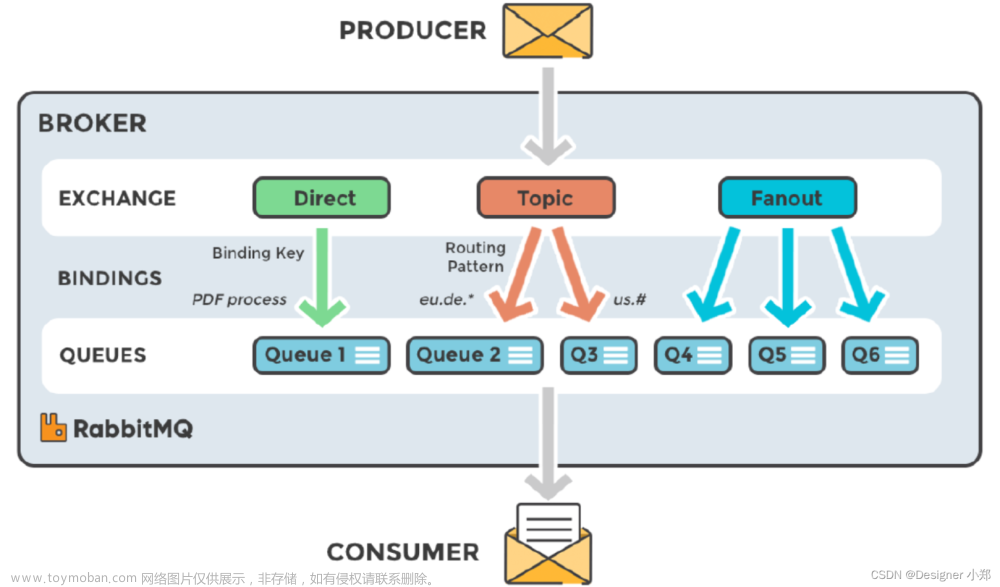使用StreamBridge实现RabbitMq && 延时消息
Maven依赖
<dependency>
<groupId>org.springframework.cloud</groupId>
<artifactId>spring-cloud-starter-stream-rabbit</artifactId>
</dependency>
延时消息需要安装插件
下载地址:link
1.下载完成放到rabbitmq安装目录plugins下
2.执行命令启用插件
3.重启mq文章来源:https://www.toymoban.com/news/detail-512066.html
rabbitmq-plugins enable rabbitmq_delayed_message_exchange // 启用插件
//重启mq
rabbitmq-server stop
rabbitmq-server start
Exchanges -> add a new exchange -> type 出现x-delayed-message即安装成功
 文章来源地址https://www.toymoban.com/news/detail-512066.html
文章来源地址https://www.toymoban.com/news/detail-512066.html
yml配置
spring:
rabbitmq:
host: localhost
port: 5672
username: xxxx
password: xxxx
function:
# 与消费者对应(消费者方法名称)
definition: ackMessage;normal;delay
stream:
rabbit:
bindings:
ackMessage-in-0:
consumer:
acknowledge-mode: manual # manual手动确认 ,auto 自动确认
delay-in-0:
consumer:
delayedExchange: true # 开启延时
delay-out-0:
producer:
delayedExchange: true # 开启延时
bindings:
delay-in-0:
destination: delay.exchange.cloud # mq对应交换机
content-type: application/json
consumer:
acknowledge-mode: auto # manual手动确认 ,auto 自动确认
group: delay-group # 消息组
binder: rabbit
delay-out-0:
destination: delay.exchange.cloud
content-type: application/json
group: delay-group
binder: rabbit
ackMessage-in-0:
destination: ackMessage.exchange.cloud
content-type: application/json
consumer:
acknowledge-mode: manual # manual手动确认 ,auto 自动确认
group: ackMessage-group
binder: rabbit
ackMessage-out-0:
destination: ackMessage.exchange.cloud
content-type: application/json
group: ackMessage-group
binder: rabbit
normal-in-0:
destination: normal.exchange.cloud
content-type: application/json
consumer:
acknowledge-mode: auto # manual手动确认 ,auto 自动确认
group: normal-group
binder: rabbit
normal-out-0:
destination: normal.exchange.cloud
content-type: application/json
group: normal-group
binder: rabbit
接口controller
import com.alibaba.fastjson2.JSON;
import lombok.AllArgsConstructor;
import lombok.extern.slf4j.Slf4j;
import org.springframework.web.bind.annotation.*;
import java.time.LocalDateTime;
/**
* @Description: RabbitmqController
*/
@Slf4j
@RestController
@AllArgsConstructor
@RequestMapping("/mq")
public class MqController {
//消息发送者
private final RabbitMqProducer rabbitMqProducer;
/**
* 发送普通消息Rabbitmq
* bindingName 绑定队列名称
* @param msg 消息内容
*/
@GetMapping("/sendMessage/{msg}/{bindingName}")
public R<Void> sendMessage(@PathVariable("msg") String msg, @PathVariable("bindingName") String bindingName) {
log.info(bindingName + "发送消息: " + msg);
rabbitMqProducer.sendMsg(msg, bindingName);
return R.ok();
}
/**
* 发送延迟消息
*
* @param message 消息实体
* @return
*/
@PostMapping("/sendDelayedMessage")
public R<Void> sendDelayedMessage(@RequestBody Message message) {
log.info(MqTExchangesEnum.delay + "发送延时消息: " + LocalDateTime.now() + " " + message);
rabbitMqProducer.sendDelayMsg(JSON.toJSONString(message), message.getBindingName(), message.getSeconds());// 延迟时间(秒)
return R.ok();
}
}
发送者
import org.springframework.beans.factory.annotation.Autowired;
import org.springframework.cloud.stream.function.StreamBridge;
import org.springframework.messaging.Message;
import org.springframework.messaging.support.MessageBuilder;
import org.springframework.stereotype.Component;
import java.util.UUID;
/**
* RabbitMq消息生产者
*/
@Component
public class RabbitMqProducer {
@Autowired
private StreamBridge streamBridge;
/**
* @Description RabbitMq消息生产者
* @Param msg 消息内容
* @Param bindingName exchange绑定queue名称
**/
public void sendMsg(String msg, String bindingName) {
// 构建消息对象
Messaging messaging = new Messaging().setMsgId(UUID.randomUUID().toString()).setMsgText(msg);
Message<Messaging> message = MessageBuilder.withPayload(messaging).build();
streamBridge.send(bindingName, message);
}
/**
* 发送延迟消息
*
* @param msg
* @param bindingName
* @param seconds
*/
public void sendDelayMsg(String msg, String bindingName, Integer seconds) {
// 构建消息对象
Messaging messaging = new Messaging().setMsgId(UUID.randomUUID().toString()).setMsgText(msg);
Message<Messaging> message = MessageBuilder.withPayload(messaging).setHeader("x-delay", seconds * 1000).build();
streamBridge.send(bindingName, message);
}
}
消费者
import com.alibaba.fastjson2.JSON;
import com.alibaba.fastjson2.JSONObject;
import com.rabbitmq.client.Channel;
import lombok.extern.slf4j.Slf4j;
import org.springframework.amqp.support.AmqpHeaders;
import org.springframework.beans.factory.annotation.Autowired;
import org.springframework.context.annotation.Bean;
import org.springframework.http.HttpHeaders;
import org.springframework.messaging.Message;
import org.springframework.stereotype.Component;
import org.springframework.util.MultiValueMap;
import java.time.LocalDateTime;
import java.util.function.Consumer;
/**
* RabbitMq消息消费者
*/
@Component
@Slf4j
public class RabbitMqConsumer {
/**
* mq接收ackMessage消息/手动ack确认
* @methodName 配置文件对应
**/
@Bean
Consumer<Message<Messaging>> ackMessage() {
log.info("ackMessage-初始化订阅");
return obj -> {
Channel channel = obj.getHeaders().get(AmqpHeaders.CHANNEL, Channel.class);
Long deliveryTag = obj.getHeaders().get(AmqpHeaders.DELIVERY_TAG, Long.class);
try {
log.info("ackMessage-消息接收成功:" + obj.getPayload());
//业务逻辑处理
//ack确认
channel.basicAck(deliveryTag, false);
} catch (Exception e) {
//重新回队列-true则重新入队列,否则丢弃或者进入死信队列。
// channel.basicReject(deliveryTag, true);
log.error(e.getMessage());
}
};
}
/**
* mq接收normal消息
**/
@Bean
Consumer<Messaging> normal() {
log.info("normal-初始化订阅");
return obj -> {
log.info("normal-消息接收成功:" + obj);
//业务逻辑处理
};
}
/**
* mq接收延时消息
* Messaging 发送实体消息接收实体消息
**/
@Bean
Consumer<Message<Messaging>> delay() {
log.info("delay-初始化订阅");
return obj -> {
Messaging payload = obj.getPayload();
log.info("delay-消息接收成功:" + LocalDateTime.now() + " " + payload);
//业务逻辑处理
};
}
}
到了这里,关于使用StreamBridge实现RabbitMq 消息收发 && ack确认 && 延时消息的文章就介绍完了。如果您还想了解更多内容,请在右上角搜索TOY模板网以前的文章或继续浏览下面的相关文章,希望大家以后多多支持TOY模板网!