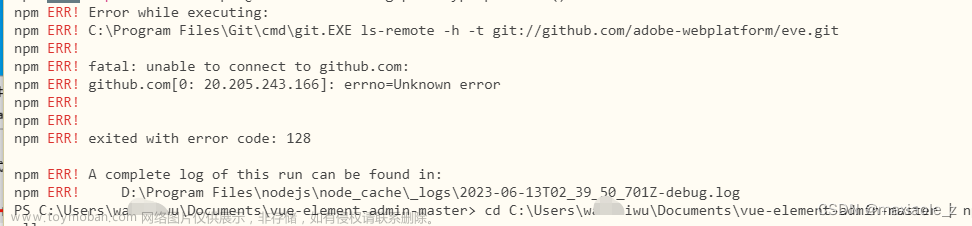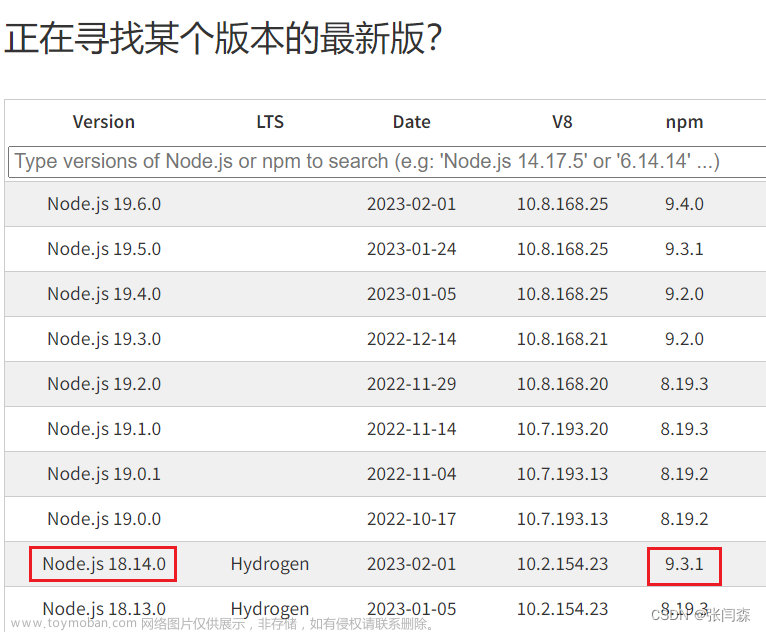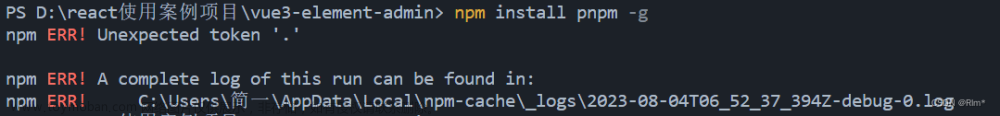问题
npm install 时报错npm ERR! Host key verification failed.
npm ERR! Error while executing:
npm ERR! C:\Program Files\Git\cmd\git.EXE ls-remote -h -t ssh://git@github.com/sohee-lee7/Squire.git
npm ERR!
npm ERR! Host key verification failed.
npm ERR! fatal: Could not read from remote repository.
npm ERR!
npm ERR! Please make sure you have the correct access rights
npm ERR! and the repository exists.
npm ERR!
npm ERR! exited with error code: 128
或者
npm ERR! code 128
npm ERR! An unknown git error occurred
npm ERR! command git --no-replace-objects ls-remote ssh://git@github.com/nhn/raphael.git
npm ERR! Warning: Permanently added 'github.com' (ED25519) to the list of known hosts.
npm ERR! git@github.com: Permission denied (publickey).
npm ERR! fatal: Could not read from remote repository.
npm ERR!
npm ERR! Please make sure you have the correct access rights
npm ERR! and the repository exists.
解决方法
将github的ssh链接改为https链接,运行以下命令
# 运行命令
git config --global url."https://github.com/".insteadOf "ssh://git@github.com/"
再运行“npm install”,如果报类似下面的错误:
# 错误信息
npm ERR! code 128
npm ERR! Command failed: git clone --depth=1 -q -b 2.2.0-c https://github.com/nhn/raphael.git ******* --config core.longpaths=true
npm ERR! warning: templates not found in C:\Users\****\AppData\Local\Temp\pacote-git-template-tmp\git-clone-75bbee44
npm ERR! error: RPC failed; curl 56 OpenSSL SSL_read: Connection was reset, errno 10054
npm ERR! fatal: error reading section header 'shallow-info'
npm ERR!
则运行以下命令文章来源:https://www.toymoban.com/news/detail-512223.html
# 运行命令
git config -global http.sslVerify "false"
还有其它问题,可能是由于github链接国内访问不稳定,解决方法懂的都懂。文章来源地址https://www.toymoban.com/news/detail-512223.html
到了这里,关于npm 报错ERR Host key verification failed.的文章就介绍完了。如果您还想了解更多内容,请在右上角搜索TOY模板网以前的文章或继续浏览下面的相关文章,希望大家以后多多支持TOY模板网!